The SecureLine VPN comes from Avast, a well-known anti-virus publisher. It is a part of its collection of Internet Privacy and Security products.
 It offers a free 7-day trial version of the full service which is available for all the most popular operating systems.
It offers a free 7-day trial version of the full service which is available for all the most popular operating systems.
In this article, we look at how the Avast SecureLine VPN stacks up against the top VPN services on the market.
Does their experience in the anti-virus market bring any advantages for it versus other VPN services?
To make evaluating Avast SecureLine VPN easier, we break the article into 8 sections touching on the most important characteristics of a VPN service. These are:
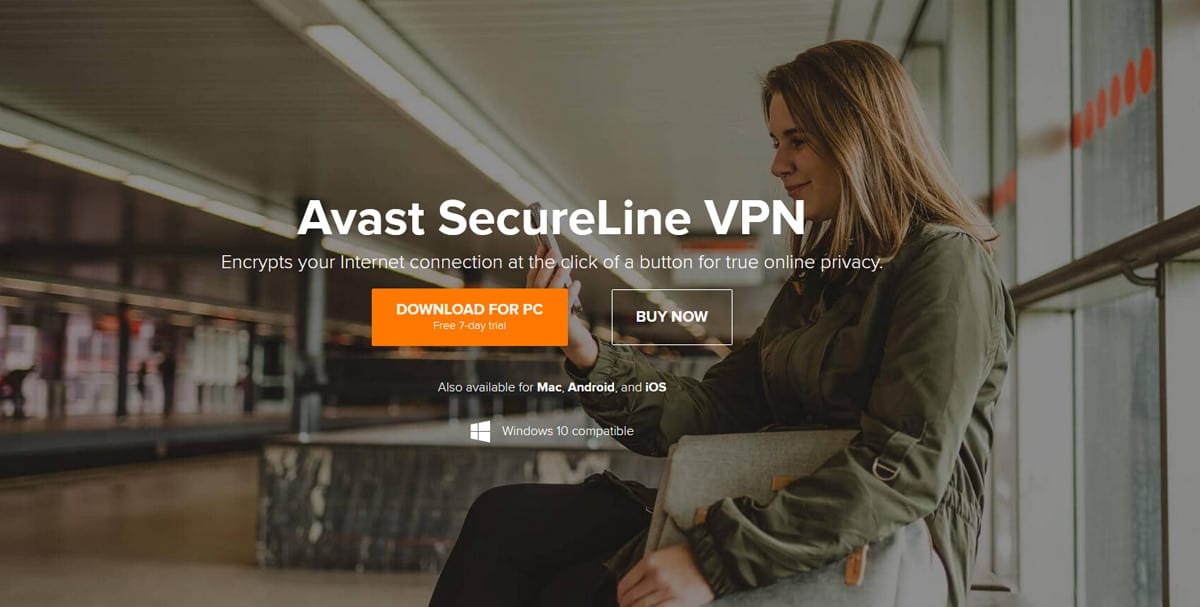
- Device Support
- Speed
- Security and Privacy
- Legal and Geographic Considerations
- Global Coverage
- Streaming and Torrenting
- Additional Considerations
- Customer Support
We’re sure you are anxious to get your VPN search over with, so let’s go.
Device Support
One of the areas where Avast SecureLine lags the industry leaders is in device support. It gives you the four most important options: Windows, Mac, Android, iPhone or iPad (iOS), but that’s it. No Linux support or browser extensions. And no router support.
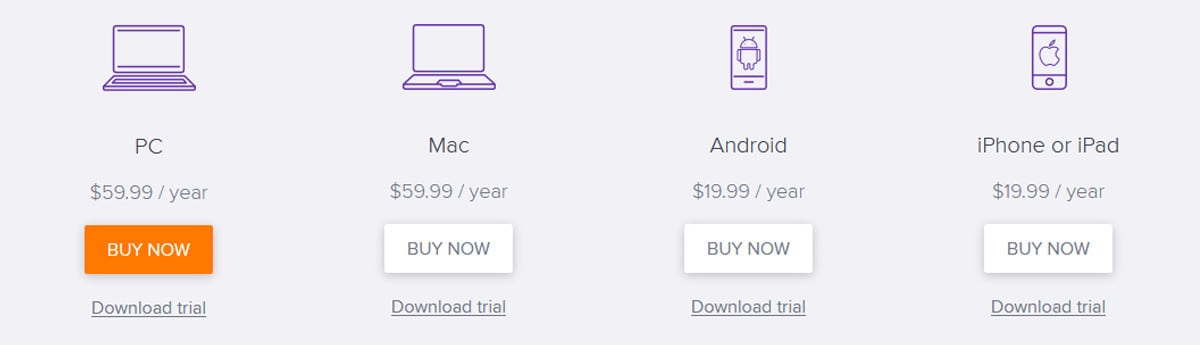
Whether this is a big issue for you, of course, depends on what devices you want to protect. If all your stuff runs on one of the big four operating systems that Avast SecureLine supports, and you don’t need router support, then this is probably a non-issue for you.
Speed
The SecureLine VPN site and marketing stress how fast this service is. Speed testing of VPNs is notoriously hard, so we are lucky to have some comparative data. It comes from a June 2018 analysis of 12 VPN services by AV-TEST GmbH.
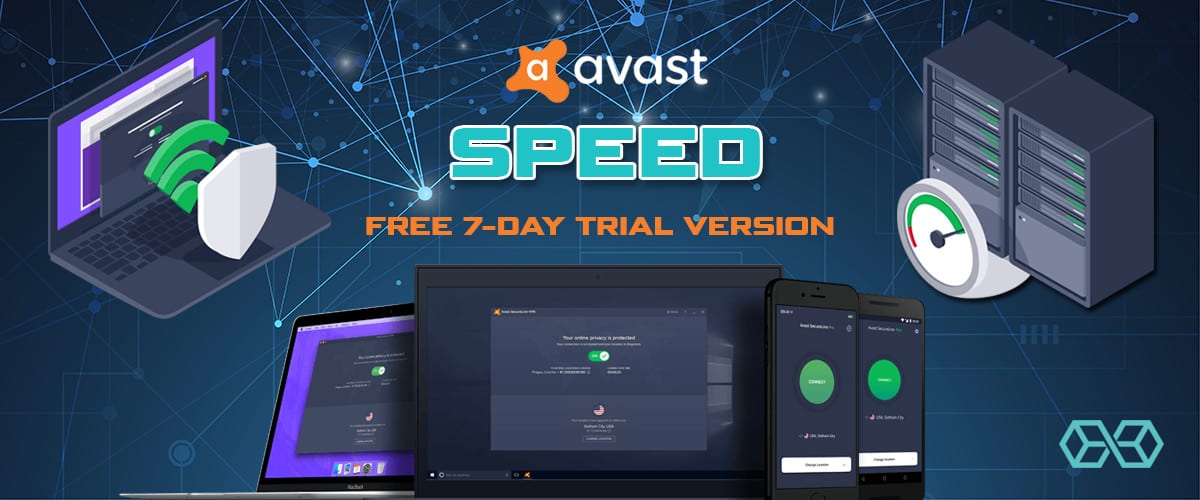
In the performance testing section of the report, it shows the upload speed, download speed, and latency for each VPN at all hours of the day and night across an entire week.
SecureLine VPN turned in some of the fastest download speeds for streaming. But in the rest of the tests, this service turned in results that were in the bottom half of the pack. Other sources give mixed results, with some naming the SecureLine VPN as extremely fast, or at least above average.
If you are a PC user, your best bet is probably to download the free 7-day trial version offered by Avast and see how the service works for your particular circumstances.
Security and Privacy
A VPN needs to have certain features and capabilities to ensure your security and privacy. In this section we’ll see how well SecureLine VPN delivers on these. Some of the information in this section comes from the AV-TEST GmbH mentioned above.
Security
VPN security is all about keeping unauthorized parties (like your ISP or hackers) from reading the messages that pass back and forth between your computer and wherever you go on the Internet.
To provide security, a VPN will create a virtual tunnel for messages passing between your computer and the VPN’s servers. Further, it will encrypt the messages so that no one else can read them. The strength of the encryption algorithm used determines how strong this protection is.

The SecureLine VPN uses AES-256 encryption, which is the gold standard in the industry. The tunneling is accomplished using OpenVPN, which is also considered the best such software. So on these factors, SecureLine scores very well.
Anyone wanting to track you down on the Internet can use your IP Address to find out where in the world your computer is located. Your VPN protects your privacy by disguising your IP Address.
IP Address Leaks
Since hiding your IP Address is crucial to protecting your online privacy, your VPN should ensure that whatever happens, you are protected against IP Address leaks onto the Internet.
The VPN Comparison Test shows that the SecureLine VPN protects against common leak types including DNS leaks, Torrent IP leaks, HTTP request leaks, and WebRTC leaks.

The VPN should also protect you if your connection to the VPN fails while you are using it.
Top VPN services include a Kill Switch, which disconnects your computer from the Internet if the VPN connection fails.
Avast SecureLine doesn’t have this base completely covered. It appears that they are in the process of remedying this, with users reporting a Kill Switch is now available on the Mac version of the service, but not the Windows version.
Legal and Geographic Considerations
Where a VPN service has its headquarters and where its servers are located can both have a big impact on how secure a VPN service is. Here we will talk about why this is so, and how this impacts SecureLine VPN users.
Legal Jurisdiction
While a VPN gives you the ability to appear to be located at various places in the world, the VPN service itself has to be legally located somewhere. That is, the VPN service has to be incorporated or based someplace in the physical world. And that location matters.
Countries have wildly varying laws and policies with regard to Internet privacy and use. Some countries have liberal policies that don’t require VPNs to track your activities and that respect your privacy.
Others require VPN services to record what you do online and hand that data over to the government on demand. Still, others require VPN services to block you from visiting sites that the local politicians don’t want people to see.

Avast, the company that runs the SecureLine VPN, is based in the Czech Republic. This country has been privacy-friendly in the past, not requiring VPN services to keep logs of their user’s activities.
As of May 2019, this country was in the process of implementing its own variant of the European GDPR. The Czech version includes “derogations” from the full GDPR. Some of these derogations give the government more power over online personal data than previous Czech Republic laws.
We are not lawyers and can’t tell you the impact of this new law. However, we do think it is worth monitoring the situation if you are concerned with maximizing your online privacy.
While the old laws did not require VPN services to keep logs of their user’s activities, Avast does keep limited logs for SecureLine users. Its Privacy Policy says these logs are necessary for various business or regulatory purposes.
It also states that SecureLine will turn these logs over to the relevant authorities when its lawyers tell it to.
If getting the maximum online privacy from your VPN service is your goal, you should consider services like ExpressVPN, NordVPN, or PIA that have a proven history of not keeping any logs that can be used to identify you. Check out our best vpn article for a breakdown of each as well as some other great VPN services we recommend.
Server Locations
As part of its basic function VPN services maintain servers in multiple countries around the world. The privacy of these servers depends on the laws of the country they are located in.
That means even if you are using a great VPN service based in a country that respects online privacy, connecting to a server in a country that has different laws can trip you up.

One unfortunate example is the servers located in the United States. Thanks to revelations by Edward Snowden, we know that the NSA spies on the Internet connections of local companies as well as work with companies to surveil pretty much everything that happens online.
We don’t know of any specific cases where using a non-USA VPN’s servers physically located in the USA resulted in a loss of privacy. Even so, it only makes sense to avoid VPN services and servers based in the USA as much as possible.
How does this impact SecureLine VPN? As we’ll discuss in the next section, more than 25% of all the SecureLine servers are located in the United States.
Global Coverage
Having lots of servers in lots of countries around the world is important for a VPN service.
More servers give you more options for connection points. Imagine that you need your VPN to make it seem that you are located in a specific country or even city. But sometimes a VPN server will be down for maintenance, or just bogged down with a lot of users.
And sometimes the resource you want to connect to (Netflix for example) will block access from a particular VPN server. If the VPN service only has one server in the area, you are out of luck.

And don’t forget our discussion of physical distances in the last section. More servers in more locations mean you have a better chance of finding one that is physically close to either your real-world location or the real-world location of an Internet resource you want to connect to.
More countries increase the odds that you can get access to whatever you want, wherever in the world it is located. Services like BBC iPlayer limit access to people connecting from the United Kingdom. If your VPN doesn’t have any servers located in the UK, you are out of luck.
This review was written in early May 2019. As of that time, Avast SecureLine listed 55 servers in 34 countries.
While this might sound like a lot, compare it to services like ExpressVPN, which boasts over 3,000 servers spread across 94 countries, or NordVPN which has over 5,000 servers in 60 countries.
Compounding the problem is the fact that only some of the Avast SecureLine servers support P2P connections. This means that people who need the ability to torrent are limited to only 8 servers in the entire network:
- Frankfurt, Germany
- Prague, Czech Republic
- Miami, Florida
- Amsterdam, Netherlands
- London, UK
- Seattle, Washington
- Paris, France
- New York City, New York
Streaming and Torrenting
Perhaps the most popular use of VPN services is to view multimedia content that the user would not otherwise have access to. Why would someone do this? Reasons include:

- The desired content is censored by the local government
- The content provider puts geographic limits on where the content can be viewed
- The users don’t want others to know what content they are viewing
Streaming and Torrenting Speed
Avast allows both streaming and torrenting on the SecureLink VPN. But is the service fast enough to stream and torrent without major delays?
The VPN Comparative Test report mentioned earlier includes comparisons of the streaming and torrenting speeds of SecureLink as well as other top VPN services. Here’s what they found:

- In the streaming tests, SecureLine was the second-fastest service, making it plenty fast enough for enjoyable streaming.
- In the torrenting tests, SecureLine was one of the slowest services, coming in way behind the best torrenting VPNs.
What about Netflix?
Connecting to Netflix with a VPN is all about getting past its geo-blocking to get access to your content while you are outside the geographic region Netflix allows.

SecureLink results are mixed here. That’s not surprising since Netflix battles hard to keep people from evading its geo-blocks. That said, both ExpressVPN and NordVPN have better reputations for winning this fight than SecureLink VPN does.
Additional Considerations
Before you invest in Avast SecureLine VPN, you should spare a bit of thought for these additional considerations.

Connections
Most VPNs allow you to connect a set number of devices to their network simultaneously. Three or four simultaneous connections seems to be the norm.

SecureLine takes a different approach. It looks something like this:
- You can get Windows-only subscriptions with 1, 3, 5, or 10 simultaneous connections
- Mac, iOS, and Android subscriptions are for a single device
- Multi-device subscriptions offer five simultaneous connections and you can mix and match among any of the supported operating systems
Price
Normally at this point in a review, we would give you a breakdown of the pricing for the VPN service. But the pricing for Avast SecureLine is just too confusing.
It varies depending on which operating system you have, the number of devices you will connect to the VPN, the number of years of service you are willing to commit to upfront, and whether or not all your devices use the same operating system.
Go to this page, and scroll down to the SecureLine VPN Multi-device block. This option lets you connect 5 devices of any supported operating system (your Windows desktop computer and your Android phone for example) to the VPN at the same time.
Click the SecureLine VPN Multi-device block (whether you want the Multi-line subscription or not) and you will see something like this:
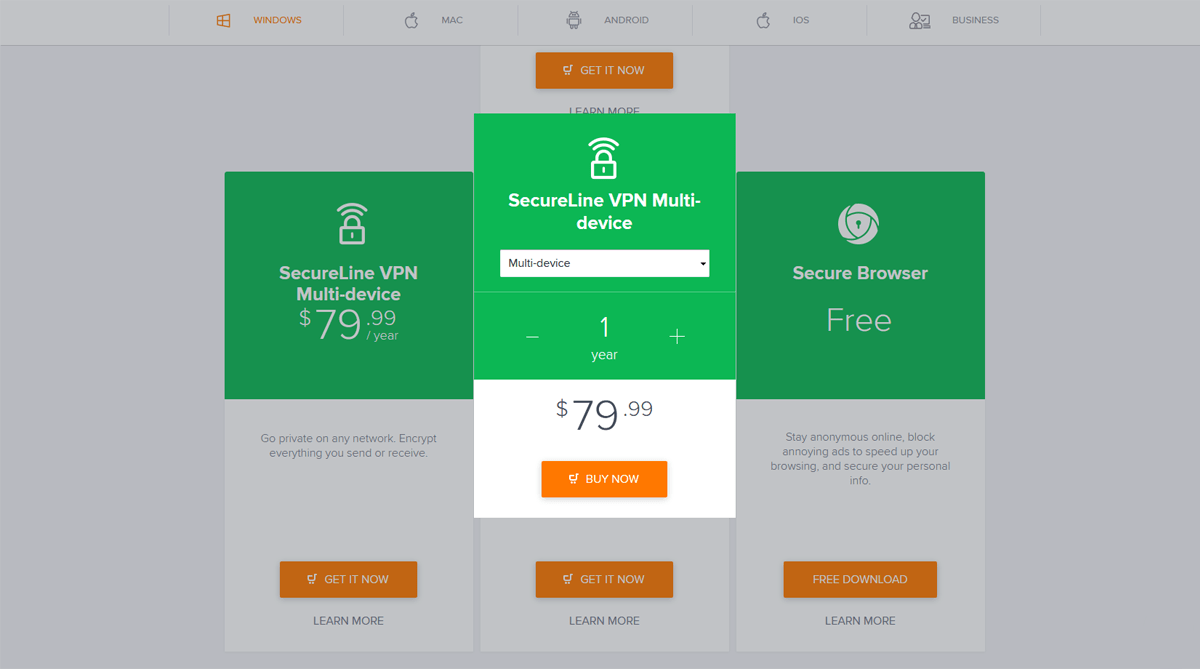
Select the operating system you want, then click Buy Now. Don’t worry about setting the length of the contract yet. Doing this takes you to the shopping cart, which has an additional option that varies depending on which operating system you chose a moment ago.
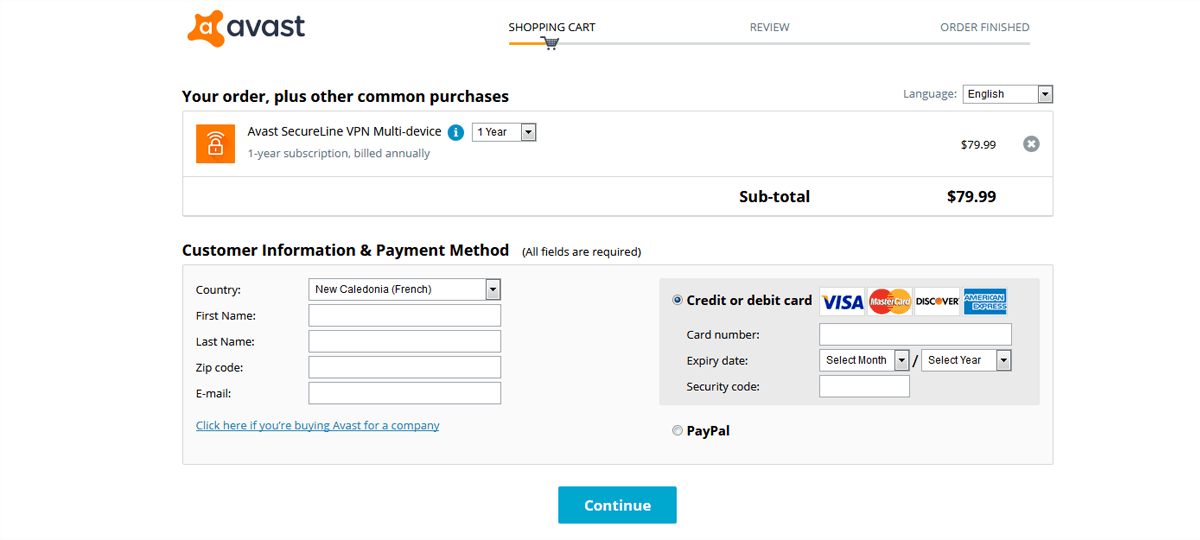
Select the options you want and complete the form. Note that unlike most top-tier VPNs, you cannot pay for your subscription with Bitcoin or other cryptocurrencies. Avast only accepts the four major US credit cards or PayPal as payment options.
Click Agree & continue to complete the buying process and download your VPN client.
Customer Support
Since SecureLine VPN is just one of several Avast products, it takes a moment to find your way to the VPN’s Customer Support page.
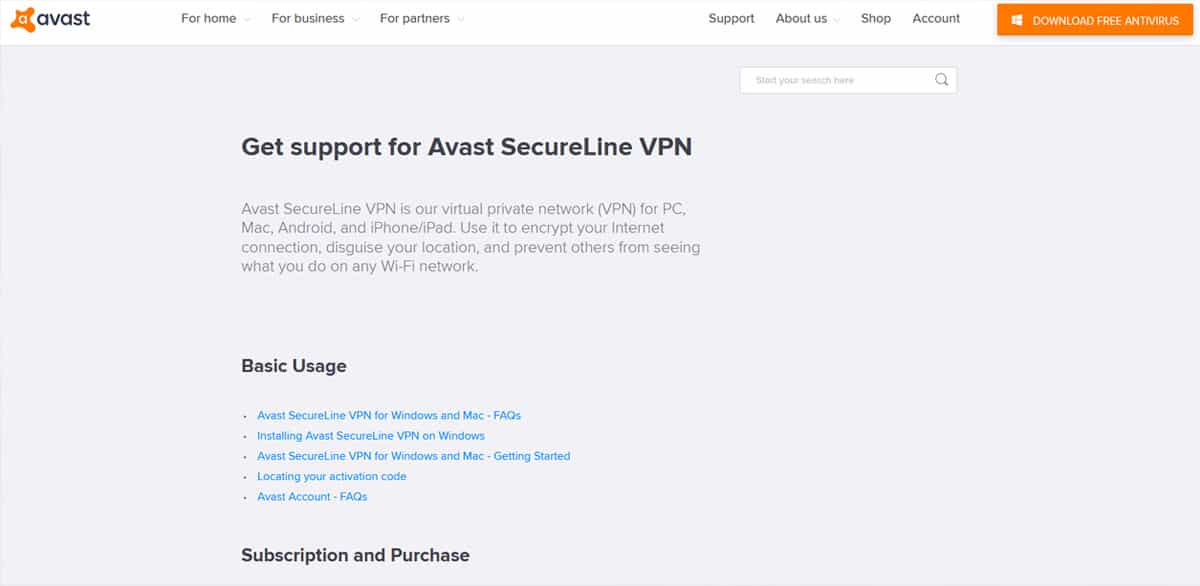
The Support site provides a decent-sized selection of FAQs and how-to articles that should be sufficient for you if you are moderately technically competent. If you want help from the Avast Support team, you can get it, but your options are limited.
The options available on the site for requesting support from one of Avast’s technicians are limited to Chat and Email. It does, however, have a Twitter account where you can ask questions about the SecureLine VPN, or any other Avast product.
Conclusion
If you are a user of Avast’s other security and privacy products, the SecureLine VPN could be worth checking out. There is much to be said for using a suite of products from the same publisher. And if viewing multimedia content is your main goal, it does post some excellent streaming times.

But for general use, the SecureLine VPN doesn’t offer any compelling benefits. Other VPNs offer higher speeds, dozens, even hundreds of times more servers located in more countries, and support for more simultaneous devices and more types of devices.
We urge you to check out the other VPN reviews on this site before choosing this product.
Disclosure: Blokt strives to provide transparent, honest reviews, and opinions. The writer of this article is a user of the product(s) or service(s) mentioned in this article and was not influenced by the respective owners.
We rarely run ads, but sometimes earn a small commission when you purchase a product or service via a link on our site. Thank you kindly for your support.
Read more or donate here.

![A Beginner’s Guide to Monero – What Is XMR? [Updated 2023]](https://cd.blokt.com/wp-content/uploads/2019/04/Beginners-guide-to-Monero-2-218x150.png)

![Best 5 Bitcoin Sports Betting Sites [2023] (Analyzed & Approved) Best Bitcoin Betting Sites](https://cd.blokt.com/wp-content/uploads/2020/05/best-bitcoin-betting-sites-218x150.png)

