The KeepKey hardware wallet was acquired and developed by ShapeShift in 2015. The ShapeShift exchange was founded by well-known crypto personality Erik Voorhees and later received venture capital from Roger Ver, of Bitcoin Cash fame. ShapeShift is best known for offering easy swaps between multiple crypto assets.
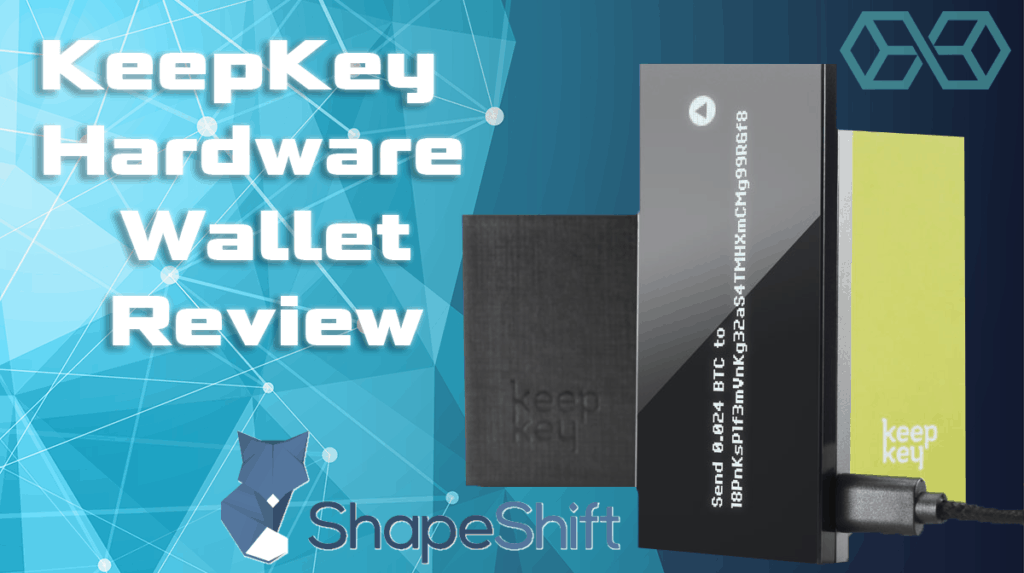
In KeepKey’s short lifetime, the devices have established themselves as an upcoming competitor to the hardware wallets from more popular manufacturers, Trezor and Ledger.
One of KeepKey’s main attractions is that it integrates with the ShapeShift exchange API directly via the device’s interface, which has made it particularly popular with regular ShapeShift users.
ShapeShift are a growing cryptocurrency exchange and swap site, which also develop CoinCap, a coin aggregation website which gives traders an overview of the crypto markets.
In April 2020, ShapeShift announced their acquisition of Portis, a decentralized wallet used to access DeFi web apps, similar to popular Ethereum wallet MetaMask. The acquisition of Portis is part of ShapeShift’s commitment to building a suite of products used to access blockchain-based projects.
Portis can be used alongside KeepKey hardware wallets to securely access and transact with decentralized applications on the Ethereum network, and also enables the direct purchase of Bitcoin, Ethereum, and Tether (USDC) with a debit card – deposited straight to your KeepKey device!
Blokt examines what has made this device so popular in this detailed KeepKey hardware wallet review.
KeepKey Technical Overview
First impressions count, and the KeepKey wallet delivers – but what’s under the hood? The KeepKey boasts some impressive hardware and has recently had a significant price reduction, making this wallet easier on users traditional wallets.
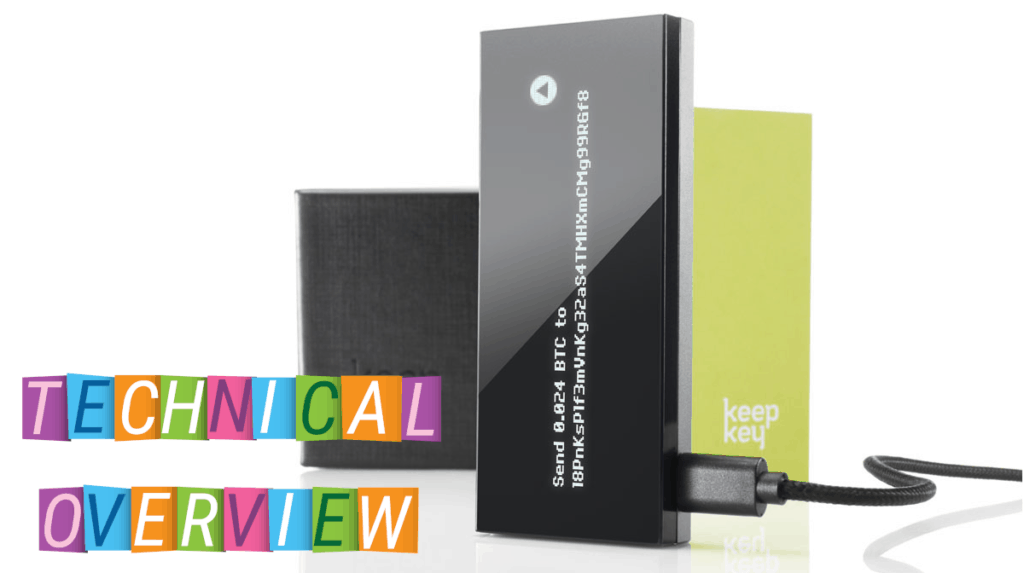
Let’s take a quick look at the KeepKey specs:
- Dimensions: 38 mm x 93.5 mm x 12.2 mm
- Weight: 54 g
- Connection: Micro-USB HID connector
- Security: TRNG (Hardware-Based Random Number Generator)
- CPU: ARM Cortex-M3 processor
- Currency Support: ~ 50 assets
- Price: $79 (Reduced from $239)
Unboxing the KeepKey Hardware Wallet
When users first receive their KeepKey device, they’ll see that the box comes with holo-sealed, tamper-evident packaging. If this packaging looks like it’s been tampered with or opened in transit, the device should be returned. ShapeShift have undoubtedly pulled off a great design when it comes to the KeepKey wallet, and one of the first things users will notice when unboxing the device is how sleek and premium the KeepKey wallet looks.
The KeepKey features an anodized aluminum case on the back, reminiscent of MacBook casing, which feels great in hand. The display is a futuristic looking 3.12″ OLED full-length polycarbonate screen, which makes competitors Trezor Model T screen look on the small side.

ShapeShift include a woven nylon USB cable with the KeepKey, which is a premium touch, alongside a card to write down the wallets seed phrase. The only major downside to the KeepKey’s design is its size and weight, which combined make it the largest and heaviest hardware wallet on the market.

Coin Support and Security Features
Supported Cryptocurrencies

From a device which is almost as big as a smartphone, you might expect a huge array of supported coins, and on-device storage. However, this is where the KeepKey’s design and its functionality begin to diverge.
Despite KeepKey’s motto of “Be your own bank,” it only offers support for 7 major cryptocurrencies, including Bitcoin, Ethereum, Bitcoin Cash, Bitcoin Gold, Dogecoin, DASH, and Litecoin. The support for ERC-20 tokens is similarly limited, with only 32 tokens listed as officially supported.
Security Protocols
The KeepKey wallet uses a “limited protocol,” which doesn’t expose a user’s private keys to any connected devices. When entering recovery sentences, the KeepKey displays a cipher, which reshuffles after a user enters a character. After three or four characters, KeepKey will give the option to autocomplete the word being entered, which doesn’t reveal the whole word to the computer.

Likewise, if a device has been tampered with before delivery, and you can’t tell from the packaging, KeepKey assures its users that the device will display a warning on start-up.
Users who lose their device can recover their funds on any cryptocurrency wallet that supports BIP39 and BIP44 using their passphrase.
KeepKey Set-up and First-time Use
KeepKey is compatible with ShapeShift exchange API’s out of the box, and naturally, it’s become a popular choice for ShapeShift users. For other users, it’s fairly straightforward to set up the KeepKey for first-time use, but you will need to be using the Google Chrome browser. Users are directed to download a Google Chrome client to interface with their device.

Once you’ve downloaded the client, here are the steps you’ll take to use your KeepKey:
- Open the new Chrome App, and press the button to initialize your KeepKey.
- Next, choose a label for your device. This is useful if you’ve got more than one KeepKey device, but you can always change this later.
- You’ll now need to set a 1-9 digit PIN for your KeepKey. The numbers will appear scrambled in a 3×3 grid on the screen of your device – select the corresponding numbers on your screen to set a PIN. You’ll be asked to provide your PIN twice to confirm.
- Now comes the most important part – setting your seed phrase. Your seed phrase will appear on the device, and users are prompted to write it down on the supplied card.
KeepKey Pros & Cons
ShapeShift’s first cryptocurrency hardware wallet has some great features, but also a few shortcomings:
| Pros | Cons |
|
|
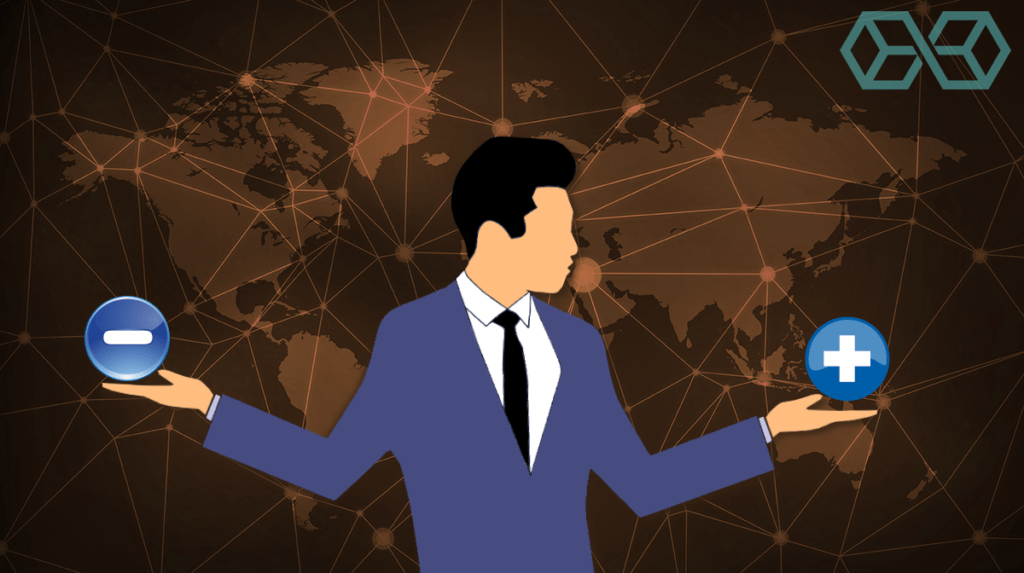
So, Should You Buy a KeepKey Hardware Wallet?
There’s no argument that the ShapeShift team has done a great job of designing the KeepKey wallet. It’s a premium device, and even though it’s the largest and heaviest cryptocurrency hardware wallet by far, it feels robust and secure.
However, what really lets the KeepKey wallet down is its poor range of supported assets. Compared to its closest competitors, such as the Ledger Nano X or the Trezor One, the KeepKey falls significantly behind, supporting just 7 major cryptos, and a handful of ERC-20 tokens.
Watch “KeepKey: Your Private Bitcoin Vault” on #Vimeo https://t.co/pIc5IGtIng
— Erik Voorhees (@ErikVoorhees) September 27, 2017
In terms of security, the KeepKey has been proven secure and offers the same security guarantees as other hardware wallets on the market, so there are no concerns there. Some users will be drawn to KeepKey because of its open source firmware code, which is available for anyone to view on its GitHub. This is an advantage over Ledger, which has mostly proprietary code which users can’t fully audit themselves.

If you’re a regular user of ShapeShift, the KeepKey wallet is the obvious choice if you’re just looking to store its supported currencies. However, if you’re a user who holds a large range of coins, it’s highly likely that the KeepKey won’t offer the asset support you require.
From an exchange which is renowned for offering easy conversion between multiple cryptos, it’s strange the KeepKey doesn’t support a greater range of cryptocurrencies.
Our Verdict
Overall, the KeepKey is a good entry level hardware wallet for users who want to store popular crypto assets such as Bitcoin or Ethereum. Although it’s limited on asset support, it’s definitely a sleek, luxury product which is satisfying to use.

At $79, it’s also a very reasonably priced wallet which won’t break the bank and could be an excellent private-key custody option for those who hold large amounts of Bitcoin.
At the moment, KeepKey is ShapeShift’s only hardware wallet on the market, but if it decides to release an updated version which supports more assets while functioning and looking as good as the original, then Ledger and Trezor are going to have some serious competition on their hands.

Disclosure: Blokt strives to provide transparent, honest reviews, and opinions. The writer of this article is a user of the product(s) or service(s) mentioned in this article and was not influenced by the respective owners.
We rarely run ads, but sometimes earn a small commission when you purchase a product or service via a link on our site. Thank you kindly for your support.
Read more or donate here.

![A Beginner’s Guide to Monero – What Is XMR? [Updated 2023]](https://cd.blokt.com/wp-content/uploads/2019/04/Beginners-guide-to-Monero-2-218x150.png)

![Best 5 Bitcoin Sports Betting Sites [2023] (Analyzed & Approved) Best Bitcoin Betting Sites](https://cd.blokt.com/wp-content/uploads/2020/05/best-bitcoin-betting-sites-218x150.png)

