Bitcoin is a technology-powered currency, so of course, it is natural to use an online wallet (whether browser-based or on a client program on your device) to store your coins.
But, for a variety of reasons, it is also a good idea to use a paper wallet to keep the access to your funds stored offline. This is mainly for security; for example, if your phone is stolen or your internet connection is insecure, malicious individuals could gain access to your accounts, and in the worst scenarios you could lose everything. And if the host of your online wallet becomes compromised, you could be robbed through no fault of your own.
Here are some considerations for getting started with paper wallets.
What are Paper Wallets?
First, it’s good to know a little about how wallets work. This has to do with public keys, private keys, and addresses. The long story short is that if you have the public and private keys of a Bitcoin address, you have full control over them.

So writing down these two strings of characters on paper and avoiding any online storage of these details, means that your wallet has essentially been taken offline. This piece of paper now provides access to your holdings. This can be a very secure method of storing keys.
How do You Make A Paper Wallet?
There are various ways to make a paper wallet, some more complicated than others. On the simplest level, you can simply write down the public key and private key from an electronic wallet. After which, you can delete the records from the site or program you were using. Many browser, desktop, mobile, or exchange wallets allow you to print the keys directly.
However, this may not always be entirely secure. First of all, in these cases, you might be relying on a 3rd party that can see your private key and thus potentially steal your funds. Secondly, your internet connection may have been compromised, or the device you used to manage the account may have been compromised with malware.
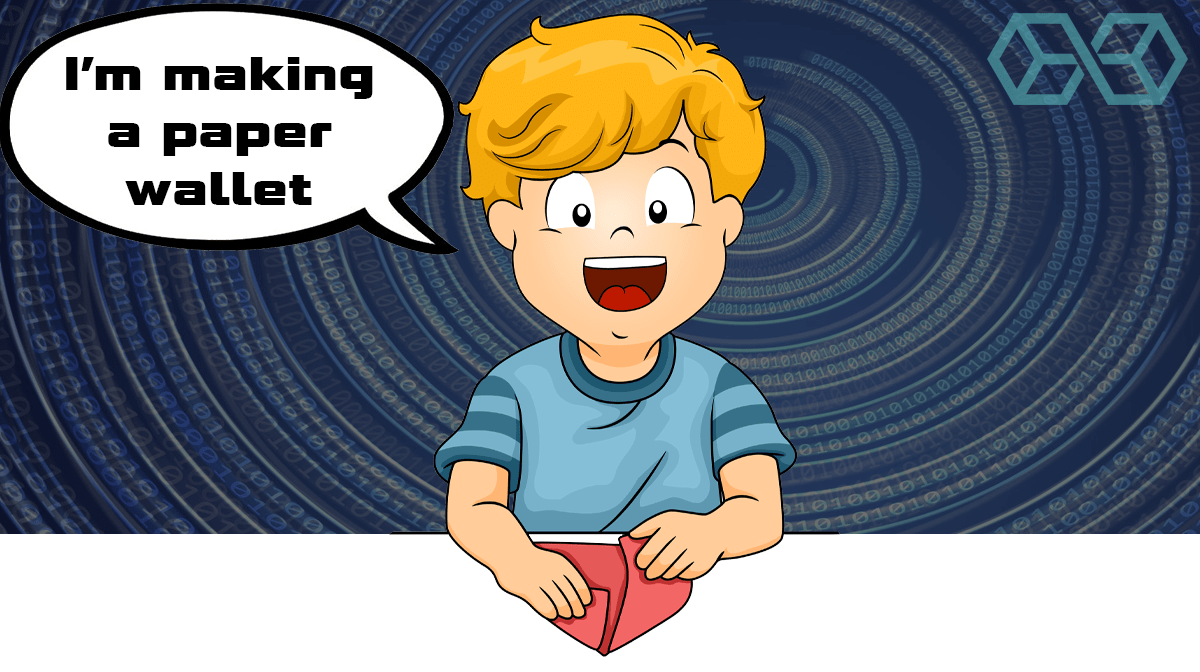
As such, many people go with a more advanced paper wallet generation procedure. This involves creating a private key on a new device that is not connected to the internet and subsequently sending the funds to the derived address.
You will need to download a new copy of an operating system (OS) to a USB, use a program to generate the keys, and then write down your keys or seed.
The odds of security being compromised during this procedure are extremely low, so this is a very suitable process for storing large amounts of Bitcoin.
Follow these steps to create your paper wallet
You’ll need
- A PC, MAC or laptop
- 2 USB sticks (at least 8 GB)
- Pen & Paper or CryptoSteel to store your seed
1. Download and install tails
Firstly, you’ll need to download Tails, a live Linux operating system which you can run from a USB stick or DVD. Tails was made famous after Edward Snowden announced it as one of his go-to tools. Follow the instructions on the Tails website to get it installed; you’ll need 2 USB sticks for the process.
2. Unplug from the Internet and boot into Tails
You’ll need to make sure your Tails USB is plugged in, and your computer is set to boot from a USB. You can set this in your BIOS. Don’t forget to unplug any network cables.
3. Run Electrum
Once Tails has booted up, open up the Program menu and load the Electrum software, you’ll find it in the “Internet” category. Electrum is a Bitcoin client that comes bundled with Tails. You can safely ignore any warnings about “Persistence” as we’re just after the seed for our paper wallet.
4. Create your paper wallet!
Once you’ve generated your seed, write it down on a piece of paper (your new paper wallet) and triple check you have copied the 12 words correctly. Do not take a photograph of your seed or back it up online; it should never touch the Internet in any way!
5. Store your address
Store your public address by saving it in a file or writing it on paper. Your public address can be stored on an internet-enabled device as its security is far less critical than your seed. Once this is done, you’ve finished. You have a paper wallet to store your Bitcoin.
Issues With Paper Wallets
Be warned – paper wallets aren’t an infallible method of keeping your Bitcoin or other digital assets secure. In actual fact, they are a fairly basic way to store your assets. Many paper wallets will come with the private keys for the wallet printed on them. While you may need to have a spending password to send funds from the wallet once it’s unlocked online, there’s still a high chance you could lose your paper wallet, and it ends up in the wrong hands – effectively losing your Bitcoins.
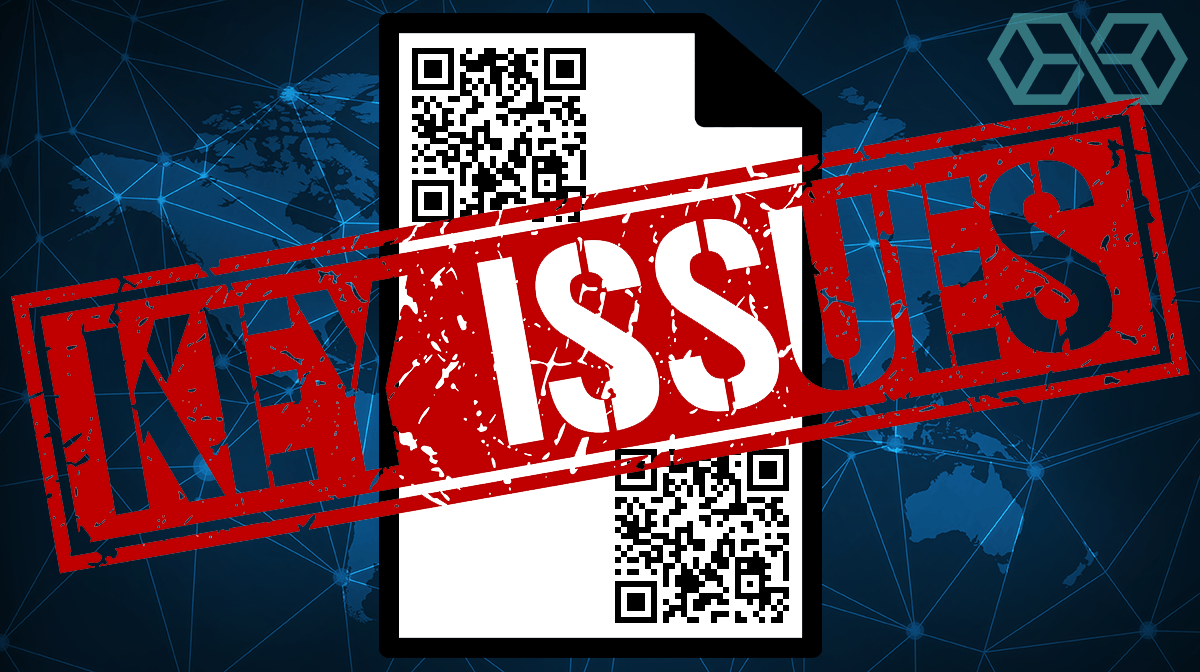
Secondly, let’s address the elephant in the room. Paper wallets are…. paper! Paper burns. Paper gets wet. Paper can be easily thrown out with that huge stack of old newspapers. While a paper wallet is a cold-wallet in the most basic sense, it’s also fraught with security concerns of its own. If your wallet is destroyed, and you don’t have the mnemonic phrase written down, you’ve lost your funds.
That’s why some users have elected to use paper wallets in conjunction with products such as Cryptosteel as we’ve briefly mentioned, where users can make engraved copies of their mnemonic phrases in a metal holder – safe from fire, water, and other hazards.
Hardware Wallets vs. Paper Wallets
For dedicated users who transact frequently and store large amounts of Bitcoin, you may want to consider using a hardware wallet. Although hardware wallets will require an upfront cost to purchase, they are far less prone to damage, and if they’re stolen, they can’t be accessed without a password.
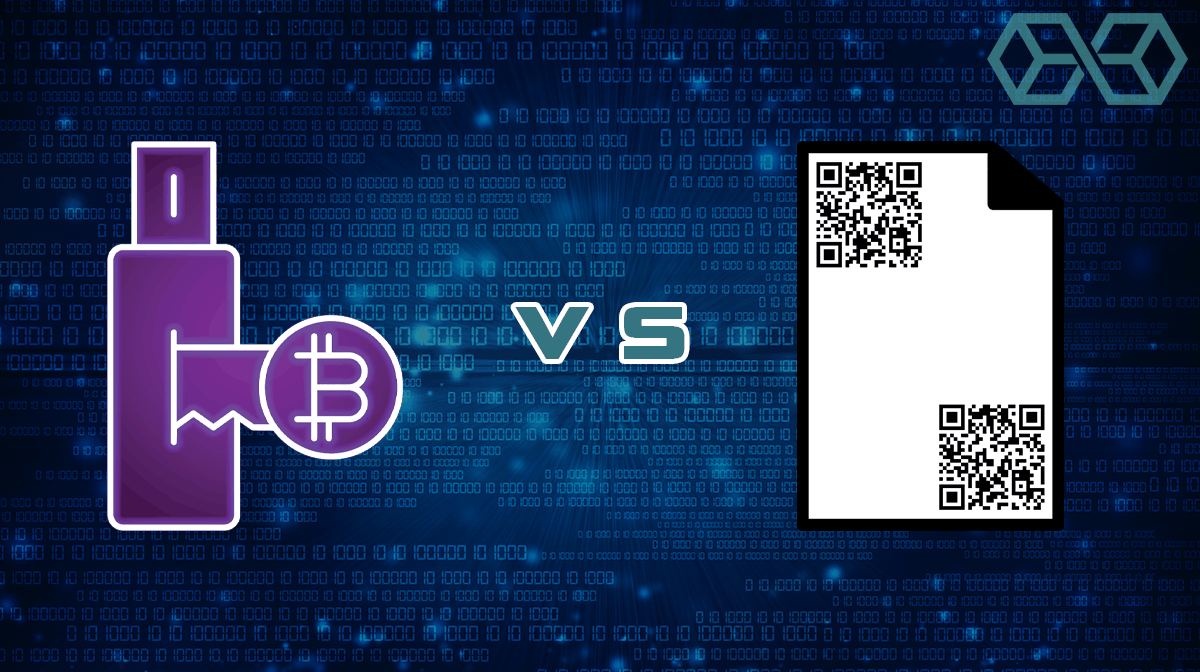
Hardware wallets, like paper wallets, store your private keys offline, so your cryptocurrency funds aren’t exposed to any connected devices, in contrast to hot wallets. The most popular hardware wallets are made by French manufacturer Ledger or Czech Republic-based manufacturer Trezor.
These devices offer ease of access, storing many different cryptos – over 1,000 each on both Trezor and Ledger – as opposed to paper wallets which can usually only store one cryptocurrency of each type at a time. The only downside to hardware wallets is their cost, with the cheapest units starting around $60, so for users who are storing small amounts of Bitcoin, it may not be worth investing in a hardware wallet.
Security or Convenience?
If you only have a few Bitcoins or need to have them ready to spend quickly, you may wish to use an online wallet or a lite-wallet which are commonly available for mobile devices. Many users also choose to leave their Bitcoins on an exchange.
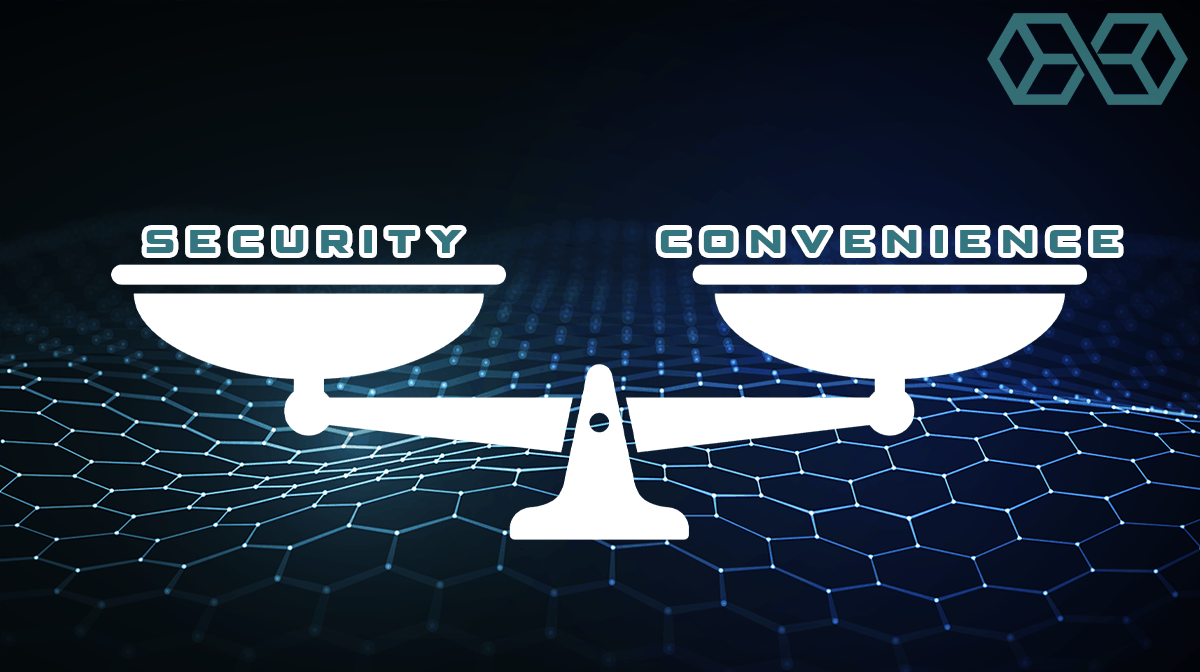
While this may seem convenient, it is highly inadvisable. Exchange hacks can and do happen – with disastrous consequences. You might only have a few hundred dollars of crypto, but do you really want to lose it?
If you plan on keeping a more significant sum of cryptocurrency, then researching and using the proper wallet is essential. Whether this is a paper wallet or a secure hardware wallet, make sure you always keep your private keys safe and secure.
References
- Public and Private keys in a Nutshell
- Mnemonic Phrase Explained
- Why you Should not Store your Crypto on Exchange?

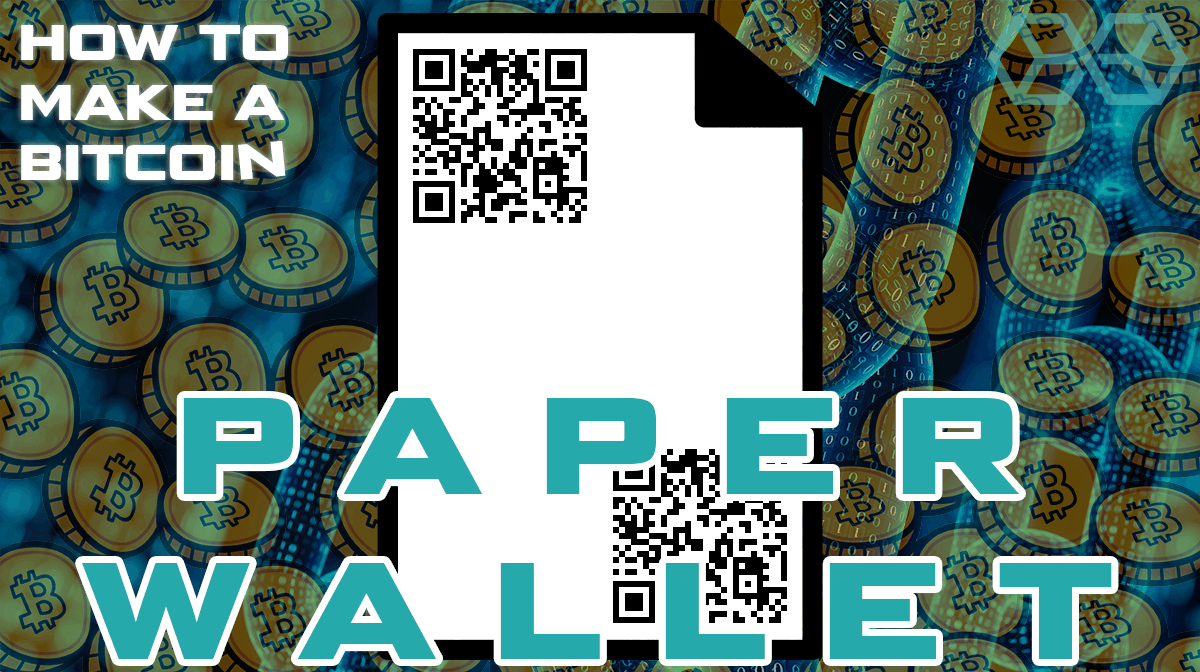
![A Beginner’s Guide to Monero – What Is XMR? [Updated 2023]](https://cd.blokt.com/wp-content/uploads/2019/04/Beginners-guide-to-Monero-2-218x150.png)

![Best 5 Bitcoin Sports Betting Sites [2023] (Analyzed & Approved) Best Bitcoin Betting Sites](https://cd.blokt.com/wp-content/uploads/2020/05/best-bitcoin-betting-sites-218x150.png)

