Whether you work from home, browse on your laptop from your favorite coffee shop, or frequently travel with your mobile devices, it’s critical to keep your information protected and your internet connection private.
A VPN, or Virtual Private Network, is one of the easiest and surefire ways to protect your online identity, your sensitive information, and keep your browsing private.
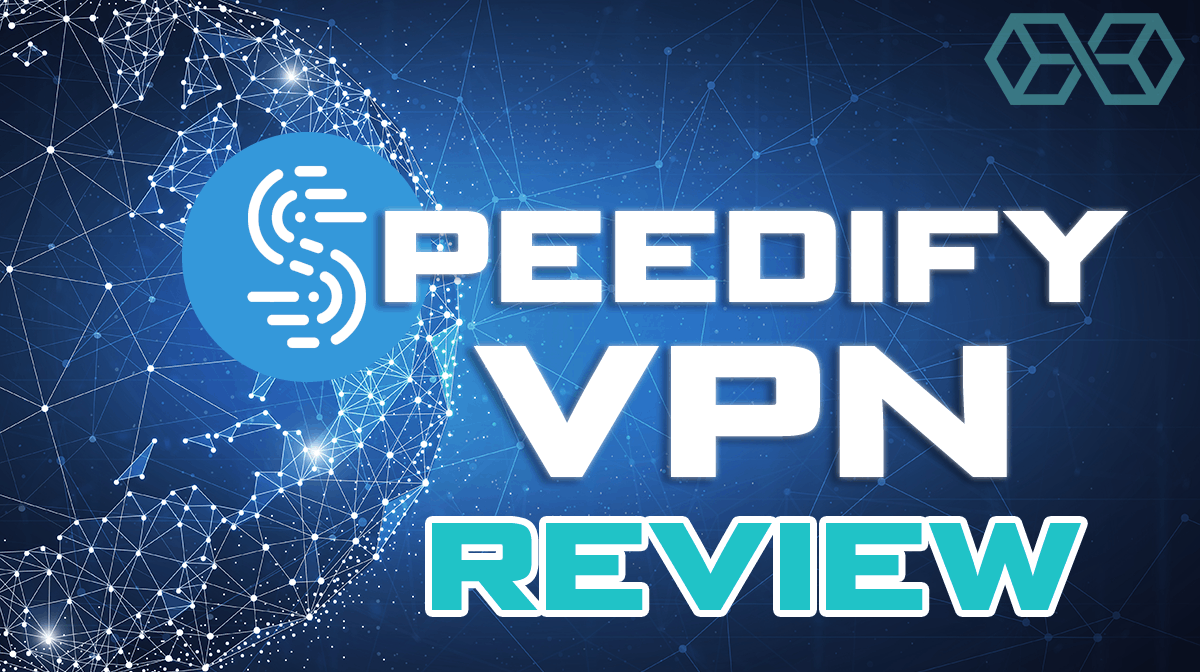
In this Speedify VPN review, we discuss the features that set it apart from other VPNs, what we like about the service (and what we don’t), as well as other important details that will help you decide if Speedify is right for you.
What is Speedify?
Speedify VPN is a service from the Philadelphia-based company, Connectify and debuted in 2014. Connectify describes Speedify as a “revolutionary channel bonding VPN that allows you to combine multiple internet connections” for a faster, more reliable, and secure connection.
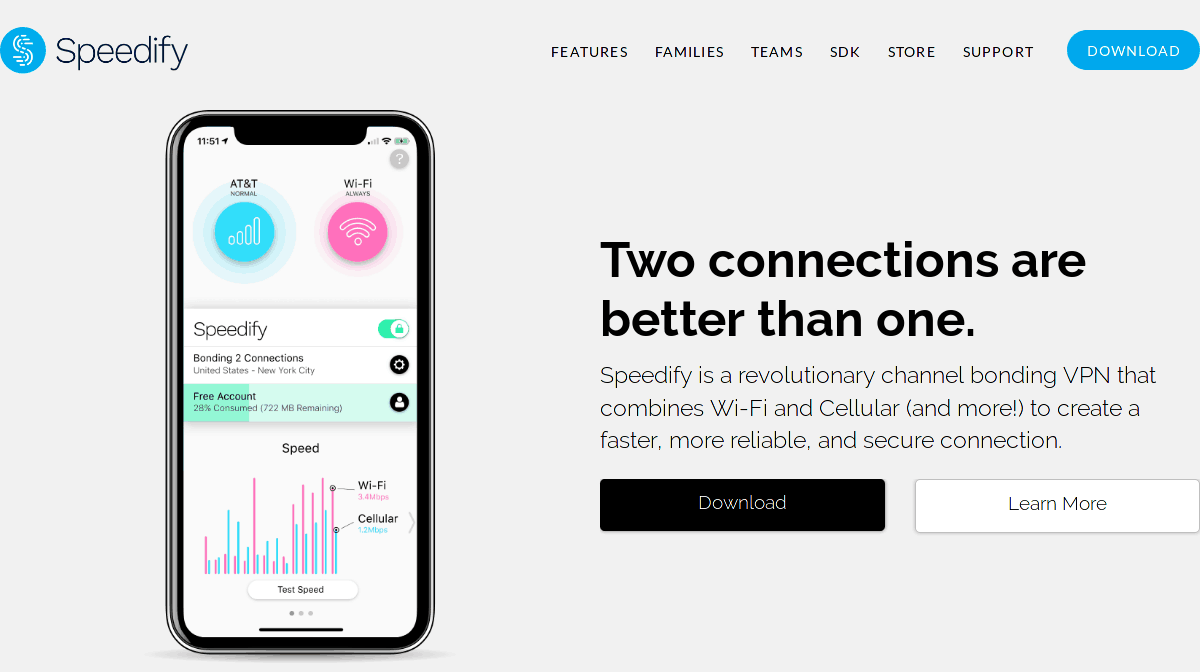
The cloud-based service VPN can boost the speed when uploading files or streaming HD video. Initially, Speedify was designed to and advertised as a reliable “Internet speed-boosting tool,” but now it’s a legitimate VPN that has 200 servers in 35 countries.
Features
Every VPN is loaded with features that some users can’t live without, and a few that people can’t stand. First, we’ll take a look at some of the most commonly sought-after features and then we’ll take a look at some of the pros and cons of using Speedify.
Ease of Use
VPNs aren’t reserved for tech-savvy users, nor do they need to be intimidating to use. A good VPN should be easy to set up with a design and features that are easy to read and understand. Remember, complicated designs, and installation steps don’t always mean that it’s a better option. If your VPN is easy to use, you’re less likely to install it incorrectly and put your privacy at risk.
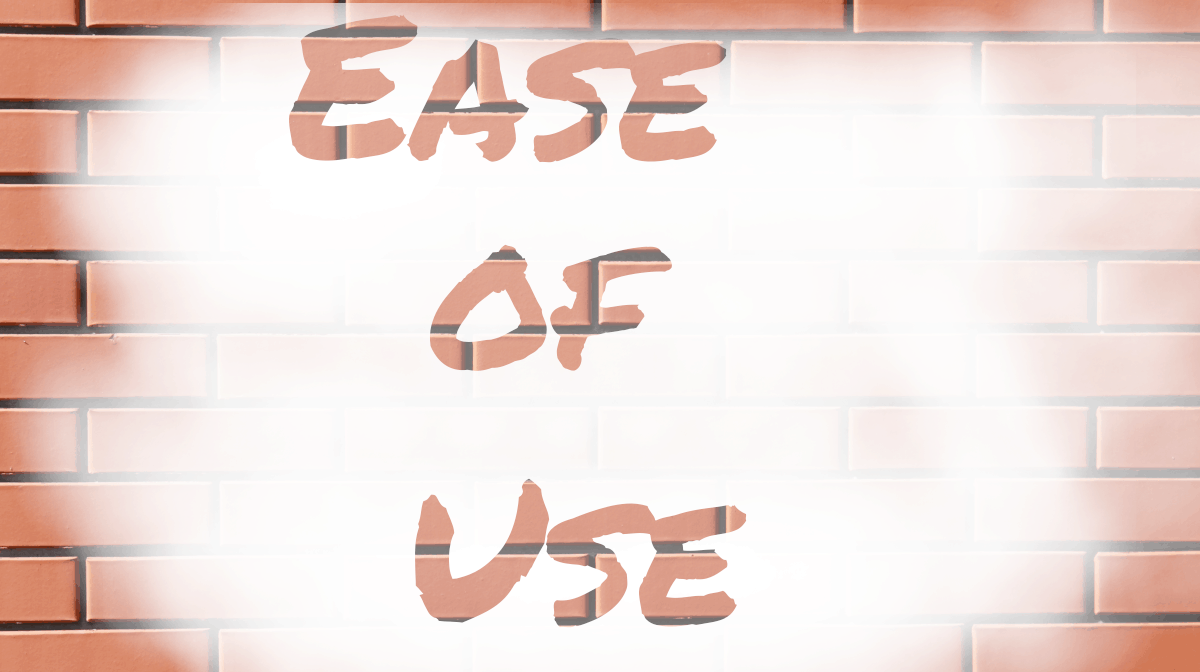
Speedify is easy to use, has an uncluttered interface, and even the shades of blue are easy to look at and may promote a sense of calm and trust (which may be important for some VPN users). You can see your connection status at all times, and there’s a slider that makes connecting and disconnecting simple. You also have easy access to the current speed of your server, and you can click on the speed graph to see more in-depth details.
Reliability
What’s the use in having a VPN if it’s anything but reliable? A reliable VPN should do more than just stay connected; it should also be secure and trustworthy. Many of today’s VPNs struggle to provide secure browsing while staying connected.
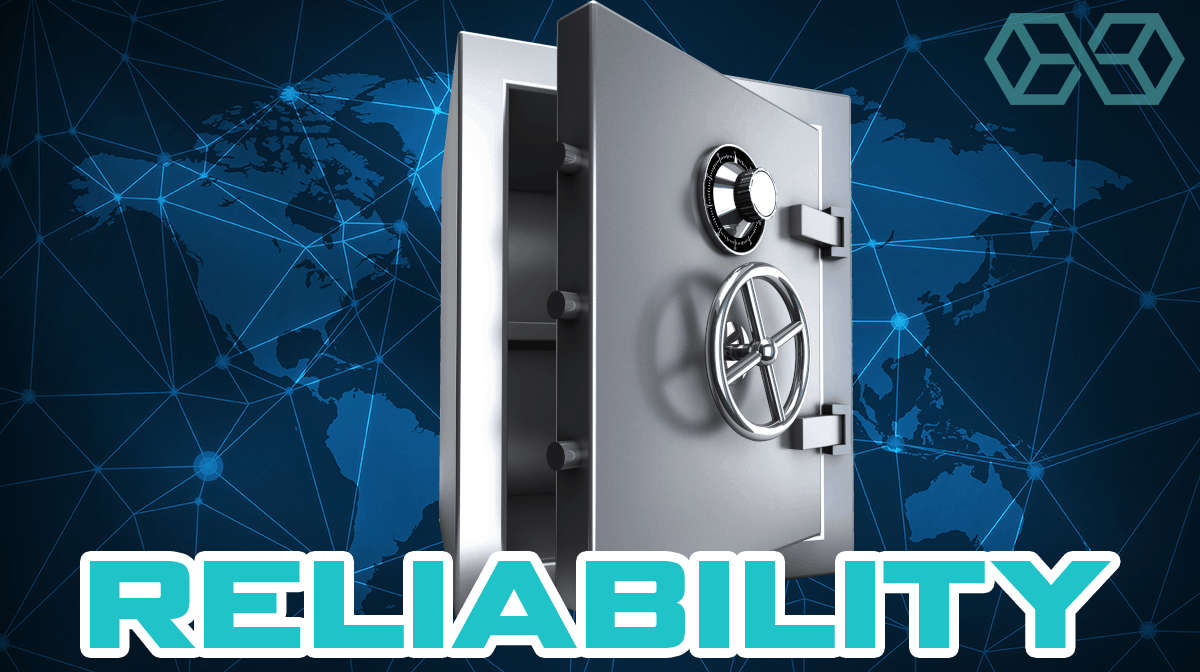
How many times have you hit a poor connection spot or moved out of range of a reliable Wi-Fi connection? Dropping your connection is inconvenient, but Speedify makes sure your always connected (when you want to be) even if it means using another available secure connection.
Multi-Platform Options
Speedify supports the most commonly used desktop and mobile platforms, which include Windows, Mac, iPhone, and Android. You can download Speedify from the official website or from iTunes or Google Play depending on your platform (here are the currently available platforms):
- Windows (7 and up)
- MacOS (10.10 and up)
- iOS (9.0 and up)
- Android (4.4 and up)
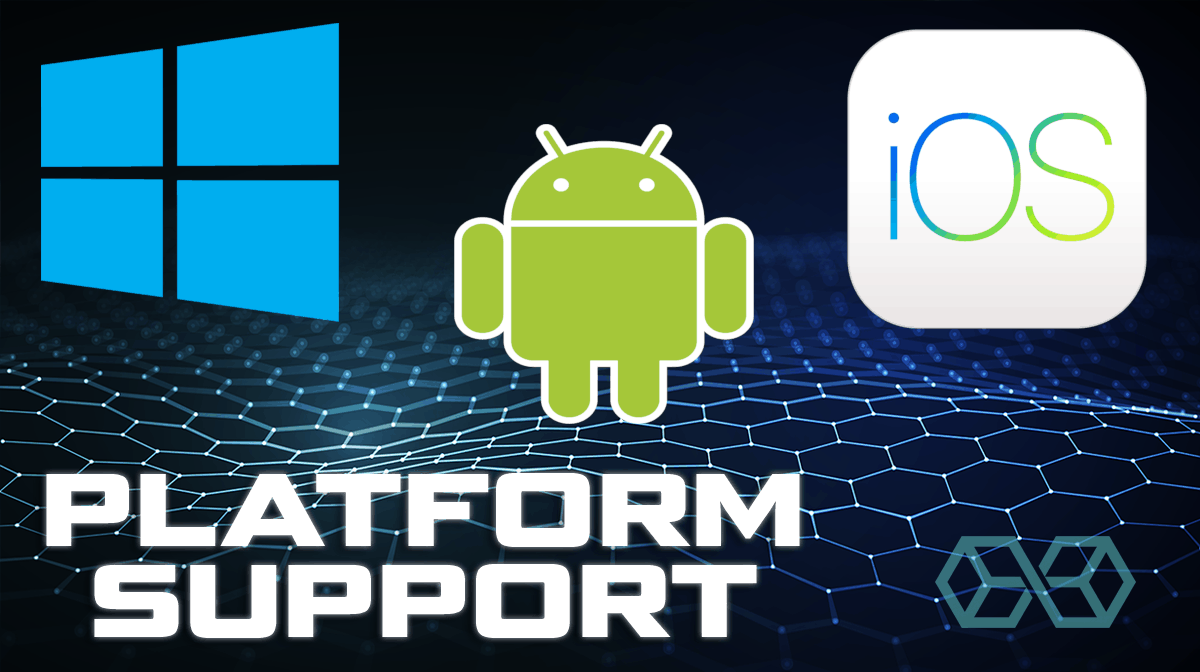
Privacy
Whether you’re working remotely from a busy public place or traveling cross-country, you want to know that your browsing is safe, and your information and identity is private.
Speedify has “military grade” AES encryption. Older devices which do not support hardware acceleration for AES use the ChaCha encryption cipher. Don’t worry if you don’t understand much about encryption; the take away is that both AES and ChaCha make it very challenging for hackers, which makes you and your information more secure.
Another great privacy feature that not all VPNs have is the kill switch. A kill switch will prevent your IP address from showing up in the event that your Speedify connection drops. Does it matter if someone catches a glimpse of your IP address? It depends on how much you value and want privacy. It doesn’t take long for your IP address to be collected, even if for a second or two. A kill switch gives you a little more privacy and protection.

It’s important to note that even though Speedify offers a good deal of privacy for users, and it offers an overall secure browsing experience, it may keep some identifying data such as financial information and Google Analytics.
Since Speedify is an American company, it is part of the Five Eyes Security Agreement. The company’s involvement shouldn’t be your sole reason for looking for a different VPN, but it’s important that you’re aware.
A third-party is responsible for payments related to Speedify, so there are no options to pay for the service anonymously.
Speed
“Speed” is in the VPN’s name, so how fast is the service? Let’s start with the setup. One user tested out Speedify and noted that it took about three minutes to download and install the app on their Android phone.
Speedify connected to a New York server in just over two seconds and then boosted the Android’s download speed from 27.7 Mbps to 74.2 Mbps. Users who have tried the
channel-bonding feature on their laptops noticed that the speed improved overall.
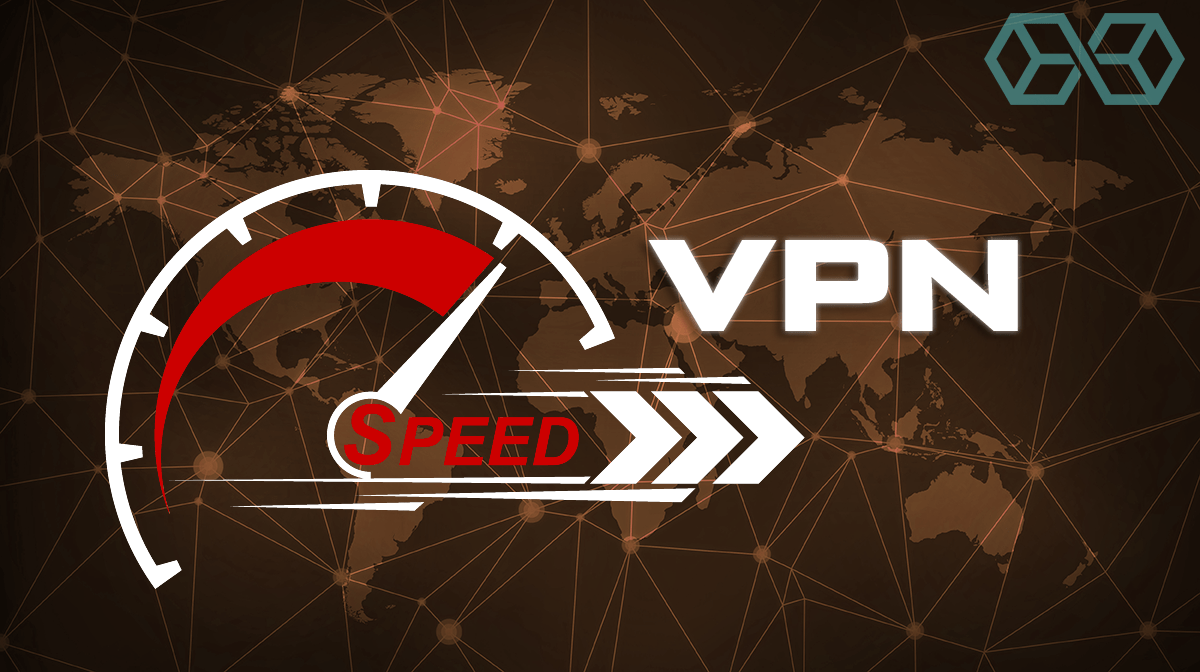
A majority of users note that Speedify does what it’s designed to do. The speed will vary depending on your platform and the server you choose, but it will improve your browsing speed with minimal lag.
A Few Pros and Cons
Now that we’ve reviewed some of the basic features let’s take a closer look at the pros and cons.
What We Like About Speedify
- Easy to use
- Multi-platforms
- Internet boosting and VPN (all-in-one)
- Strong encryption
- Limited plan for free (more on this in the pricing section)
- Kill switch
- A large number of servers

What We Don’t Like
Pricing Information
In our pros and cons section, we mentioned that Speedify is free (with a limited plan). Most people want to be able to try out a VPN without making a commitment or spending a lot of money. Speedify allows you to sign up for a free account which comes with 5GB data every month. The data usage resets at the end of each month, so as long as you don’t need to use more than 5GB, you can continue using the free account for as long as you’d like. The free account is a great way to get an idea if it’s the right VPN for you or if you should keep shopping around.

Speedify offers three different plans: Individual, Family, or Team. The Individual plan is $8.99 a month, the Family plan (up to 5 users) is $14.95 a month, and the Team plan allows you to select as many users as you wish.
You save money when you purchase a yearly plan (rather than month-by-month). If you select a Team plan, you have the option to purchase a dedicated server for $120 per month.
Support
Speedify has limited support. You can email via its website using a standard contact form or browse its support library based on the type of platform you select.

Our Verdict
Speedify, like all other middling VPN services, is not worth getting.
Why?
The VPN market is so competitive today, therefore there are so many better choices that are cheaper, faster and have more functions than Speedify.
While Speedify has good speeds with some servers, it is slower with others . It doesn’t work with Netflix and has limited torrenting. It also has privacy concerns, as it is a USA based VPN service.
We have mixed feelings about Speedify’s price and support. It’s not overly expensive, but there are cheaper & better VPNs available.

Verdict – Forget about Speedify and choose one of our recommended best VPN service. Something like Cyberghost, Nordvpn, Expressvpn or others on the list.
Disclosure: Blokt strives to provide transparent, honest reviews, and opinions. The writer of this article is a user of the product(s) or service(s) mentioned in this article and was not influenced by the respective owners.
We rarely run ads, but sometimes earn a small commission when you purchase a product or service via a link on our site. Thank you kindly for your support.
Read more or donate here.

![A Beginner’s Guide to Monero – What Is XMR? [Updated 2023]](https://cd.blokt.com/wp-content/uploads/2019/04/Beginners-guide-to-Monero-2-218x150.png)

![Best 5 Bitcoin Sports Betting Sites [2023] (Analyzed & Approved) Best Bitcoin Betting Sites](https://cd.blokt.com/wp-content/uploads/2020/05/best-bitcoin-betting-sites-218x150.png)

