If you’re like most mobile users, you probably connect to the Wi-Fi at an establishment and assume it’s secure. While many wireless connections available to coffee shop customers or freelancers at a shared workspace are secure, you never really know when your privacy is at risk or even if you can access your favorite streaming sites like Netflix.

VPNs, or Virtual Private Networks, are one of the easiest and most reliable ways to protect your online information, your identity, and even the location from where you’re working. With dozens of VPNs available, it’s difficult to know which ones have the features you’ll need.
In our TorGuard review, we take a closer look at the features that make it stand out from other VPNs, what we like and don’t like, and other important details and features to help you decide if TorGuard is the best VPN service for you.
What is TorGuard?
TorGuard offers online privacy protection services, and its primary goal is to offer a variety of anonymous services to consumers such as email, proxy, routers, and a VPN.
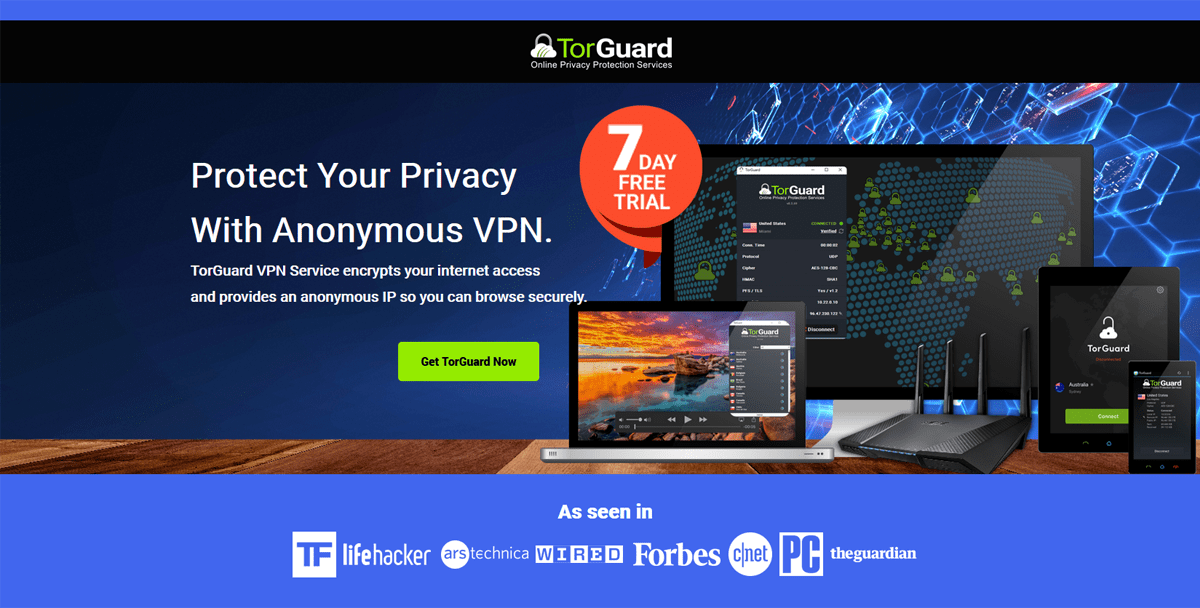
The company, which is based in Nevis, West Indies, has headquarters in the U.S. and launched in 2012.
The jurisdiction is both a plus and a minus for us. Being based in Nevis is a huge plus as it is considered a very good jurisdiction for a VPN company. However also having offices and a headquarter in the US could lead to issues for the company if they are pressured by the US government to monitor customers.
Although the majority of our review is focused on TorGuard’s VPN, we think that the other services offered through TorGuard are worth noting.
Anonymous Proxy
TorGuard’s anonymous proxy allows you to hide your real IP while you browse, ensuring that websites and ads can’t reveal your “real world” location.

The anonymous proxy also allows you to change your geo-location, which means you will never get blocked from geo-restricted content on the web. TorGuard’s proxy service also allows users to download anonymously.
Other features include up to five simultaneous connections allowed, unlimited speeds (plus bandwidth), over 3,000 Elite Proxy IPs in over 50 countries, and Chrome or Firefox extensions.
Anonymous Email Service
No one likes the idea of their emails getting into the hands of a stranger. TorGuard’s anonymous email service ensures that all emails stay secure. The encrypted email is also protected from Man in the Middle, or MITM, attacks.
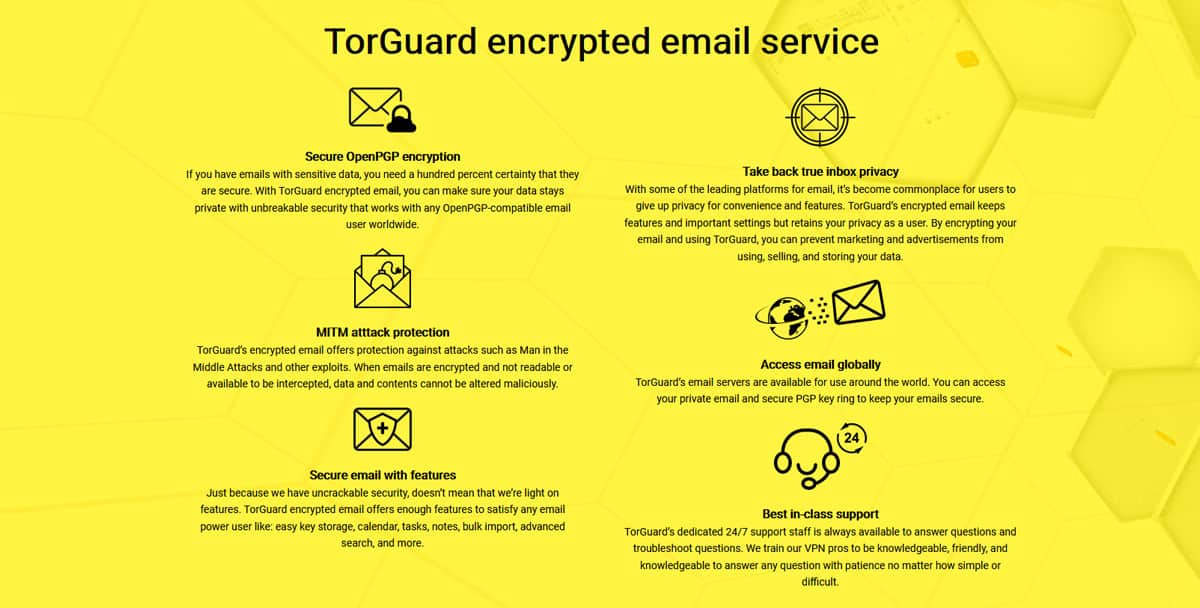
Encryption ensures that emails cannot be altered or intercepted. TorGuard offers all the features you might expect from an email service such as a calendar or bulk import. The email service also includes 10mb of free offshore email storage and zero ads or marketing.

TorGuard VPN Features
With dozens of VPNs on the market, it can be time-consuming and even confusing trying to determine which VPN is right for you.

While everyone likes (and dislikes) different VPN features, we discuss some of the most “in-demand” features. We’ll also take a closer look at some of the pros and cons of using TorGuard’s VPN service.
Ease of Use
One of the reasons why users like TorGuard is because there are numerous options based on specific needs. The drawback is that TorGuard is not known for being easy to use for beginners. While the app’s interface looks pretty basic and straightforward, it may be intimidating for users who aren’t tech-savvy.

Before you can connect to a server, you need to select your encryption and protocol settings. This step may stop some TorGuard users from proceeding, especially if they aren’t confident in whether or not they are choosing the right information (particularly when worried about keeping information safe and secure).
Users also need to log in every time before connecting to a server. While this is an added layer of security, it can be a nuisance.
Although TorGuard has plenty of customizable settings, it may take some time and patience to customize the VPN to your meet your preferences and needs.
Reliability
Whether you’re traveling overseas or working from your favorite coffee shop, your VPN needs to be reliable. Not only should your VPN stay connected without dropping you in the middle of an important download or while private browsing, but you should always feel confident that you are protected.

In numerous connection tests, TorGuard is reliable and stays connected. As with most VPNs, you always have the best connections when you connect to the nearest server, but even some of the more distant servers provided a solid connection with minimal issues of losing the connection.
Multi-Platform Options
TorGuard’s VPN service is designed for some of the more commonly used desktop platforms, such as Windows, Mac, and Linux, but it’s also compatible with other platforms and operating systems as well.
There are manual setup guides for iOS and Android, and you can use Viscosity for Windows or Mac. TorGuard is frequently improving and updating its platform compatibility, so check out the site for complete multi-platform details.
Although Torguard has the options for mobile, it still isn’t on our best VPN’s for iphone and android list.

Although the interface and VPN features are similar across devices, the iOS app is slightly easier to use (which may be good news for iOS users with limited tech knowledge).
When you use the VPN on your mobile device, you need to have the iOS or Android app, as well as the OpenVPN Connect app.
While more tech-advanced users have no issues with the OpenVPN Connect app, it may be intimidating to some users. TorGuard does an excellent job of walking you through the process, keep in mind that it might be a bit of a challenge or time-consuming.
As we mentioned earlier, TorGuard VPN is available as a browser extension for Chrome and Firefox.
Privacy, Security, and Logging
Privacy is just as essential to a VPN as reliability, and TorGuard’s main mission is to provide high-quality services while keeping users anonymous.

TorGuard VPN keeps your actual IP address hidden, and assigns you with an anonymous IP, so your actual location will never be tracked by annoying ads, websites, or other online services. The anonymous IP means that your identity is secure, and you can browse privately regardless of where you are located or which server you use.
TorGuard also uses AES-256 encryption with SHA-512 and protocols like Stunnel and OpenVPN to ensure that your private browsing is truly secure and private.
TorGuard are particularly good for privacy and security focused individuals, as they offer ‘stealth’ VPN protocols.
These protocols, such as Stunnel, Shadowsocks, OpenConnect, and an obfuscated version of the popular OpenVPN protocol, make connecting to a VPN more private than ever.
Essentially, TorGuard’s stealth VPN protocols allow users to bypass VPN blockcades – which may affect users in certain countries or when trying to access certain sites – by using invisible SSL certificates. This makes it almost impossible to block the use of a VPN service no matter where you’re accessing from.
Kill Switch
Another TorGuard privacy feature worth mentioning is the kill switch. Having access to a kill switch is another safety measure that prevents your IP address from popping up if your connection drops.

Although you have an anonymous IP address when you’re connected with TorGuard, your real IP address could show up when you lose a connection, and it doesn’t take long for your location to be seen by strangers who could misuse your location or information.
TorGuard allows you the option to have an app kill list, which will close and protect all of the apps on your “kill list” when you disconnect from the VPN.
Logging
In several interviews and even on its FAQ page, TorGuard says that it values the privacy of all users. The company does not collect or log any data from its VPN service, which is welcome news to most consumers looking for an anonymous, private, and secure VPN.
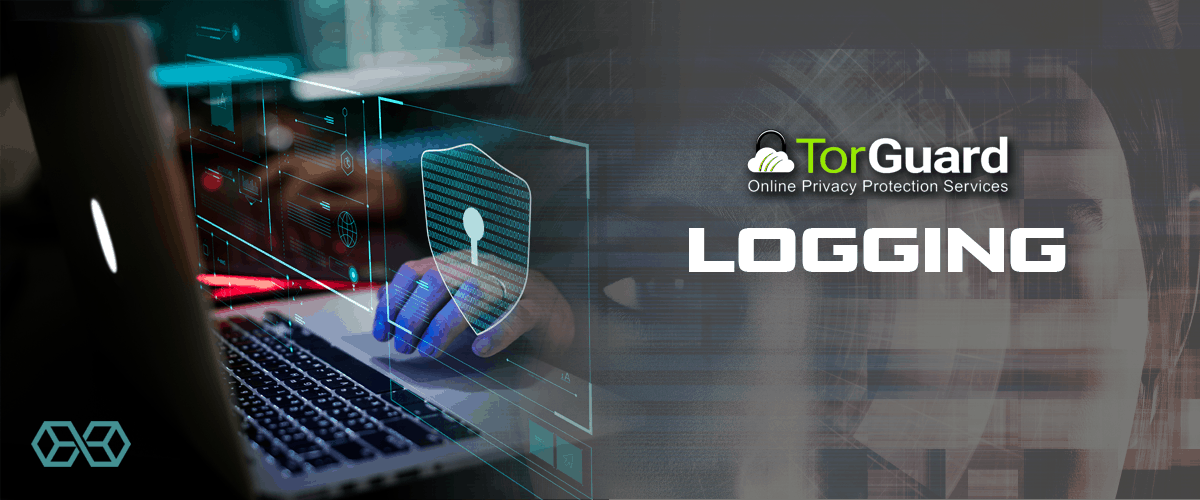
Since TorGuard accepts various payment methods, including cryptocurrency, you can pay for the service anonymously.
It is important to note that while TorGuard values the privacy and anonymity of its users, the company headquarters are in the U.S. Although the company was established in Nevis, its headquarters is actually in Florida.
While your information is still secure and TorGuard has a strict no-logging policy, it’s important to keep in mind that your information could be gathered and shared by US government surveillance. Because of this we cannot say for sure if Torguard is a zero logs VPN.
Speed
No one wants a sluggish VPN. There are faster VPNs on the market, but Torguard’s performance is solid with decent speed. Depending on where you’re located and which server you are trying to connect to, your speed performance is likely to be different.
As with most VPNs, if you select a server that’s further away from your current location, it’s almost inevitable that you will experience a slower speed. Keep in mind that one user’s speed with TorGuard may vary greatly from another.

In one speed test, UK servers had a connection speed of 55 to 60 Mbps on a 75Mbps connection. Many European countries had similar speed performance with the exception of Latvia and Bulgaria, which were between 25 and 30 Mbps (not great, but still very usable).
Other speed tests resulted in 20 to 45 Mbps for a 75 Mbps connection throughout the U.S. Although the speed isn’t phenomenal, it isn’t terrible either. Depending on what your browsing or download needs are, you aren’t likely to notice a slower speed.
Countries in South America and Australia had some relatively slow performance speeds, but again, it all depends on where you’re connecting from in the first place.
With over 3000 servers to choose from in 50 countries, you are likely to find at least one server that will provide you with the speed performance you need and want. 3000 servers is a pretty high number and that is better than most VPN’s, other than industry leaders Nordvpn and Expressvpn.
Torrenting
Torrenting allows you to download files to your computer, so that you can use (or watch) them later. Often, torrenting is viewed as illegal and dangerous when you compare it to similar actions like streaming.

Regardless of your stance on torrenting, some VPNs allow it, and others don’t. Given the company’s name, you can probably guess that TorGuard supports and allows it.
However, there are many decent choices and only a handful of great ones and that is why Torguard has still not made our top 5 best VPN’s for torrenting list.
Netflix
One of the biggest issues that many VPN users face is the inability to use some of their favorite streaming services, like Netflix. TorGuard VPN allows users to unblock Netflix, but it will cost you about $8 extra per month.
This is something we don’t like. We believe the best VPN’s should not have additional upsells. Check out these other choices which don’t charge you extra for Netflix.

Depending on how much you want to spend (and how much you use Netflix or other streaming sites), it may be a deal breaker when considering TorGuard VPN.
A Few Pros and Cons
Now that we’ve reviewed some of the basic features of TorGuard VPN, let’s take a closer look at the pros and cons.

What We Like About TorGuard
- Decent speeds
- Multi-platforms
- Strong encryption
- Kill switch
- A large number of servers
- Torrenting is allowed
- Secure and anonymous
What We Don’t Like
- Unblocking Netflix costs extra
- May collect some data (even though no-logging policy)
- Slower speeds from distant servers
- Not user-friendly for users with limited tech experience
- Need 3rd party app for iOS and Android mobile devices
Pricing Information
While we’ve already mentioned that you can unblock Netflix for an extra $8 a month, let’s take a closer look at TorGuard’s pricing to see if it’s a good investment for you.
Anonymous VPN
When you choose the Anonymous VPN, you can choose to pay monthly, quarterly, semi-annually, or annually. The pricing is as follows:

- $9.99 a month
- $19.99 per quarter
- $29.99 semi-annually
- $59.99 annually
Not sure if TorGuard is for you? You can try out the free seven-day trial. TorGuard also offer several payment types, including regular payment providers like Visa and Mastercard, in addition to a number of cryptocurrencies – perfect for privacy focused users.
Business VPN Plan
If you are looking for a VPN for your business there are a few options which include the starter, small, medium, or enterprise plan.
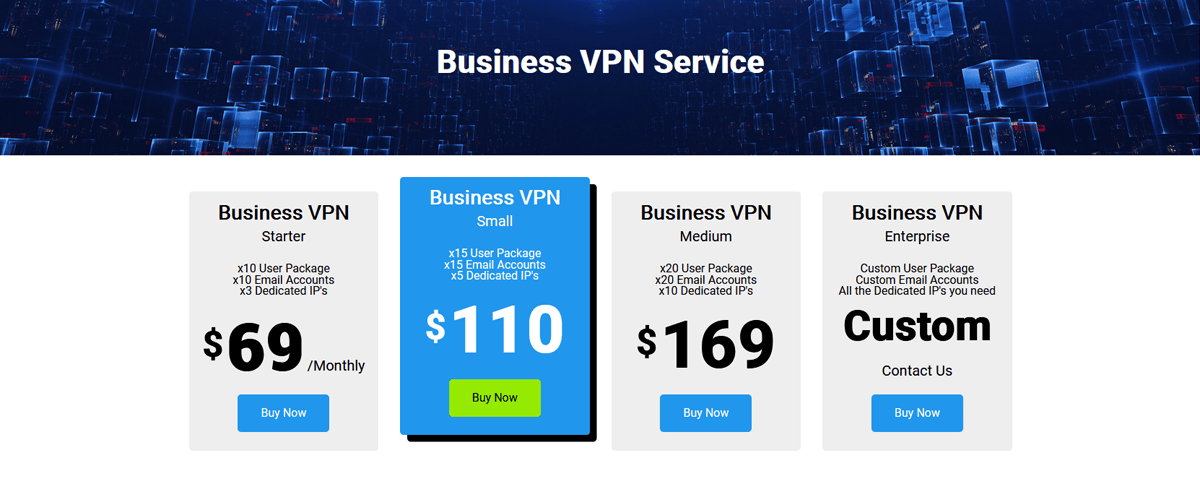
The starter plan is $69 a month and allows up to ten users, ten email accounts, and three dedicated IP addresses.
The small business plan is $110 a month and allows up to 15 users, 15 email accounts, and five dedicated IPs.
The medium business plan is $169 a month and offers 20 users, 20 email accounts, and ten dedicated IP addresses.
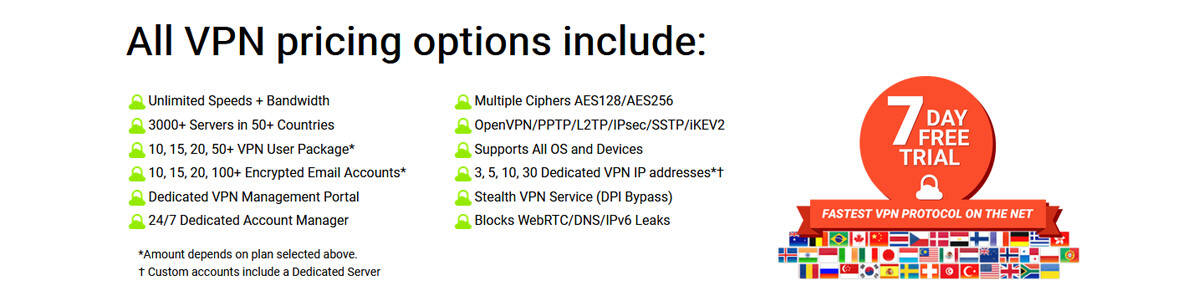
The enterprise business plan is ideal for larger companies are looking for more customizable options. You can customize the number of users, email accounts, and dedicated IP addresses you need. For more information and pricing, check out its website.
The business plans include unlimited speeds and bandwidth with over 3,000 servers in over 50 countries. In addition to a dedicated VPN management portal, you have access to a 24/7 dedicated account manager.
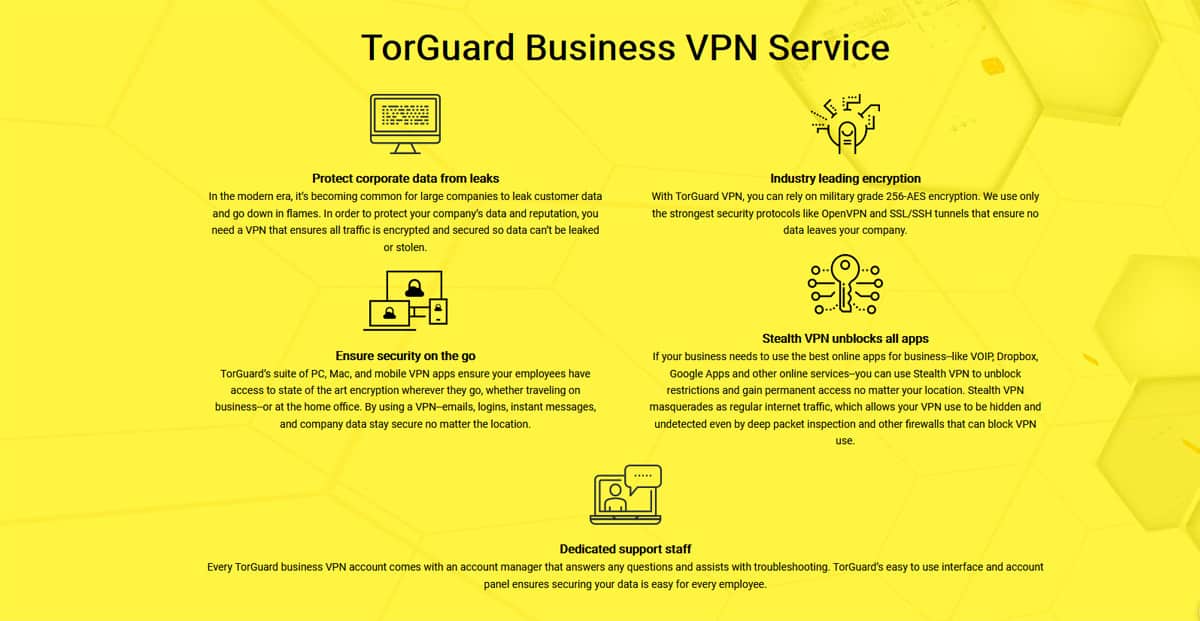
The business plans also have all the other features that are available to anonymous plans, such as multiple ciphers and blocking any known leaks.
TorGuard accepts multiple forms of payment, which include major credit cards like VISA or American Express as well as PayPal. You can also use various cryptocurrency and Payment wall or PAYGARDEN.
See our guides for buying bitcoin and choosing the right cryptocurrency exchange if you wish to pay by crypto but don’t know how to do it.
Support
Even if you consider yourself to be tech-savvy, there are times when customer support is essential. TorGuard’s customer service is better than other VPN services.
If you need help with your VPN service or just have more questions about TorGuard’s services, you can contact customer service through email tickets and 24/7 live chat. If you live in the U.S., you also have access to its toll-free number, which is rare with many VPN providers.

TorGuard’s knowledge base is a great resource for users who don’t need to talk to customer support or would prefer to figure out an issue on their own.
Since TorGuard doesn’t rank high on “ease of use,” its customer support may make up for the challenging interface and other features.
Our Verdict
TorGuard offers a variety of online services that are designed to keep the user anonymous and information private. While our review focused on the VPN service, we like that you can purchase an anonymous email or proxy. We also like that TorGuard offers VPN plans for individuals and businesses of all sizes.

While TorGuard has decent speeds with servers in the UK and Europe, we thought it was a little lacking in the U.S., South America, and distant areas like Australia. Despite some of the slower speeds, we still think that the performance is usable and depending on your needs, the “lag” may not even be noticeable.
Regarding TorGuard’s pricing, we like the options for individuals and businesses, but there are cheaper VPN providers that offer many of the same features and services. While we like that you can unblock Netflix with TorGuard, we don’t like that you have to pay an additional fee every month.
TorGuard’s support is a big win for us because not only is live chat support a preferred method for many users, making it available 24/7 is even better. We like that U.S. users have access to a toll-free number because sometimes it’s just easier to resolve an issue or ask a question over the phone.
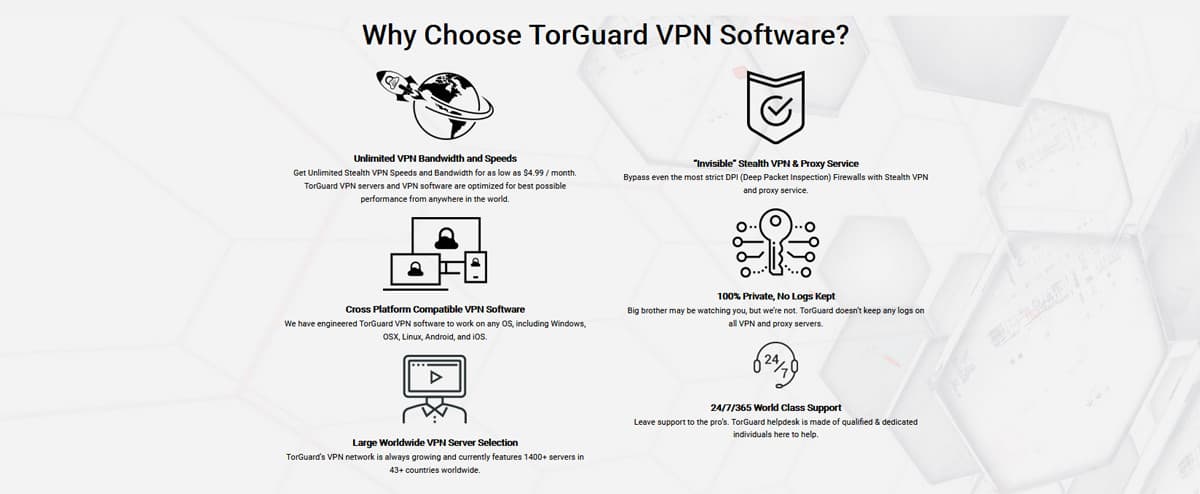
One of our favorite features about TorGuard is that it focuses on anonymity and security for all of its users. Privacy and security are important when using a VPN, especially when you travel. Our biggest issue with TorGuard is that it’s not friendly for users.
We can understand how someone with limited tech experience may be turned off from using or trying TorGuard VPN just by looking at its interface. Despite some of its advanced features (that may be intimidating for some users), we think that TorGuard makes up for it with great customer support.

Disclosure: Blokt strives to provide transparent, honest reviews, and opinions. The writer of this article is a user of the product(s) or service(s) mentioned in this article and was not influenced by the respective owners.
We rarely run ads, but sometimes earn a small commission when you purchase a product or service via a link on our site. Thank you kindly for your support.
Read more or donate here.

![A Beginner’s Guide to Monero – What Is XMR? [Updated 2023]](https://cd.blokt.com/wp-content/uploads/2019/04/Beginners-guide-to-Monero-2-218x150.png)

![Best 5 Bitcoin Sports Betting Sites [2023] (Analyzed & Approved) Best Bitcoin Betting Sites](https://cd.blokt.com/wp-content/uploads/2020/05/best-bitcoin-betting-sites-218x150.png)

