When reading our VPN reviews, one of the one things you’re likely to come across often is OpenVPN. OpenVPN is an encryption protocol that is open-sourced. OpenVPN is trusted by many other VPN products, and for good reasons.

In our OpenVPN review that you’ll find below, we’ll break down what we really love and also point out what we don’t.
What is OpenVPN?
Imagine that a VPN is a network of many hidden tunnels, allowing your data to pass through “secretly” or securely. OpenVPN is the actual tunnel, connecting the user’s VPN to the VPN server in another country. OpenVPN relies on 256-bit Open SSL encryption to secure your data, which is military-grade encryption.
OpenVPN uses two protocols to do so. The Transmission Control Protocol ensures that all data transmissions are sent and received correctly. When something is dispatched using the Transmission Control Protocol, the sender will receive a receipt of confirmation that it was received before sending something else.
The second protocol is the User Datagram Protocol. This protocol is the much faster of the two, although it does not provide receipt confirmations. The User Datagram Protocol is the more common of the two, as this is the default setting used in OpenVPN.
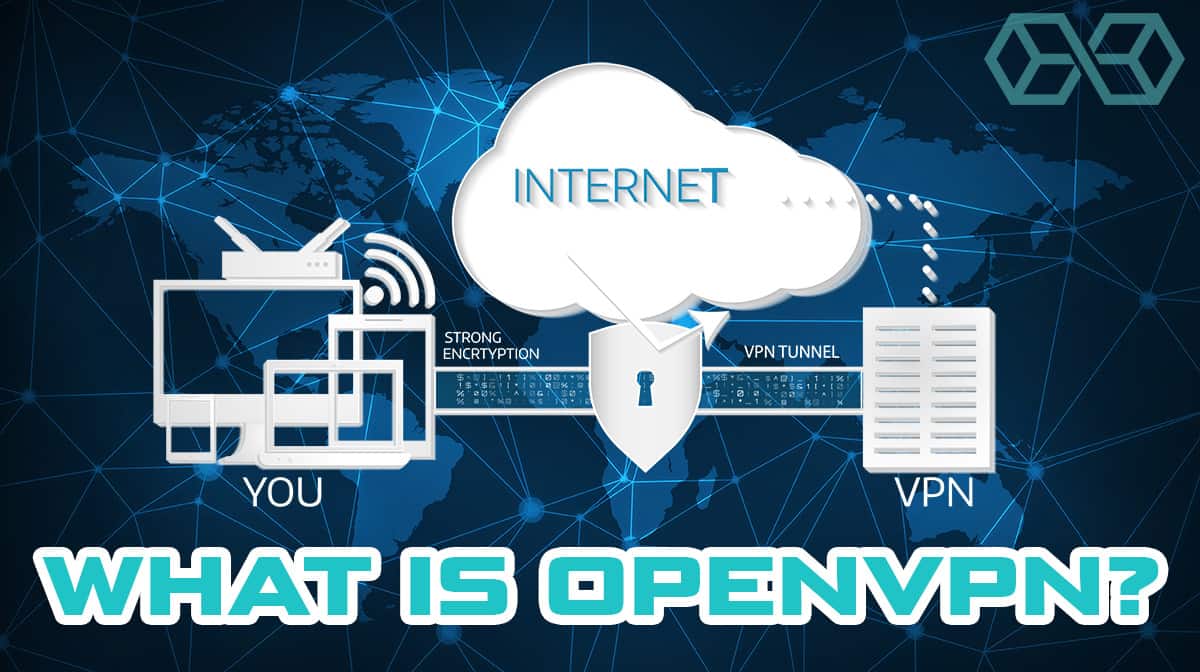
If one protocol fails, then OpenVPN will switch to the other automatically and work to re-establish a secure connection. Once OpenVPN has established a secure connection, your data is sent using 256-bit encryption. With this type of encryption, only the two devices sending and receiving data have the keys to crack the encryption code. The key exchange is facilitated using the SSL/TLS handshake protocol.
OpenVPN is probably the best vpn protocol today.
It’s a reliable service, with more than 90 percent of VPN providers opting to use OpenVPN. There are roughly six or seven other protocols available, and OpenVPN stands out as the best.
It’s possible to use OpenVPN as a standalone VPN provider for your own laptop or mobile device. However, this option is not accessible to just anyone. You’ll need a degree of technical knowledge to do so. For the average person, OpenVPN is not really an option as a VPN provider.

Lastly, it’s worth stressing that OpenVPN is open-sourced. This is useful because it means that there is a global support group that works continually to develop and modify the software code. When code is open-source, there is far less likelihood of bugs or glitches.
Another benefit of OpenVPN is that if it were to go down, the entire network could go down with it. Because the whole system goes down, there is no chance of hackers stealing your data. The fact that OpenVPN is open-sourced is a tremendous benefit.
Pros
There’s a reason that many VPN providers opt to use OpenVPN as the primary protocol for their services. Below, you’ll find an overview of what makes OpenVPN the best.
Security
The reason that VPN services continually turn to OpenVPN is because of how secure it is. OpenVPN has never been hacked, making it an incredibly reliable choice. With things such as 256-bit encryption and an SSL/TLS handshake protocol, those using the product can have peace of mind knowing that their data is secure.

Stable Connections
In the section above, we mentioned that OpenVPN could switch from the User Datagram Protocol to the Transmission Control Protocol if the connection dropped. However, this rarely happens when using OpenVPN. Once OpenVPN establishes a connection between a user and a server, that connection tends to be rock-solid.
If OpenVPN is the tunnel through which data can pass, you can trust that the tunnel is secure and well-built.

Additionally, some other features make OpenVPN stand out in terms of security. For instance, the company uses pre-shared keys. This means that both devices already have the encryption key before data is sent through the tunnel.
When both the sender and the recipient already have the key, the chances of hacking are reduced significantly.
Another primary security feature that OpenVPN uses is authentication certificates. Authentication certificates are useful because they verify clients during an SSL handshake. Authentication certificates ensure that only legitimate users can access a server. These certificates go a long way toward protecting user’s information on the internet.
Works Well on All Devices

One of the other primary reasons why VPN providers love using OpenVPN is because it is compatible with an array of devices.
Not only does OpenVPN work well on desktops, but it also works on all mobile operating systems, including:
- Android
- iOS
- Windows
Cons
When conducting our OpenVPN review, there were a few things that could cause trouble for users. We’ve detailed some of those problems below.
Poor Performance Speeds
Whenever you connect to a VPN, you’re bound to suffer in terms of performance speeds. The reason for this is protocols such as OpenVPN. Because OpenVPN must establish a secure connection and encrypt data before sending, you’re going to see some lag times when connected to your VPN.
Unfortunately, there’s no real way around this – it’s the primary downside to using a VPN. However, it ensures that your privacy is protected while on the internet. We bet that this is a trade-off you’re willing to make.

Quite Technical
If you don’t have experience using VPNs, you’re likely going to find OpenVPN quite technical. Fortunately, many VPN providers build it into their software as the default protocol, so there’s nothing that you’re going to need to change. Most users won’t need to worry about the fact that OpenVPN is quite complicated.
However, if you needed to make adjustments to the protocol, such as changing the default connection method, you’ll need some technical experience to do so. For instance, the option exists to connect to OpenVPN manually, without using a VPN provider. In these cases, you can connect two devices or servers on your own.

You’ll need considerable networking experience to do so, and it’s not something that someone with zero experience could do. Because of how technical the software is, it’s practically impossible for a beginner to use it as a standalone service. But, since it comes built into other VPN services, most people won’t need to worry about this.
If you are interested in learning to create your own vpn however, then check out our article on the subject: ‘How to setup a vpn server‘.
Pricing Info
There is a small licensing fee of $15 per client per connection to use OpenVPN. This is one of the reasons you have to pay when using one of the best VPN services. Upon paying this licensing fee, you gain access to one of two types of business VPN options, the Connect Client and the Community Client.
You’ll gain access to these two clients after you download the OpenVPN open source access server. Once you’ve downloaded the open source access server, you can connect to either of the two clients. The Connect Client is a VPN that connects you with the OpenVPN Access Server. No other connections are available when using this client.

The Community Client, on the other hand, is an all-purpose solution. Not only does this connect to the host VPN client, but it also allows you to connect to an array of VPN servers.
If you wish to use OpenVPN for personal use, you will still need to pay the $15 licensing fee. In these cases, you’ll likely want to download the Connect Client. As we’ll detail more below, using OpenVPN for personal use not only requires a high degree of technical skill but it also only allows you to connect to the OpenVPN server. This option is not suited for the average user.
Industry Adoption
If you would like to use OpenVPN, there are a couple of methods by which you can connect. As we’ve mentioned, many VPN providers chose to use OpenVPN as the default protocol for their services. In these cases, you’ll likely end up connecting to OpenVPN automatically.
For instance, imagine you download a VPN and install the product on your laptop. Upon downloading the software, your computer will begin installing the various components needed to make the VPN run correctly. One such element is OpenVPN. So, your VPN provider will automatically install everything that you need to run OpenVPN.

Remember that your VPN provider will likely install OpenVPN in the background. This means that there is no standalone app that you can click on to log into OpenVPN. There’s no external piece of software that you can open. Instead, the protocol is built into your VPN software as a protocol.
If your VPN provider does not provide you with access to OpenVPN, we advise you to proceed with caution. Some VPN providers will allow you to choose between their own closed-source encryption protocol and OpenVPN. In these cases, we highly-recommend electing to use OpenVPN.
The Cathedral vs the Bazaar
Using a closed-source encryption protocol is alarming because it means that the software code is secret. Because it is hidden and the host VPN company created it, you have no real way of knowing how the protocol operates. Because OpenVPN is open-sourced, you can trust that the service works. Open-source promotes accountability.
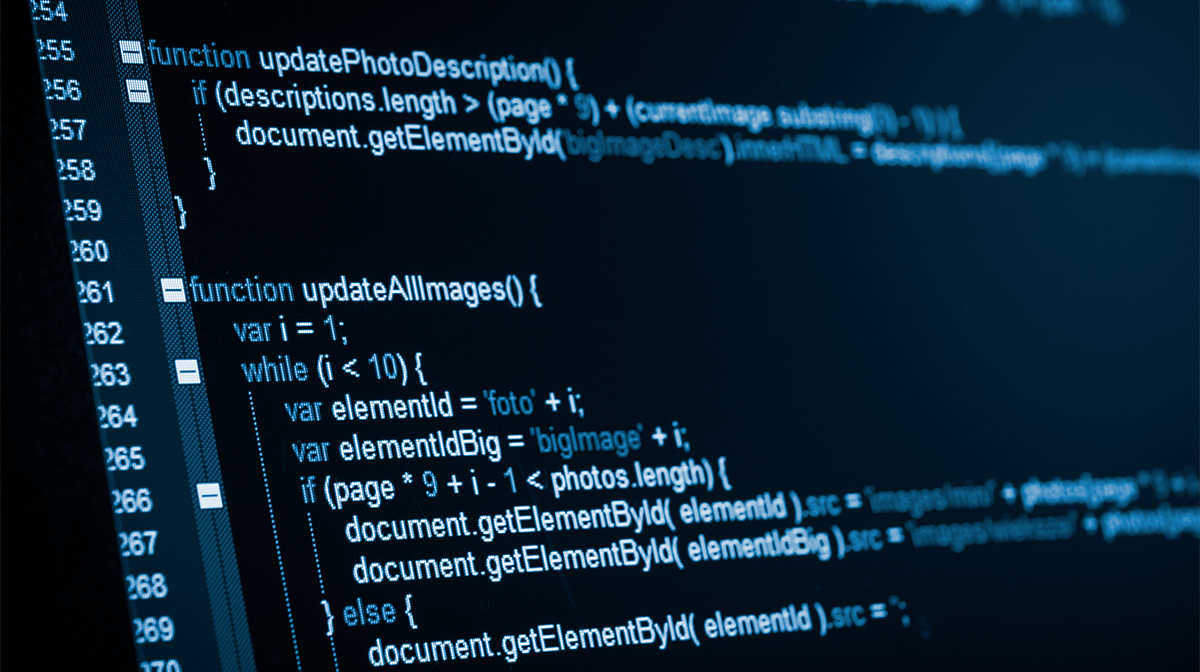
If your VPN provider does not allow you to choose between its own closed-source encryption protocol and OpenVPN, we recommend that you find another VPN service.
Ease of Use
Although OpenVPN comes built into many VPNs, you could also elect to use it to establish a connection manually. You’ll need extensive experience networking if you wish to do so. If you don’t want to pay for a VPN service, taking the time to learn how to setup OpenVPN manually could be worth your while.

The one downside to this is that the process only works on the OpenVPN server or servers that you own. So, for the average household user, there isn’t much good in learning how to setup OpenVPN manually. This option will not provide you with geo-spoofing or other options seen when using other VPN providers.
Alternatives to OpenVPN
As we mentioned, there are some alternatives to OpenVPN. Although OpenVPN is the most popular, some other VPN protocols remain available. Below, we’ve detailed some of the others that companies tend to use.
SoftEther VPN Protocol
If VPN providers aren’t using OpenVPN, there’s a strong chance that they’re using SoftEther VPN Protocol instead. Like OpenVPN, the protocol works well with an array of operating systems, including both mobile and desktop. SoftEther stands out from OpenVPN because of how fast it is. During testing, we found that the SoftEther Protocol was 13 times faster than OpenVPN.

However, one of the downsides with using SoftEther is that it is incredibly difficult to install. The challenging installation process is likely one of the primary reasons why companies have not yet made the switch from OpenVPN to SoftEther. It will be interesting to see if SoftEther serves to disrupt the dominance that OpenVPN has displayed over the past couple of years.
WireGuard VPN Protocol
Another VPN protocol that companies may use is WireGuard. This free, open-source software was released in 2018. The software has gained steam quickly. There’s a chance that WireGuard moves to unseat OpenVPN in the next couple of years.
However, this is based solely on the buzz around it. Although many VPN providers have discussed WireGuard, none have been willing to make the jump and use the service.
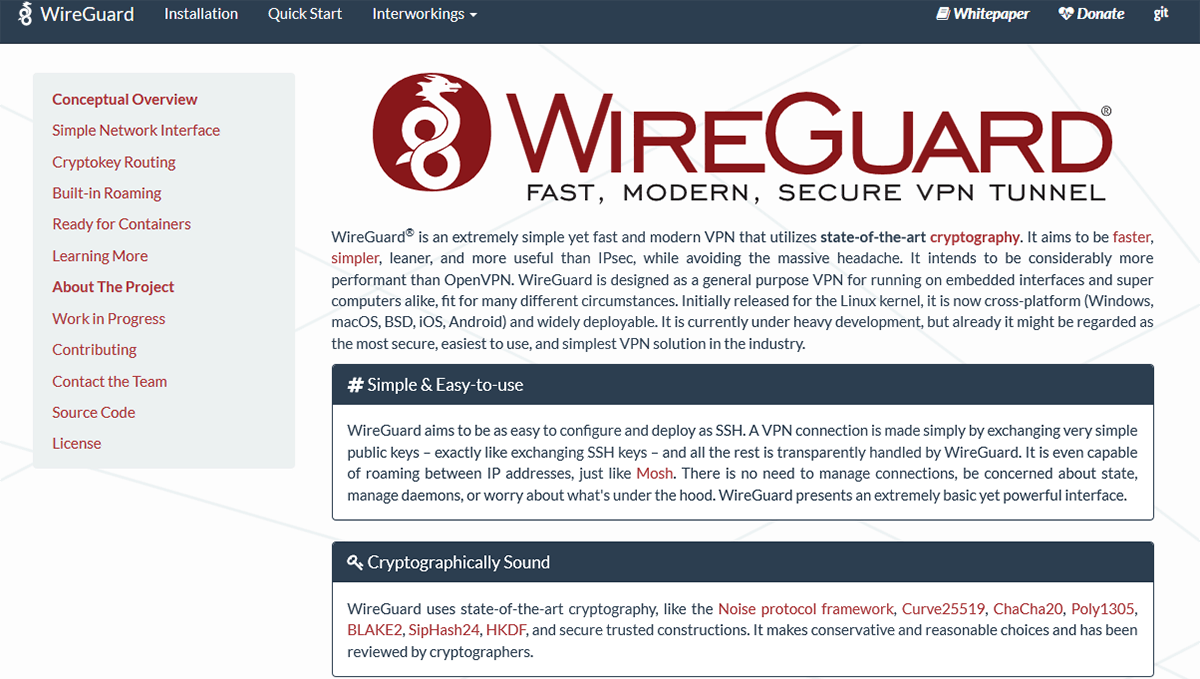
WireGuard is an attractive option because of how simple it is. It’s also appealing because of how fast it is, operating even more quickly than SoftEther. However, what it offers in speed does not come at the expense of security. WireGuard is just as secure as OpenVPN and SoftEther.
Developers are still working on ironing out the kinks in WireGuard’s code, which is the primary reason why no VPN providers have jumped over to the service as of yet. However, once the system is complete, WireGuard should immediately become an attractive option and serve as a viable alternative to products like OpenVPN.
Summing it Up
When working through our OpenVPN Review, we were quickly reminded why so many companies trust OpenVPN as their tunneling protocol. OpenVPN has been a constant in the VPN industry for nearly two decades.
Faultless Security Reputation
When it comes to VPN, providers want to make sure that their customers have security and reliability. OpenVPN provides both. Since first being introduced, OpenVPN has yet to have a security leak or breach. If you’re someone concerned about your security online and are looking for a VPN provider, you’ll want to make sure that the provider uses OpenVPN.
We are always impressed by the many security features that OpenVPN builds into its protocol. Things such as 256-bit encryption and dual-protocol measures go a long way toward protecting your information on the internet.

Other features like authentication certificates and the exchange of keys are also excellent features that go a long way toward ensuring that OpenVPN is the most secure and trustworthy VPN protocol available today.
Unfortunately, the security that people receive when using OpenVPN comes at the expense of speed. OpenVPN will slow down your performance on the internet. However, it provides a highly-secure connection, which we feel most people will appreciate.
Signs of the future
In the coming years, it will be interesting to see if other VPN protocols push to steal some of OpenVPN’s market share. For instance, SoftEther is faster than OpenVPN, and WireGuard should be even quicker than SoftEther. If users can obtain the same security but also have increased performance, they’re likely to choose these options instead.
Open-Source is Winning
But, in the meantime, OpenVPN remains king. Be sure to double-check that the VPN provider you wish to use takes advantage of the OpenVPN protocol. If your VPN provider doesn’t use OpenVPN and opts to use its own closed-source protocol instead, we recommend finding a new provider.
We recommend checking out Nordvpn, Expressvpn and others in our best vpns for torrenting list. They all use openvpn.

A closed-source protocol should raise red flags because there is no way of knowing what makes up the software. Furthermore, if there were any bugs or flaws, you’re at the mercy of the software developers.
This is noticeably different from open-sourced protocols like OpenVPN. Thanks to a community of developers, open-sourced protocols tend to see significantly fewer problems. Open-source software tends to run more smoothly and efficiently.
Final Verdict
We don’t necessarily recommend using OpenVPN as a free-standing VPN service. First and foremost, you’ll need an extensive networking background if you wish to do so. Many people simply don’t have the technical expertise required to set this up. We would advise most people to skip the manual download. Furthermore, you’ll only be permitted to connect to the OpenVPN server.

The fact that you can only connect to the OpenVPN server won’t allow you to do things such as geo-spoofing and torrenting. This would, however, provide you with a secure connection. But, considering that it’s only security that you’re worried about, there are other VPN services available that utilize OpenVPN without all of the hassle and headache.
If you’re looking for a VPN provider that uses OpenVPN, be sure to check out our VPN reviews. Here, we’ve detailed the ins and outs of dozens of VPN providers so
that you can easily determine which is the best VPN for you.
References
- What is a VPN?
- Privacy and Security Compared
- What is an IP Address?
- What is Torrenting?
- What is Streaming?
- The Cathedral and the Bazaar
Disclosure: Blokt strives to provide transparent, honest reviews, and opinions. The writer of this article is a user of the product(s) or service(s) mentioned in this article and was not influenced by the respective owners.
We rarely run ads, but sometimes earn a small commission when you purchase a product or service via a link on our site. Thank you kindly for your support.
Read more or donate here.

![A Beginner’s Guide to Monero – What Is XMR? [Updated 2023]](https://cd.blokt.com/wp-content/uploads/2019/04/Beginners-guide-to-Monero-2-218x150.png)

![Best 5 Bitcoin Sports Betting Sites [2023] (Analyzed & Approved) Best Bitcoin Betting Sites](https://cd.blokt.com/wp-content/uploads/2020/05/best-bitcoin-betting-sites-218x150.png)

