Online ads pay for the majority of the content on the Internet. That’s why we get access to virtually limitless information and entertainment without paying a fee. But ads do impose an indirect cost.
Adverts slow down page loading, fill up space on the screen, and sometimes track us or install malicious software on our devices while distracting us with loud music and pretty pictures.
One response to this situation is ad blockers, software that prevents ads (and the nasty software they sometimes carry) from appearing on our devices. Installing a quality ad blocker could make your browsing experience faster, less distracting, and protect your privacy at the same time.
In this article, we will cover the following Ad Blocker topics inorder to help you choose the best ad blocker for 2020.
- Reasons to Block Ads
- Types of Ad Blockers
- Products We Didn’t Consider – And Why Not
- Our Top Ad Blockers
- The Browser as the Ad Blocker – Brave
- Conclusion
Let’s jump right in.
Reasons to Block Ads
It might seem obvious why you would want to block ads from appearing on web pages you view. After all, they slow down your browser, take up valuable screen space, and are often quite annoying.
Now some people would argue that ad blockers are unfair since adverts are the way web sites earn their money. We can understand that argument, and might even agree if the ads that appeared on sites were only negative in the sense that they are annoying or view-obscuring.
But ads can also contain malicious code and misleading information. The ads that appear on sites are usually created by third parties like advertising agencies or even individual product developers. And the website often has little control over which ads appear. Just because a website is reputable and trustworthy, that doesn’t mean that all the ads appearing on its site are safe.
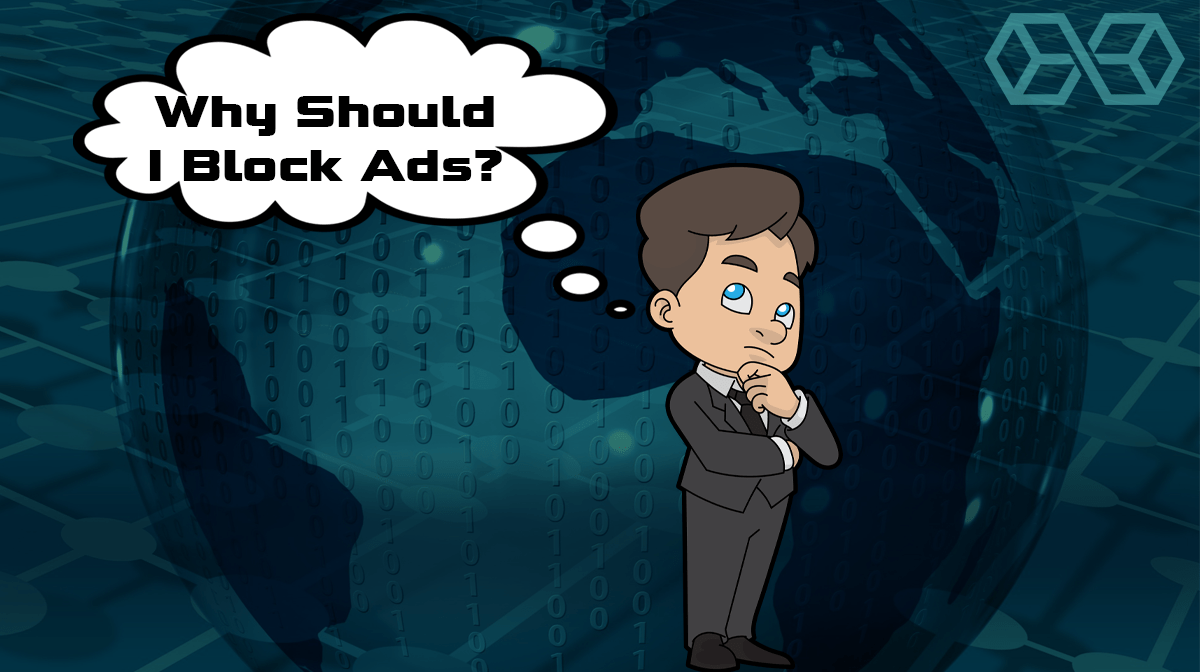
Some people would argue that most ads come from reputable sources like Google, and are often of interest to you. That is also true, but there is a hidden price of getting these ads. A few years ago, the kinds of ads you would see on a site were there simply because they were relevant to the site.
But today, many ads come equipped with web trackers. These bits of code and data allow advertisers to keep track of you as you visit locations on the World Wide Web. Advertisers can use this information to choose the ads you see, based not only on what site you are currently visiting but on where you have been and what you have done in the past.
This accounts for the phenomenon of visiting a website on, say Hawaiian Vacations, and suddenly ads for Hawaii start appearing wherever you go online. If you don’t mind companies compiling records of your Internet activities for their own use, this might not sound so bad. But if you are interested in protecting your privacy, blocking ads, and the invisible web trackers they may carry with them is imperative.
Now that we have looked at why you want to block ads, let’s look at the best ad blockers we have reviewed so far.
Types of Ad Blockers
There are two main types of ad blocker: Browser Extensions, and Stand-Alone Apps.
Browser Extensions
As the name implies, browser extensions style ad blockers run in your web browser and block ads from appearing within the browser window. They don’t protect you from ads on other Internet-connected apps such as online games.

While there are plenty of free ad blocker browser extensions, you have to beware. Some of these make their money from advertisers, even if advertisements don’t show up in your browser window. We’ll talk about this more in the next section.
Stand-Alone Apps
Stand-Alone ad blocker apps run independent of your web browser and try to block any ads that might appear on your device. They are less common than the browser extension type of ad blocker and will probably require a monthly fee to use.
Products We Didn’t Consider – And Why Not
While working on this article, we were able to rule out a number of ad blockers for various reasons. Here are a few products we looked at and ruled out:
- VPN-Based Ad Blockers – There is a lot to like about a VPN with a built-in ad blocker. It should automatically protect any app that connects to the Internet through the VPN. But they are only available to people who are using the relevant VPN. Since we’re only recommending ad blockers in this article, not VPN services, we ruled out this class of blocker.
- Ghostery – Ghostery is an ad blocking browser extension that way back in 2015 already had over 40 million downloads. It blocks ads from appearing and trackers from seeing what you are doing. It also gathers anonymized data about the trackers that are trying to track you. It then sells all this data about the trackers. We’re opposed to any kind of tracking activity, anonymized or not. So we ruled out Ghostery from the start.
- White-Listing Ad Blockers – According to this 2016 article by Wired, some ad blockers make money by selectively blocking ads. They create a “white-list” of ads they deem acceptable for characteristics like size and position. In return, the publishers of ads on the white-list pay the ad blocker publisher a percentage of the profits from the white-listed ads that appear. AdBlock Plus and Crystal are two products that use this approach to blocking ads.
Now that you know which blockers we ruled out let’s look at the ones we do recommend.
Our Top Ad Blockers
The following ad blockers are quality products that, as far as we can discern, aren’t up to any dubious practices in the background that might violate your privacy. Oh, they also succeed in their primary job, which is blocking ads!
- uBlock Origin
- Privacy Badger
- Disconnect
uBlock Origin
One of the best-known privacy extensions for browsers, uBlock Origin, is also an excellent ad blocker. This free and open-source (FOSS) power tool runs on most popular browsers, including Google Chrome, Chromium, Firefox, Microsoft Edge, and Safari.

As explained on the uBlock Origin site:
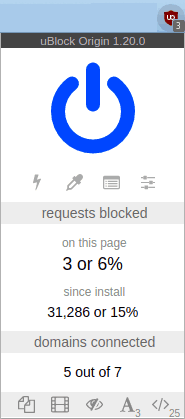
As a result, right “out of the box” uBlock Origin provides the ad blocking power you need, along with additional protection against a lot of the evil stuff living on the Internet. This is a great extension to add to your browser immediately.
However, there is a bit of uncertainty on the horizon for extensions like uBlock Origin. In May 2019, Google published information on changes coming to Chrome as part of an update called Manifest V3. It looks as though this update will result in a partial crippling of ad blockers.
Enterprise licensed versions of Chrome will still support the full ad blocking capabilities we have now, while free versions of Chrome will limit the filtering capabilities of extensions, in effect crippling uBlock Origin and others.
As Raymond Hill (aka Gorhill) the developer of uBlock Origin stated in this online discussion about whether users should abandon Google browsers:
As Manifest V3 is still under development, we will have to wait and see exactly how it is implemented and whether it does indeed cripple top Ad Blockers like uBlock Origin and Privacy Badger.
As of today (mid-April, 2020), uBlock Origin is still available for all major browsers.
Another thing which is worrying is uBlocks acceptable ads program which will allow advertisements which are not annoying or intrusive. However this means that ads which are tracking you and using your data can be allowed, so in that case is there much point in using it? We think the future is in an all in one browser like Brave which we have reviewed below.
Privacy Badger
Privacy Badger is another FOSS tracker-stopping browser extension that happens to block most advertisements. It comes from the Electronic Frontier Foundation (EFF), a nonprofit organization dedicated to defending digital privacy, free speech, and innovation.
Privacy Badger takes an interesting approach to its work. As they themselves describe it:
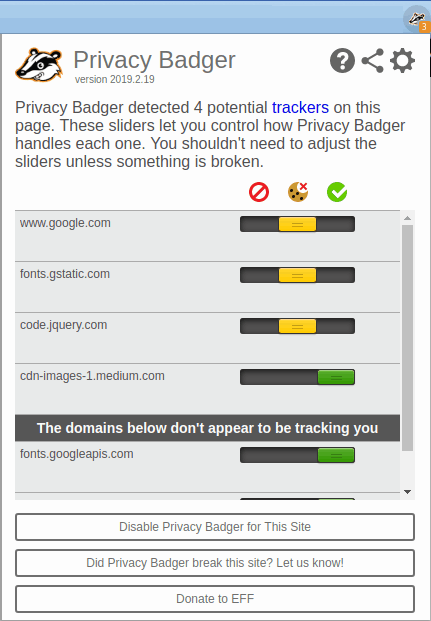
The idea is that Privacy Badger can analyze and block any unauthorized web tracker that it encounters, without requiring any previous knowledge of that tracker or any configuration by the user. Since most web trackers are embedded in ads, privacy badger blocks those ads that try to track you almost as a side effect.
According to the EFF, Privacy Badger is a privacy tool, not a traditional ad blocker. As a result, it intentionally does not block ads that don’t try to track you. Ads from Advertisers that don’t do anything shady (or at least don’t try to track you) are allowed to appear.
If you like the idea of rewarding “good” advertisers while protecting yourself from “bad” advertisers, then Privacy Badger could be the right extension for you.
Disconnect
Disconnect takes a different path toward ad blocking yet. Like Privacy Badger, Disconnect doesn’t go out of its way to block ads. There are three versions of Disconnect:
- Basic (free, sort of)
- Privacy Pro (free, macOS, iOS, Samsung Android browser)
- Premium (paid)
Disconnect Basic Version
The Basic version of Disconnect is a browser extension for Chrome, Firefox, Safari, Opera, and the Samsung Android Browser. According to their website, it protects you against over 2,000 known trackers. Once installed in your browser, it automatically configures itself, so you are protected immediately. Like Privacy Badger, Disconnect Basic blocks trackers rather than specifically targeting ads.
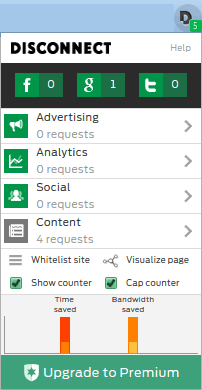
Disconnect detects when your browser connects to anything other than the website you are viewing. It classifies these connections to third-party sites and by default only allows those that are regular content. This keeps those sites from reading your browser history or putting tracking code on your computer.
If this approach causes problems on a particular site, you can open Disconnect and see how many trackers it is blocking in each of the categories it uses. Clicking the ‘>’ to the right of a category shows you the specific trackers that Disconnect is blocking. You can unblock specific items that Disconnect thinks are a problem or hit Whitelist to tell Disconnect not to block anything on this particular site.
Disconnect connects to its home site and periodically downloads configuration files. These configuration files determine which tracking sites can be filtered and whether experimental features can be enabled. The company says that it does not log your IP address or other personal data when Disconnect “phones home” for the latest configuration files.
Privacy Pro
The Privacy Pro version of Disconnect is free software for Apple products (macOS and iOS) and the Samsung Android browser. It is a stand-alone app that protects everything on your device against over 5,000 trackers. There is an option to add SmartVPN (a limited version of a VPN that works on Apple operating systems) for an additional fee.
There is also an Android variant that works with Samsung browsers.
Disconnect Premium
Disconnect Premium is a stand-alone product for Apple, Windows, and Android devices. It provides tracking protection and a VPN service for 3 devices for a $50/yr fee.
The Best Ad Blocker Is a Web Browser
Brave is an innovative web browser that has built-in ad blocking. I think it is the best ad blocker and secure web browser around.
And it is getting more and more popular..
In June of 2020 it surpassed the 15 million active user mark for the first time. It has also become well known and used by celebrities such as Joe Rogan and others. We think this number will continue to grow as more and more users become educated on how their digital data is being shared and violated.
Brave is also now offered on both desktop and mobile. For MAC, Windows, Android and IOS devices. As well as linux of course.
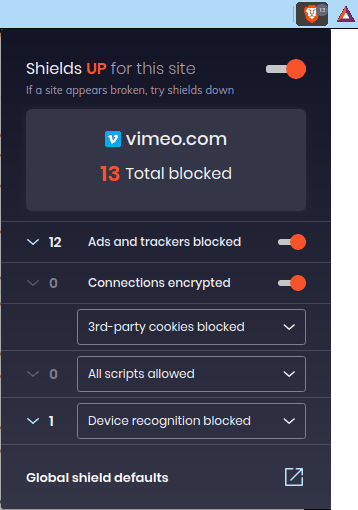
Brave allows you to turn off the default blocking for a particular site or globally. It also offers a unique way to support publishers you like (since they can’t show you ads) using the BAT (Basic Attention Token) cryptocurrency.
As of today, Brave blocks all ads by default. This is supposed to change in the future, allowing a limited number of ads to be displayed based on criteria that are still under discussion.
The ad blocking capabilities of Brave are only one of the many features worth talking about. Your author has been using Brave as his primary browser for a good half a year now. A review of this browser will have to wait for another time, but I urge you to check it out if you get a chance. Brave + a good vpn like Nordvpn, Expressvpn or IpVanish really will level up your privacy game.
Conclusion
Thanks to advertisements on web pages, we get access to the vast majority of information on the Internet without paying a fee. But (almost) nothing in this world is free, and the presence of ads on the Internet has a cost. Slower load times, wasted screen space, annoying distractions, and sometimes outright spying by advertisers are all part of the cost of “free” Internet content.

Ad blockers are a reaction to this, and try to provide us with the free stuff without the costs imposed by ads. In this article, we looked at the world of ad blockers. We touched on the types of ad blockers available and gave you our picks for the best options. We also flagged a few that look good, but have hidden drawbacks that caused us to rule them out.
The ability to eliminate annoying ads that violate your privacy is only a download away. Enjoy!
References
- What is Web Tracking and How Does it Affect Your Privacy?
- Manifest V3 - Planned Changes to Chrome Extension Platform
- uBlock Origin's Blocking Mode Explained

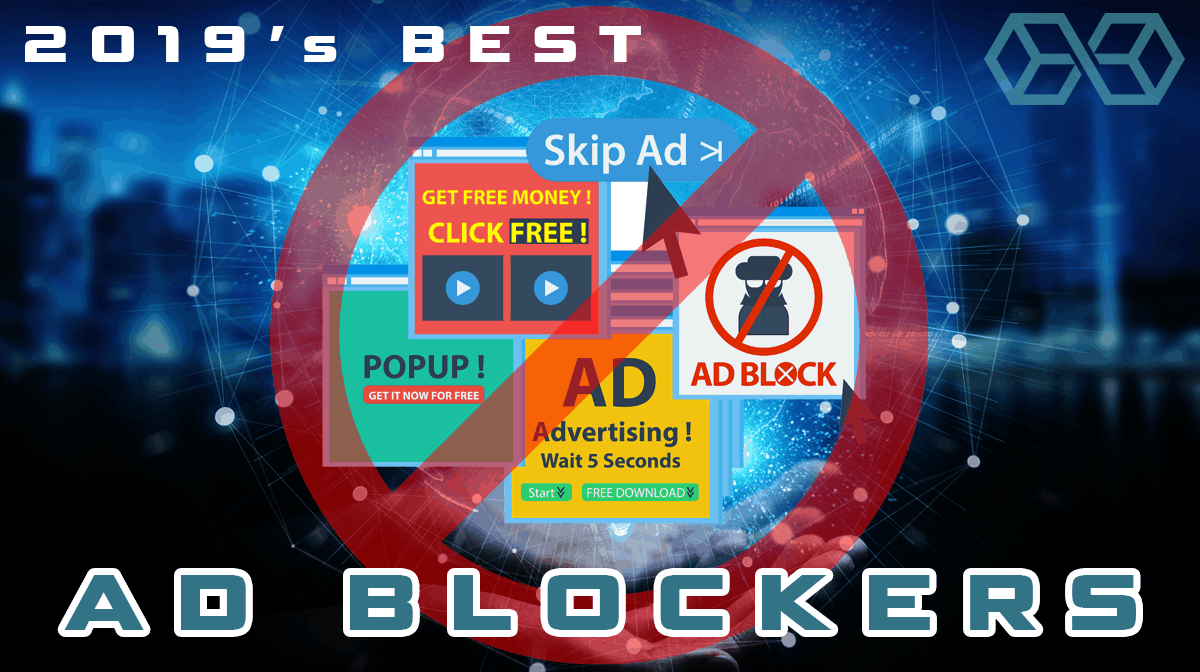
![A Beginner’s Guide to Monero – What Is XMR? [Updated 2023]](https://cd.blokt.com/wp-content/uploads/2019/04/Beginners-guide-to-Monero-2-218x150.png)

![Best 5 Bitcoin Sports Betting Sites [2023] (Analyzed & Approved) Best Bitcoin Betting Sites](https://cd.blokt.com/wp-content/uploads/2020/05/best-bitcoin-betting-sites-218x150.png)

