Are you tired of clicking on little pictures of traffic lights, cars and fire hydrants? Or trying to decipher blurred, distorted strings of numbers and letters before you can fill out an online form or do a search? If so, you’ve come to the right place.
In this article, we’re going to tell you everything you need to know about these annoying human verification tests (known as CAPTCHAs), and their slightly-less-annoying cousins called reCAPTCHAs. In the next few minutes, you’ll learn:
- What are CAPTCHAs and reCAPTCHAs and why you are forced to do them
- Some problems with them (aside from the annoyance factor)
- Five tricks to bypass/avoid them (as much as it is possible)
You’ve probably had it up to the neck with these darn things, so let’s get right to it.
What is CAPTCHA?
A CAPTCHA is a type of test that websites may force you to solve before they allow you access to things like forms or searches. CAPTCHA is an acronym that stands for:
As the name implies, the point of these tests is to decide whether you are a human or a machine. These tests were created to keep spammers and hackers from using automated tools to enter information on websites.
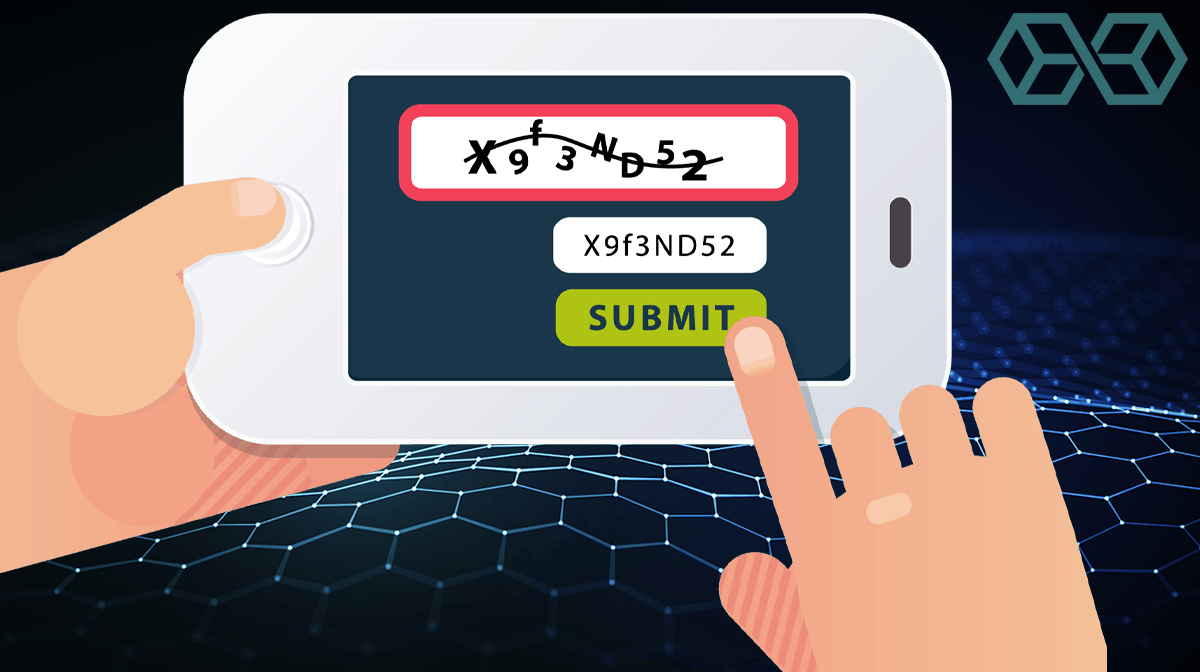
Back at the turn of the century, there were various instances of online contests being won by hackers using software to fill out vast numbers of entry forms. And every website comment section was flooded with automated spam messages.
CAPTCHAs were developed as a defense against these problems. The idea behind CAPTCHAs is to create a test that is “easy” for a human to complete, but hard for a computer to complete. If the test is completed correctly, then the website can assume that it is a human at the controls, rather than a piece of software. The following video explains the concept in more detail:
The problem with the early CAPTCHAs (the ones with the squiggly text) is that the ability of software to complete these tests kept getting better. That meant that the developers behind the CAPTCHAs needed to keep making them harder so the software couldn’t figure them out.
Unfortunately, as CAPTCHAs got harder for machines to figure out, they also got harder for humans to figure out. This lead to the development of different approaches to the CAPTCHA problem.
What is reCAPTCHA?
reCAPTCHA is Google’s advanced version of CAPTCHA. At the time of this article, they are on reCAPTCHA v3. This type of CAPTCHA applies risk analysis algorithms to the interactions between users and a website, generating a score that indicates how likely the user is to be a human or software. The website Administrator can use these scores to control what happens to data entered by the user.
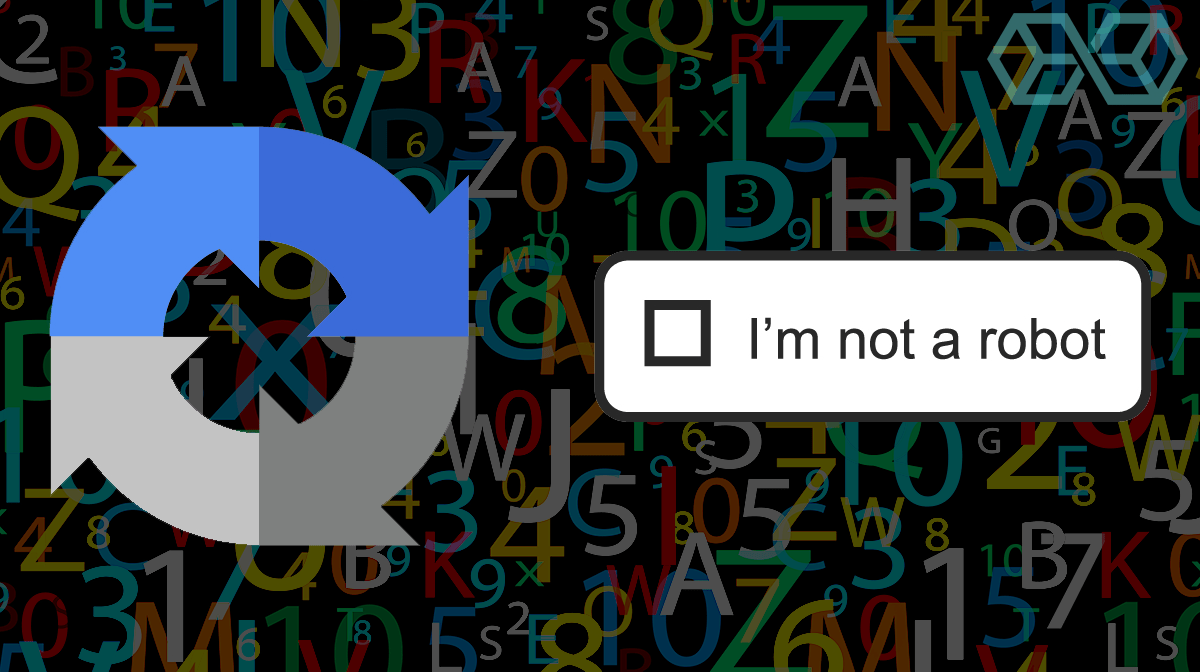
For example, if reCAPTCHA indicates that a user is likely to be a bot, the Administrator can configure reCAPTCHA to put that spam message in a separate folder for human review before posting it on the site. The following video explains reCAPTCHA in more detail:
What Are Some Problems with CAPTCHAs and reCAPTCHAs?
- They waste our time
- They can be hard to solve
- They are extra hard for people with certain disabilities
- You may be doing free labor for Google
They Waste Our Time
Some people say that CAPTCHAs only take a few seconds to complete, so what’s the big deal? But how many CAPTCHAs have you had to solve this week? And how much of your valuable time has that taken up this week?
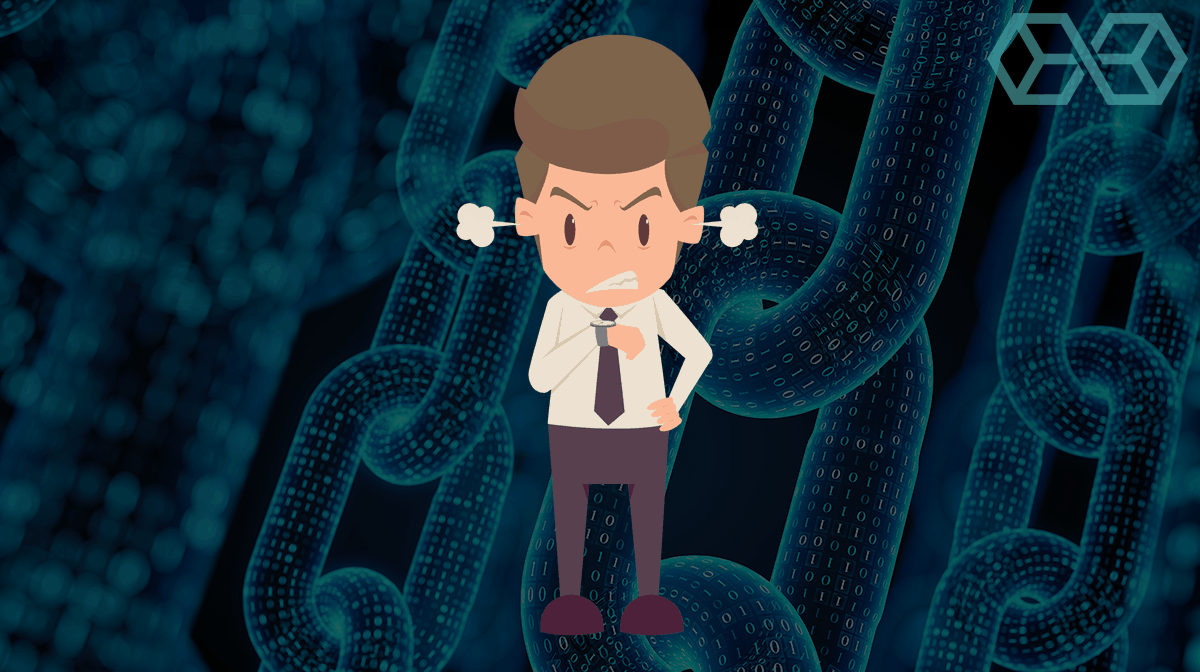
Beyond all that, completing one of these tests may only take a few seconds, but that assumes you only have to complete one test. I don’t know about you, but a lot of times, I’m forced to complete these things two, three, even four times before the system is convinced that I am actually human. And if your behind Tor or a VPN ip address (that has been abused) , good luck completing it, ever!
Doing these little tests doesn’t benefit you in any way. It only benefits the owner of the website. You are being forced to provide free labor to protect someone else’s website.
They Can be Hard to Solve
Some types of CAPTCHAs can be hard to solve. Depending on the fonts they use, it can be hard to distinguish between certain numbers and letters, particularly once the characters are twisted and distorted to confuse hostile software. The letters ‘I’ (capital i) and ‘l’(lowercase l) are easy to mix up, as is the letter ‘O’ and the numeral zero ‘0’.
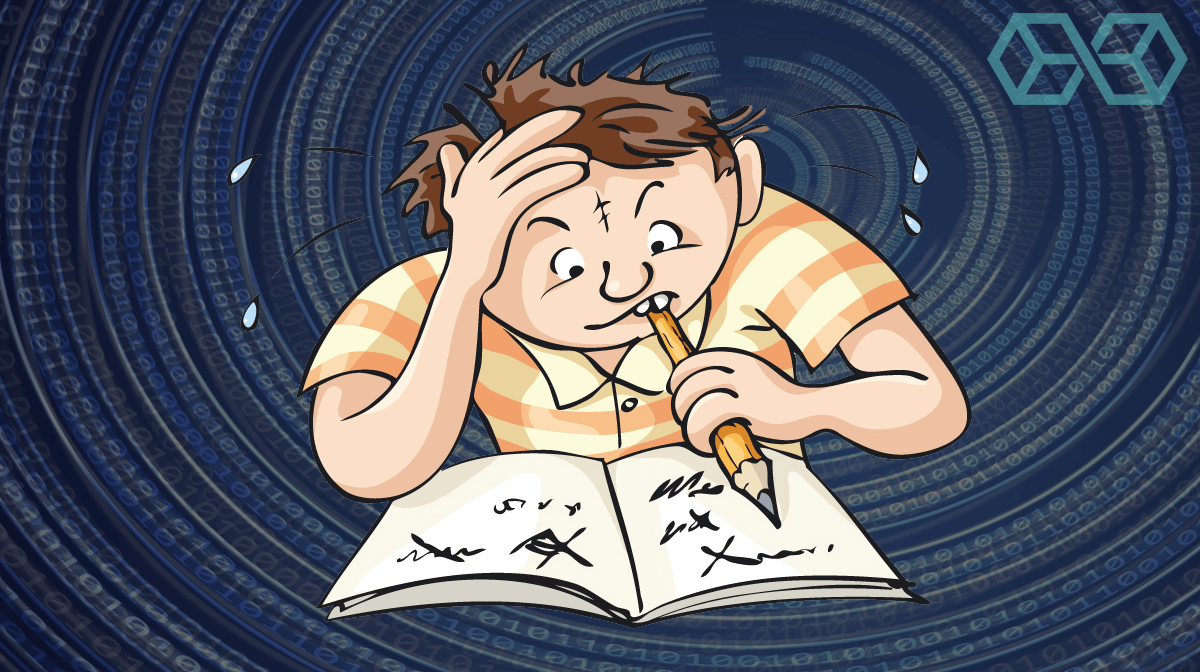
Beyond that, the engineers who maintain CAPTCHA systems have to keep increasing the difficulty of the tests. This is to compensate for the improving ability of software to complete the tests. As a result, humans are having a harder and harder time completing them too.
They are Extra Hard for People with Certain Disabilities
CAPTCHAs can be extra hard for people with vision problems. Combining blurry vision with squiggly characters on complex backgrounds can make it virtually impossible for some folks to read them. Some CAPTCHA systems include the ability for the system to speak the characters, but this too can be difficult for some people.
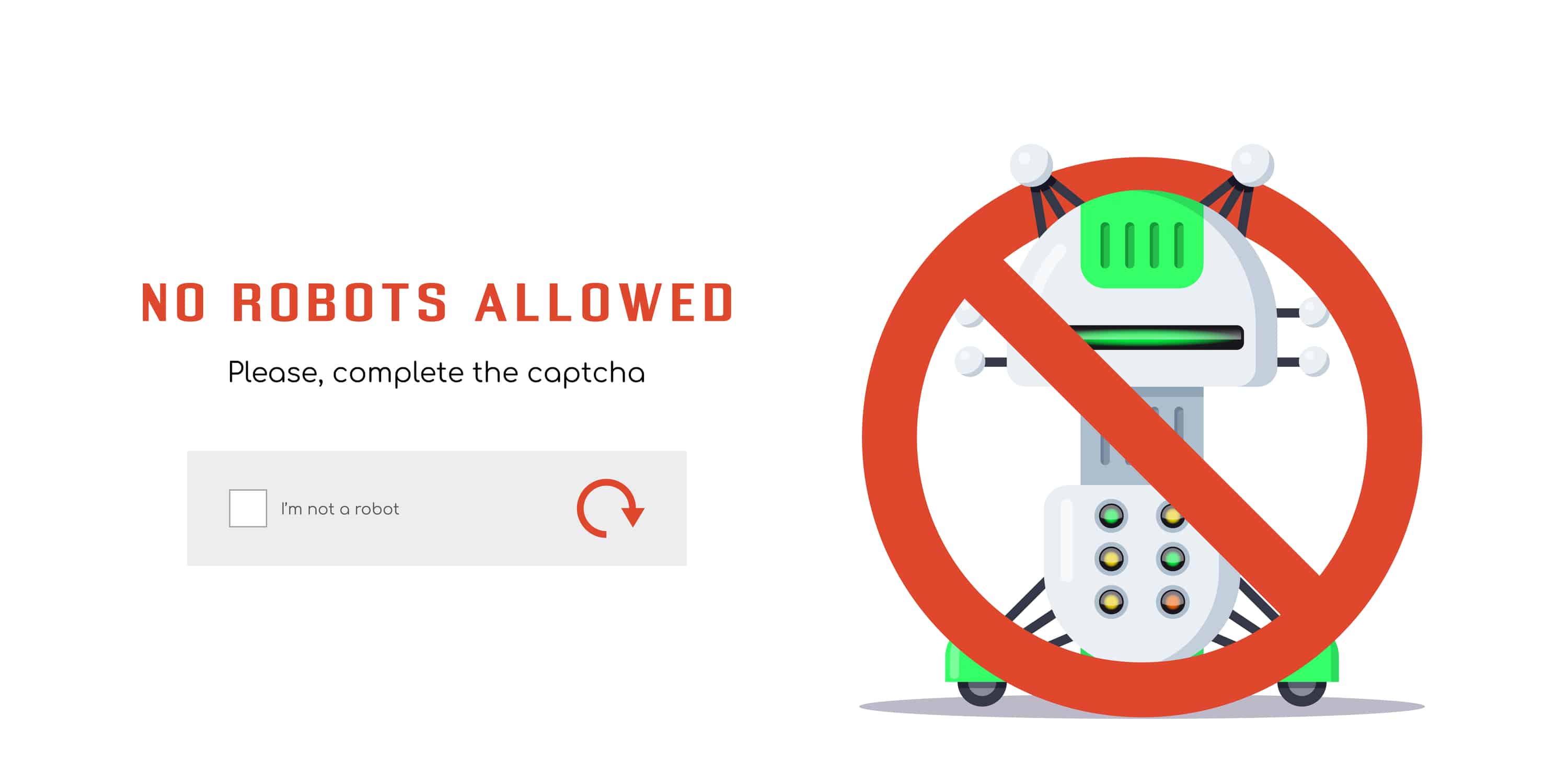
One thing people can do in situations like these is to load a new test. The CAPTCHA box on the screen may have a button you can click to see a new image. Alternately, you could leave the page that displays the CAPTCHA and return after a moment, in hopes that there will be a new test.
Some CAPTCHAs have also started providing an audio version, in which a computer voice will read out letters with some audio distortion applied. This can make the CAPTCHA more accessible to certain people.
But all this makes CAPTCHAs even more of a hassle for disabled users.
You May be Doing Free Labor for Google
Having to prove that you are a human before you can fill out an online form is annoying. But at least the work you are doing helps keep hackers and spammers at bay.
How would you feel if I told you that by completing a reCAPTCHA test, you were actually doing a bit of free labor for Google as well?
It turns out that is exactly what you are doing. According to Google’s reCAPTCHA site,
In the 1966 science fiction novel, “The Moon is a Harsh Mistress,” Robert Heinlein coined the acronym TANSTAAFL. It stands for, There Ain’t No Such Thing As A Free Lunch. It means you can’t get something for nothing.
Google provides the reCAPTCHA code to millions of websites without charging them for it. But if TANSTAAFL is true, why does Google do this? You’ve just seen one reason. In exchange for distributing and maintaining the reCAPTCHA code, Google gets millions of hours a day of human-level intelligence applied to problems Google wants to be solved.

Depending on your philosophical bent, this use of your reCAPTCHA efforts is either a great service to the world, the price you pay for all the wonderful things Google does for the world, or a forced contribution from you to a giant corporation that does more harm than good.
5 Tricks for Avoiding CAPTCHA and reCAPTCHA
What if you don’t want to deal with CAPTCHAs and reCAPTCHAs anymore? Is there anything you can do to eliminate these annoyances, or at least avoid them as much as possible?
As far as we have been able to discover, there is nothing you can do to guarantee that you will never have to complete more of these tests. The best we can do is offer you these five tricks that might reduce the odds of you being subjected to these annoying tests in the future.
The five tricks we recommend are:
- Disconnect from your ISP, reconnect and try again
- Don’t use public WiFi networks
- Connect to a different VPN server
- Scan your system for malware
- Click slower?!
Disconnect from Your ISP, Reconnect and Try Again
This seems like a strange thing to do, but it really isn’t. One signal that a website can look at to help decide if a user is human or not is your IP Address. That’s because some IP Addresses have been used in the past by spammers or hackers to attack websites. But what does this have to do with you?
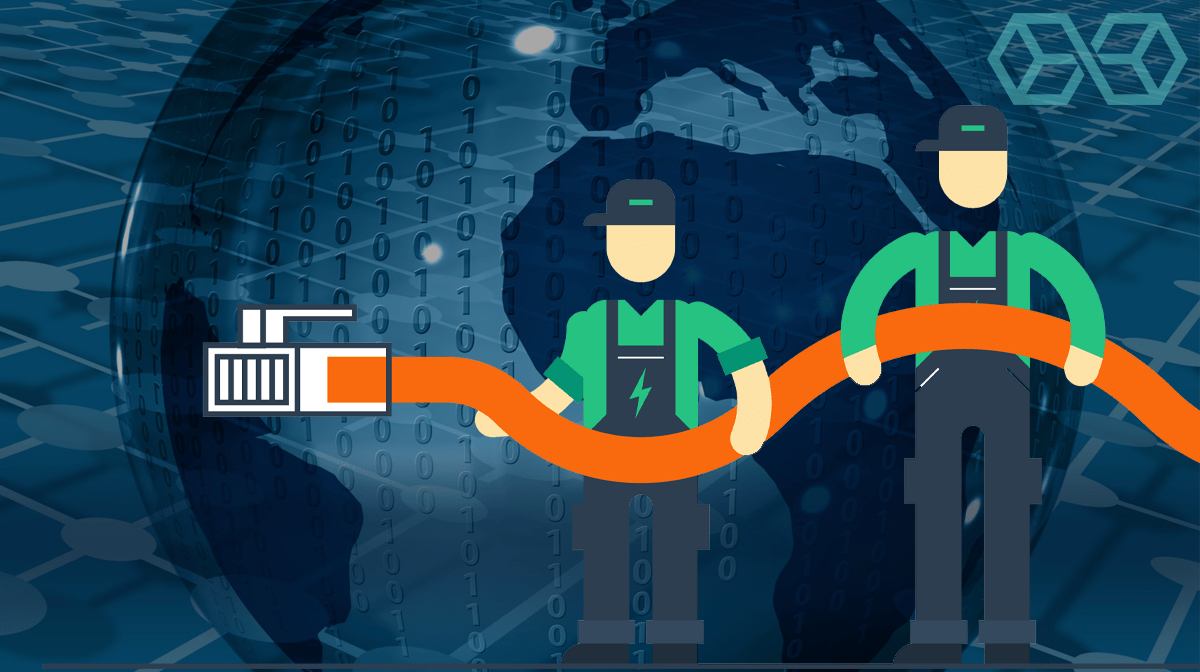
ISPs (Internet Service Providers) typically control a large set of IP Addresses, and randomly assigns one of those addresses to you whenever you connect. If the CAPTCHA software doesn’t like the IP Address you have been assigned, it could start throwing those #$%& tests in your way. Disconnecting and reconnecting should give you a new IP Address and hopefully eliminate the problem.
Don’t Use Public WiFi Networks
This trick is related to the previous one. Spammers and hackers love public WiFi networks. The security tends to be weak, and the creeps can do their dirty deeds on a network not directly related to them.
As a result, public WiFi networks (and their associated IP Addresses) probably have a greater risk of getting flagged as risky by CAPTCHA programs than your own ISP does.
Connect to a Different VPN Server
VPNs (Virtual Private Networks) are one of your best tools for protecting your privacy online. They encrypt the messages that flow through them and prevent anyone from seeing your real IP Address.
We recommend choosing a VPN service with a zero-logging policy that has many server locations to choose from. Our two best rated VPN services are Nordvpn and Expressvpn, they both are very privacy focused and have 1000s of server locations.

For example, let’s say that my IP Address is ‘A,’ and yours is ‘B.’ If we both connect to the same VPN server, it might use some other IP Address like ‘Q’ when communicating with websites for either of us. Not only are our real IP Addresses hidden by the VPN, but by using the same IP Address for both of us, it makes things much harder for snoops trying to analyze our message traffic.
In a real-life situation, a VPN server might be doing this trick for dozens, even hundreds of users at the same time.
While this technique is great for privacy, it can cause problems with CAPTCHA and reCAPTCHA software. That’s because, to the software, it looks like IP Address ‘Q’ from our previous example is sending and receiving far more messages than a human can possibly handle. In other words, an IP Address used by a VPN Server can look like the kind of automated software CAPTCHAs are designed to block.
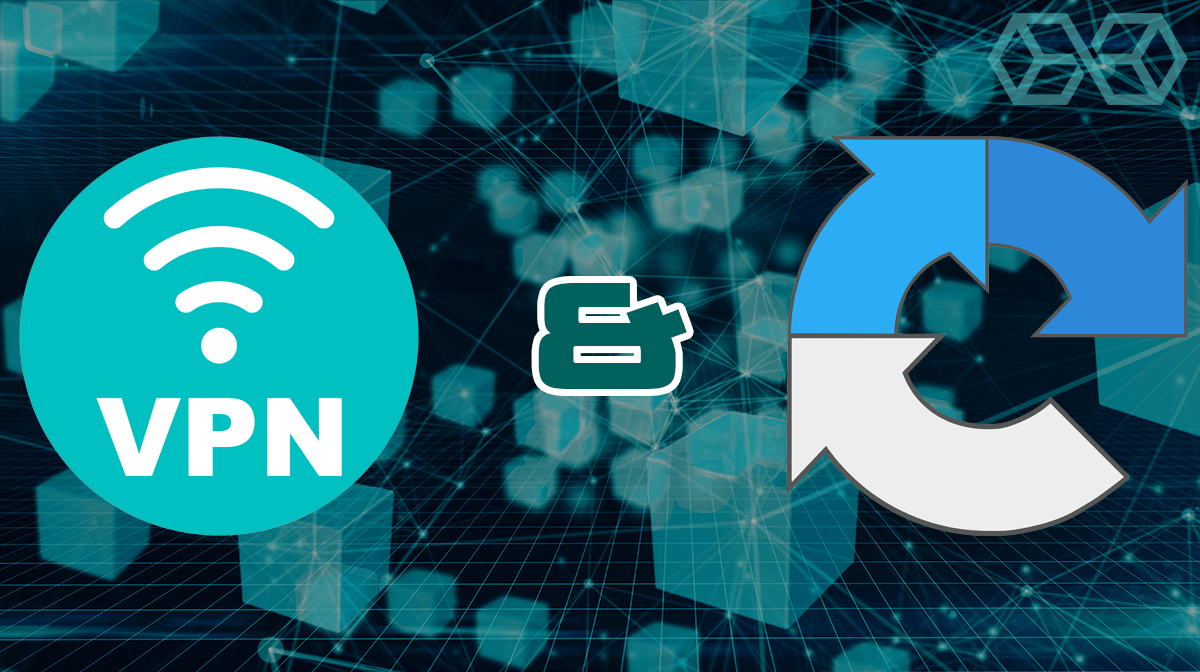
Dealing with this can be tough. The typical advice is to stop using a VPN. But that doesn’t make any sense to us. If you are using a VPN, you are doing so to protect your privacy. To stop doing so in order to make some CAPTCHA software happy is crazy.
Instead, what we suggest you try to do is to connect to a different VPN server. The big VPN services like the ones we mentioned previously have thousands of servers spread across most of the world. Oftentimes, they have multiple servers in the same city or region.
Just because the VPN Server you are using right now upsets the CAPTCHA software, that doesn’t mean a different server from the same VPN service will. With many VPN services, changing servers takes only a few clicks and a few seconds. It is worth switching servers and seeing if the CAPTCHA tests become less frequent or disappear altogether. If that still doesn’t fix it, then maybe it is time to switch your VPN provider. See our article on the best VPN services for good recommendations.
Scan Your System for Malware
Malware comes in many forms. Some types use your computer to send spam and attack other systems. They do this secretly, so you won’t even notice.
But CAPTCHA systems could notice and start testing you because of what the malware on your system is doing. Scanning your system for malware (and of course, eliminating any that is found) could eliminate the signals that cause CAPTCHA systems to keep testing you.
Click Slower?!
What? Click slower? Yes, that is advice some people give to avoid reCAPTCHA systems. reCAPTCHA looks for machine-like behavior from the user to generate the scores Administrators use to decide if the user is human or not.
The idea is that it is possible to click buttons fast enough to make reCAPTCHA think you might be a machine instead of a person. I have no way to test this (and im doubtful of it) , but if you are someone who is fast with the mouse, it might be worth slowing down a bit to see if the tests become less frequent.
Conclusion
CAPTCHAs and reCAPTCHAs are here to stay. We may not like them, but as of now, they appear to be the best technology the Internet community has to fight back against hackers and spammers who use automated tools to do their dirty work.

If CAPTCHAs are really bugging you, try the 5 tricks we’ve given you here. And when they do show up (as they surely will from time to time), remember: TANSTAAFL!
References
- CAPTCHA vs reCAPTCHA
- Who was Robert Heinlein?
- The difference between reCAPTCHA v2 and v3

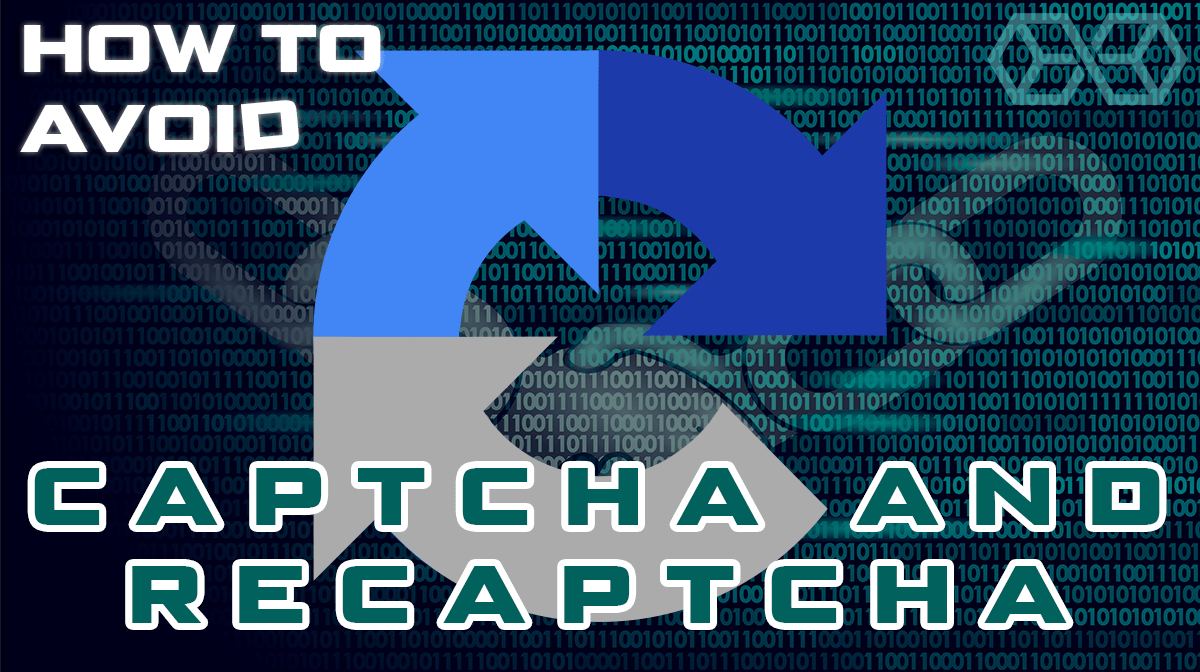
![A Beginner’s Guide to Monero – What Is XMR? [Updated 2023]](https://cd.blokt.com/wp-content/uploads/2019/04/Beginners-guide-to-Monero-2-218x150.png)

![Best 5 Bitcoin Sports Betting Sites [2023] (Analyzed & Approved) Best Bitcoin Betting Sites](https://cd.blokt.com/wp-content/uploads/2020/05/best-bitcoin-betting-sites-218x150.png)

