Anyone involved in investing, finance, trading or cryptocurrencies will gradually build a long list of accounts across a multitude of sites; such as exchanges, wallets, banking providers and more. For security reasons, using common passwords is a risky prospect, increasing the chances that all your accounts will be compromised.
In our opinion if you want to surf securely online then you need to have a vpn, use 2fa and have a password manager.
Even finding out your social media accounts have been compromised can be a seriously upsetting prospect and lead to the loss of your data. But imagine if hackers were able to gain control of your finances – the consequences could be catastrophic.
Most manual processes of managing multiple passwords are a time-consuming affair, so most users turn to password management tools. Aside from the obvious difficulty of remembering numerous passwords, there are other benefits to using a password manager.
What is a Password Manager?
As we’ve discussed, using the same password across all of your accounts is inadvisable. But remembering numerous passwords can be seriously difficult, and many sites will lock you out if you provide the wrong password more than a few times.
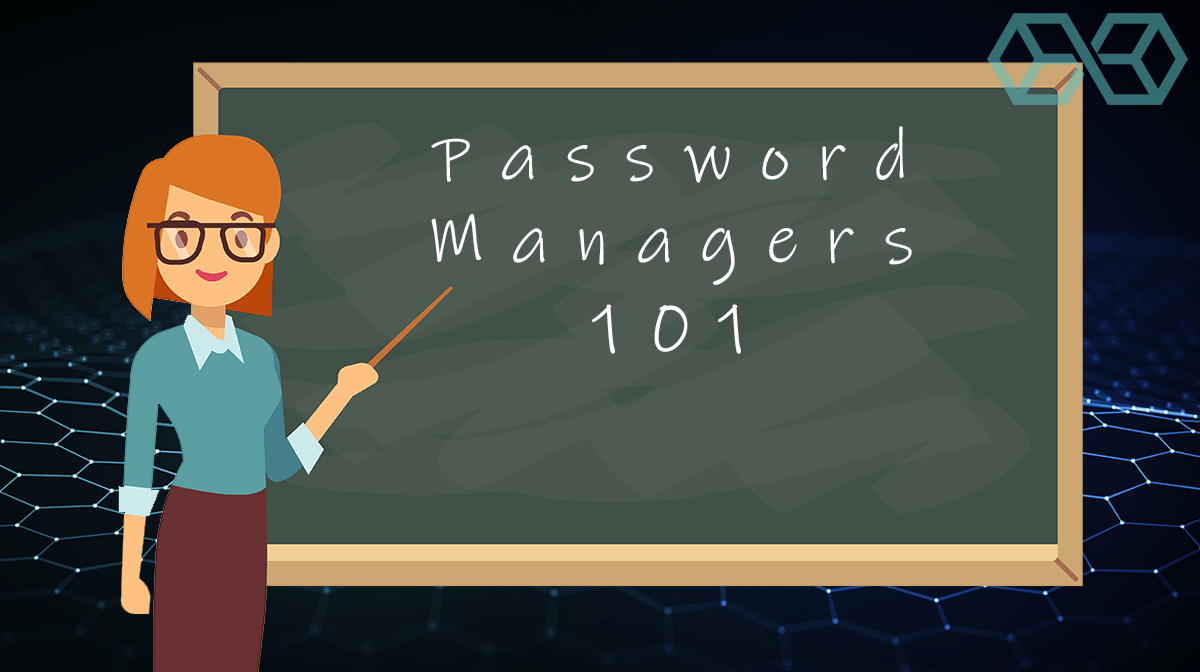
Instead, users can use password managers to easily access all of their services, without needing to manually enter your data. Password managers are desktop or mobile applications that maintain password and account info. These applications store your login information, and when you navigate to a website or service to log in, they automatically enter your details into a form.
This provides two key benefits. The most obvious is that you no longer need to remember every single password, and you can set a fairly complex or randomized password without worrying about forgetting it. Secondly, because you’re not actually ever physically typing your username and password when using a password manager, malicious software such as keyloggers can’t read your information.
Security Risks Associated with Password Managers?
We know what you’re thinking – isn’t trusting your password information to an external party dangerous in itself? Login information and personal details stored with password managers are usually encrypted and stored either natively in your machine, or via secure cloud storage.
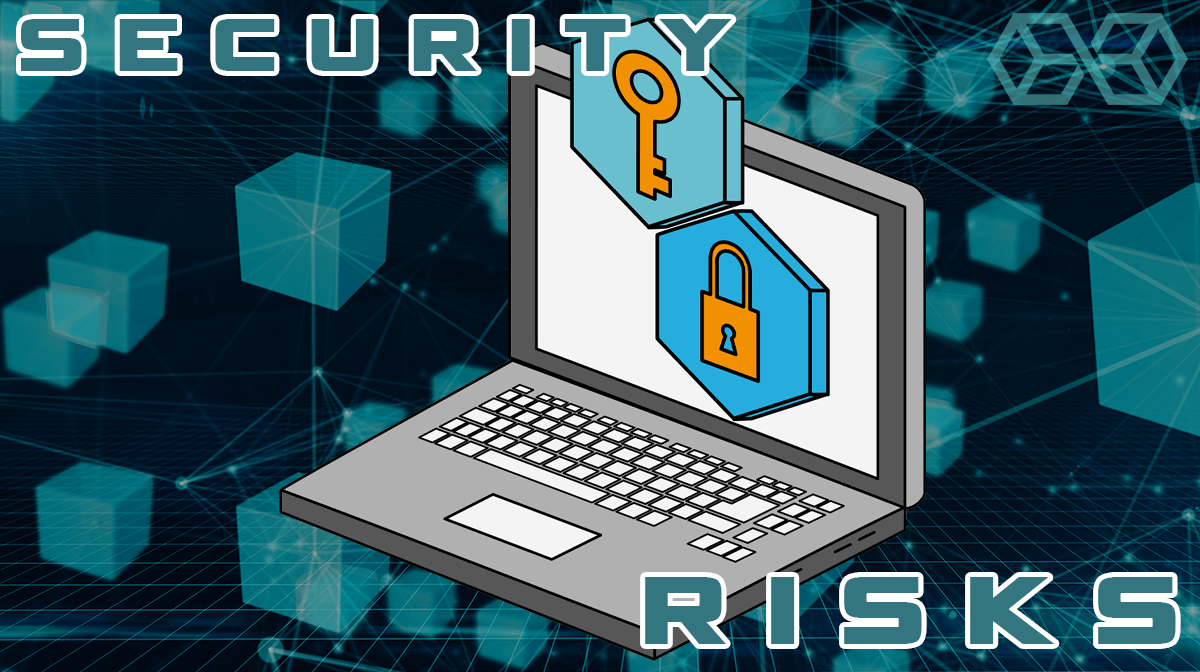
Each password manager uses a ‘master password‘. This is used to access all the other passwords associated with an account, and without it, passwords are unreadable. Only the users are given the master password, and so even if the central servers of the password management service were hacked, attackers couldn’t make off with any data.
Similarly, the master password is useless on its own – a little similar to how two-factor authentication requires external verification to log in to an account.
In short, there is a degree of risk associated with password managers just like any other service – but being the custodian of your own passwords, or writing them down and storing them on your computer or physically, is arguably a much greater risk.
Why Should You Use a Password Manager?
The best quality tools offer to sync between multiple devices. The ability to sync makes a password manager far more efficient than in the past, allowing you to switch between home, office, and mobile devices.
Additionally, the tool can log into the accounts for you, saving you the effort of typing details into logging forms. While this feature might seem small, the combined time to manually log into all your accounts will add up. The very best tools will also feature encryption, ensuring your data is securely saved.
So what are the best password managers in 2023?
Dashlane
Dashlane is a popular tool, offering both personal and business versions. The personal version can be either an individual plan at $3.33 per month, which gives you access to all the basic features including a VPN, or a Friends & Family plan costing $4.99 per month, which gives all the personal features to an admin account, and everything except a VPN to the other plan members.
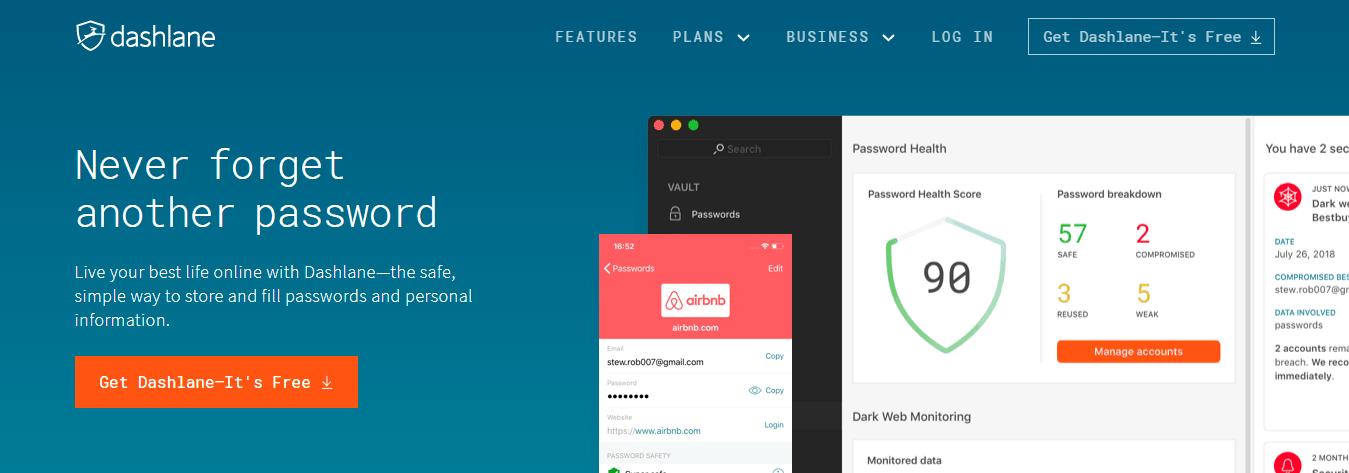
Dashlane will create and store unlimited passwords for you while logging into accounts without prompting. If you are looking for an extra layer of security, Dashlane also offers 2-factor authentication.
LastPass
LastPass is an established manager, with services for personal and business use. Along with creating and storing complex passwords, LastPass can also be used to secure important notes like WiFi passwords.
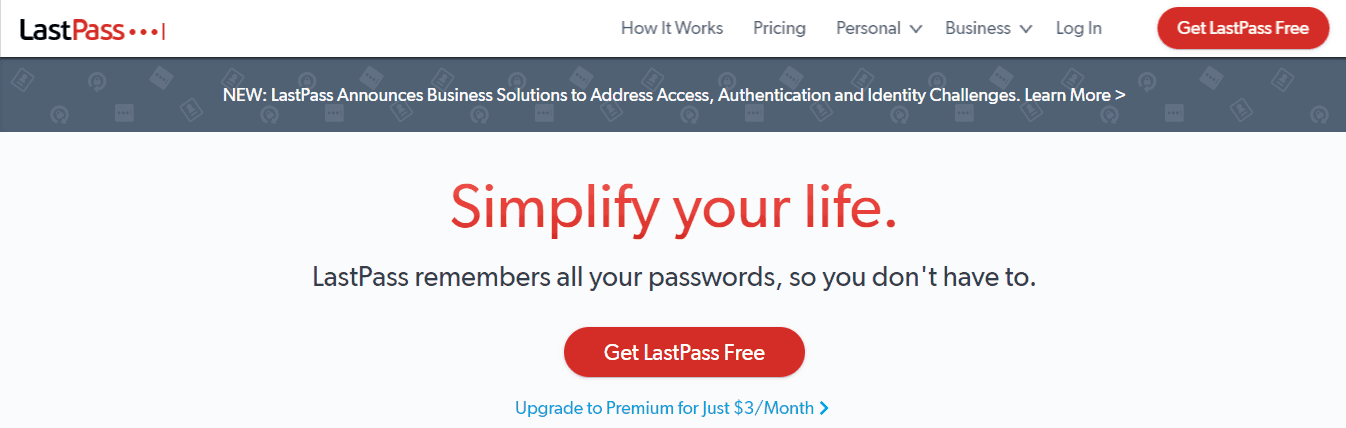
All basic functions are available for free, but there are also premium options for $24 per year, with additional business services available for multiple users.
KeePass
KeePass is an open-source option that can be downloaded to your computer. You can then transfer the database to other devices, though this doesn’t offer quite as much simplicity as syncing.
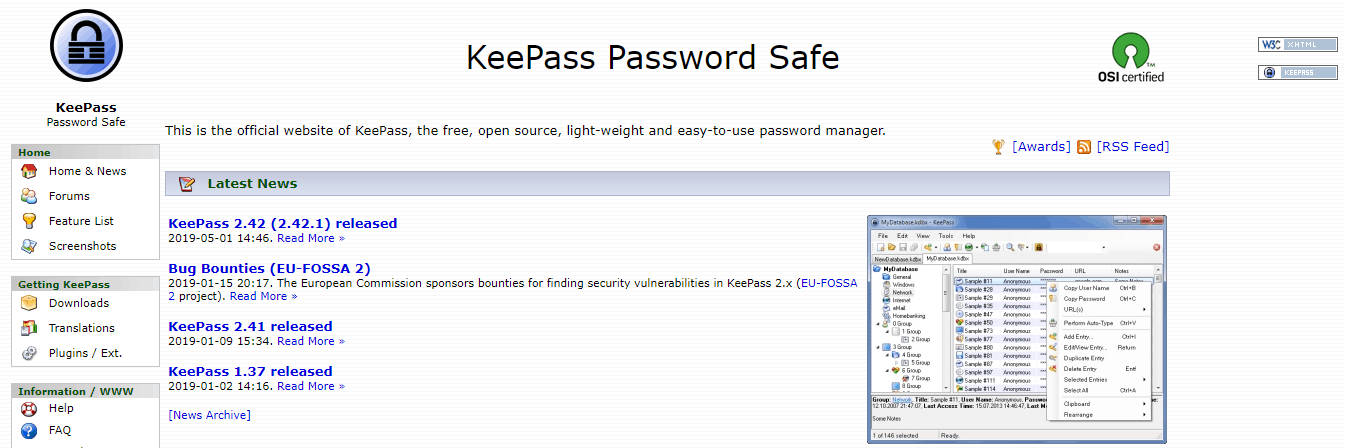
As a free tool, the number of features is not as significant as the previous tools, but some users prefer the option of open-source software. For most users requiring simple password creation and storage, though, KeePass is a reliable tool that performs tasks efficiently.
True Key
True Key is a password manager developed by Intel. One of the standout features of the tool is the ability to log in using face, fingerprint, or a master password. You can also include additional factors that add extra layers of security to your account.
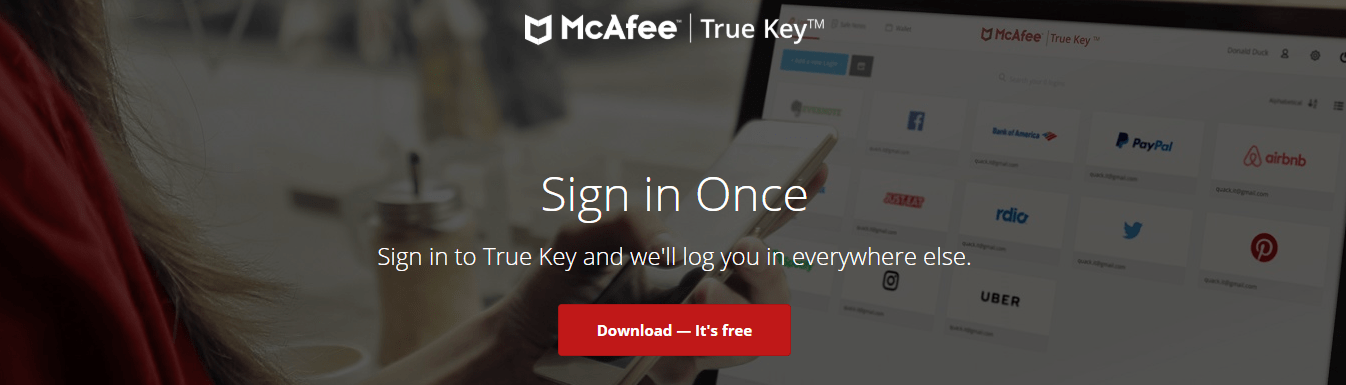
If you want to sync passwords across multiple devices, True Key offers this integration. The free version provides storage for 15 passwords, with a yearly fee of $19.99 offering unlimited passwords.
1Password
1Password offers many of the same features of the top products, providing unlimited passwords, safe encryption, and syncing across devices.
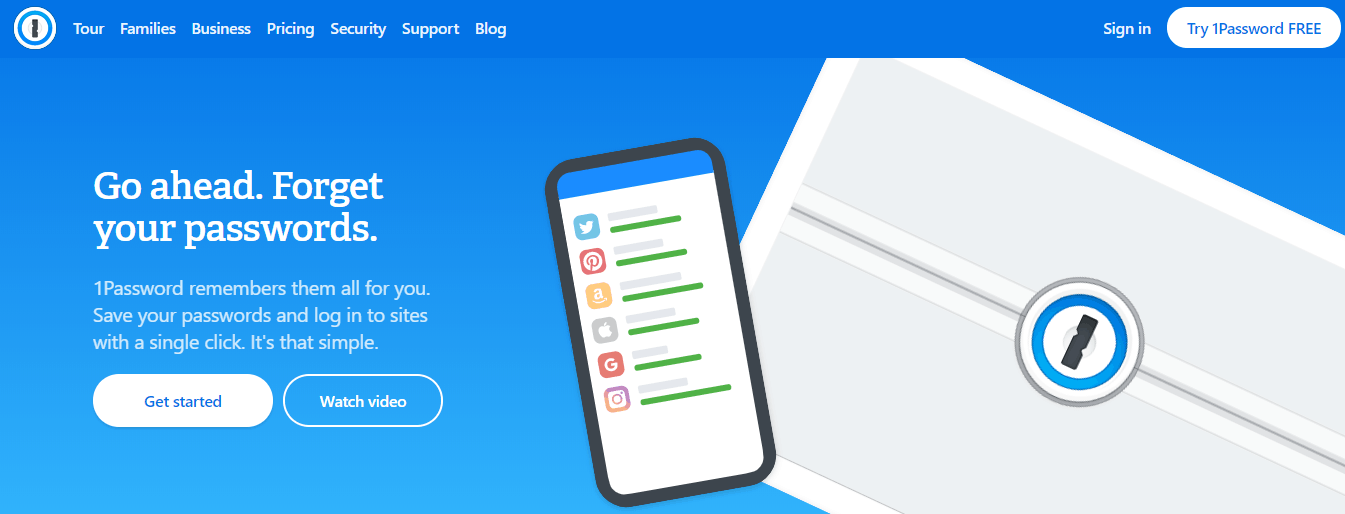
The tool provides a quick way to access websites, apps, and fill in payment forms for online purchases. While they do not currently offer a free version, you can get a trial of 1Password and then pay $35.88 annually.
The Future of Password Managers?
These services are all built on top of traditional, centralized infrastructure. As a result, they are a single point of failure should a hacker gain access to their systems. As we’ve explored, traditional password managers protect against this risk by providing master passwords. But what if there was a better way to store password and account data?

Many providers are now looking to blockchain technology, and distributed ledgers, to safely and securely store user information and passwords. Many blockchains use a form of AES-256 encryption, incredibly secure cryptographic proofs which would take literally thousands of years to crack using today’s methods, or a leap into the realms of quantum computing.
As such, passwords stored on the blockchain and the private keys to access them are a secure way of storing login data and distributing it in its encrypted form among network participants – but these solutions are still under development.
Summary
For anyone who is involved with the cryptocurrency scene, passwords are an essential part of day-to-day operations. Security has also become a significant issue in recent times, with many large companies suffering severe hacks that compromised millions of accounts.
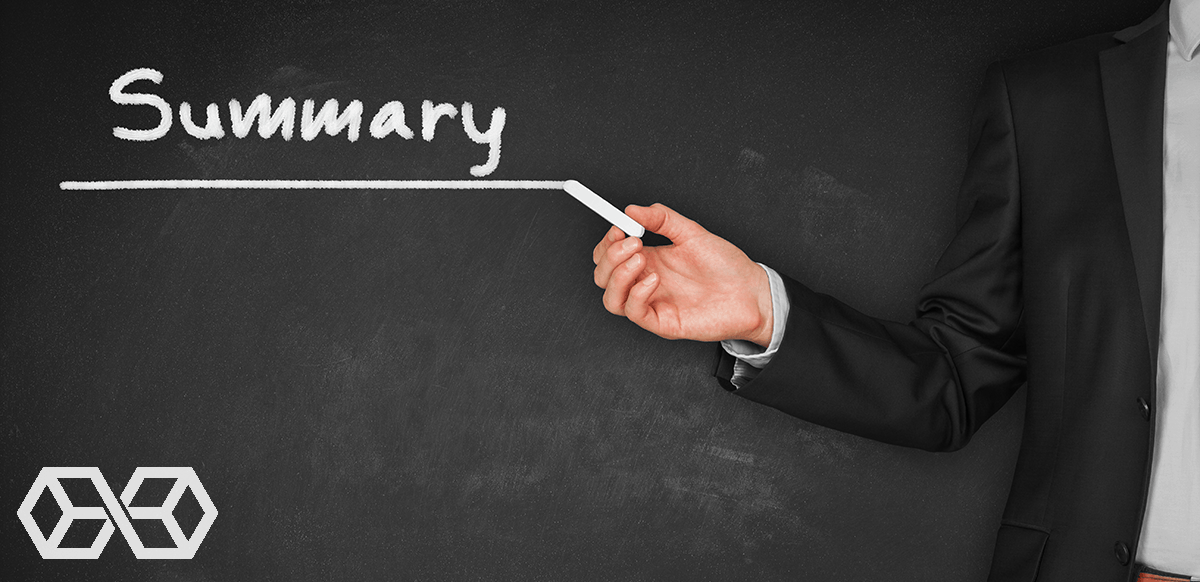
Ensuring your passwords are unique, secure, and managed has, therefore, become essential. At present, blockchain-based password management solutions aren’t complete, or they don’t offer the same security guarantees as to their traditional counterparts.
Password managers are the most straightforward and efficient way of storing and protecting your data, while also helping to save time and effort with account management. A password manager might not be the most glamorous tool in your arsenal, but it will quickly become something you can’t live without.
To learn about how to secure your cryptocurrency read our post here.
References
- What is Advanced Encryption Standard (AES)?
- Why use a Password Manager?
- Independent Security Evaluators’ report on Password Managers’ Flaws

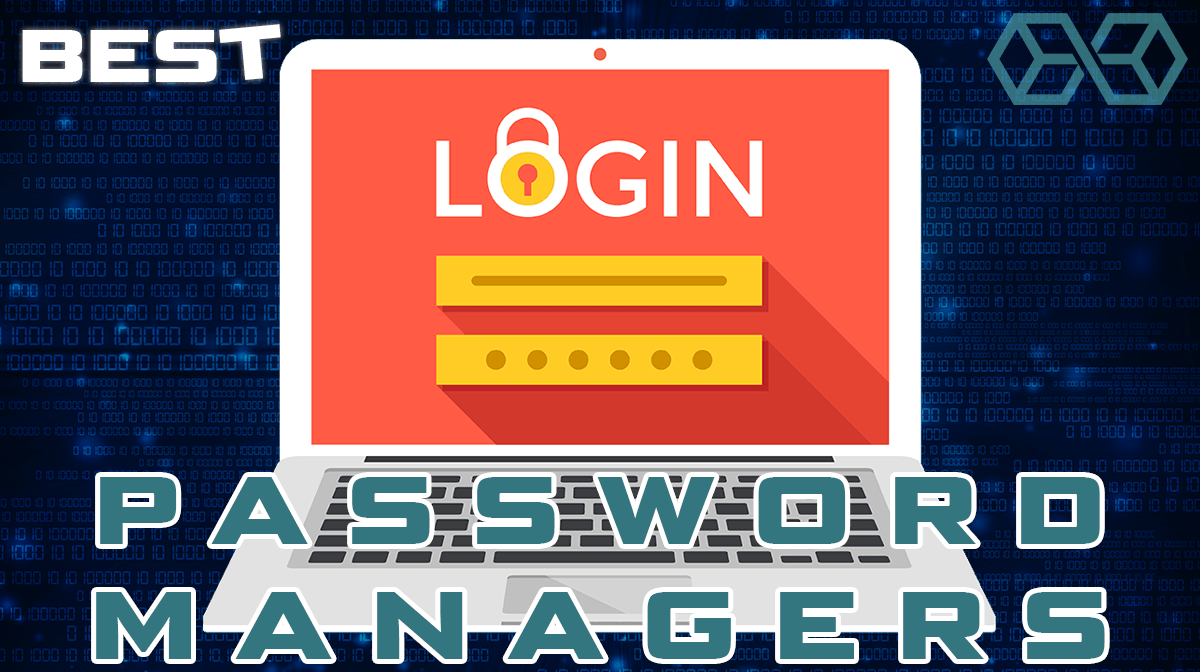
![A Beginner’s Guide to Monero – What Is XMR? [Updated 2023]](https://cd.blokt.com/wp-content/uploads/2019/04/Beginners-guide-to-Monero-2-218x150.png)

![Best 5 Bitcoin Sports Betting Sites [2023] (Analyzed & Approved) Best Bitcoin Betting Sites](https://cd.blokt.com/wp-content/uploads/2020/05/best-bitcoin-betting-sites-218x150.png)


No Bitwarden? Open source, cross platform, sync, can store a variety of stuff if you go premium.