All the top browsers offer some sort of Private Browsing or Incognito mode. But with the information they provide, it is hard to tell how useful these modes are and when it makes sense to use them.
In this article, we aim to clear up some of the confusion. We’ll explain the basics of how these modes work when it makes sense to use them, and where they fall short. In the end, we will give you our suggestions on what to do when you need greater privacy protection than what these built-in modes provide.
How do Private Browsing Modes Work?
Private Browsing/Incognito modes work by keeping certain information from being stored on your computer. While this information is saved during your session, as soon as you close your browser window, the information is supposed to be deleted from your computer.
By doing this, browsers make things difficult for a snoop who wants to see what you have been doing online and has access to your computer.
“What kind of information is deleted,” you ask? Let’s find out.
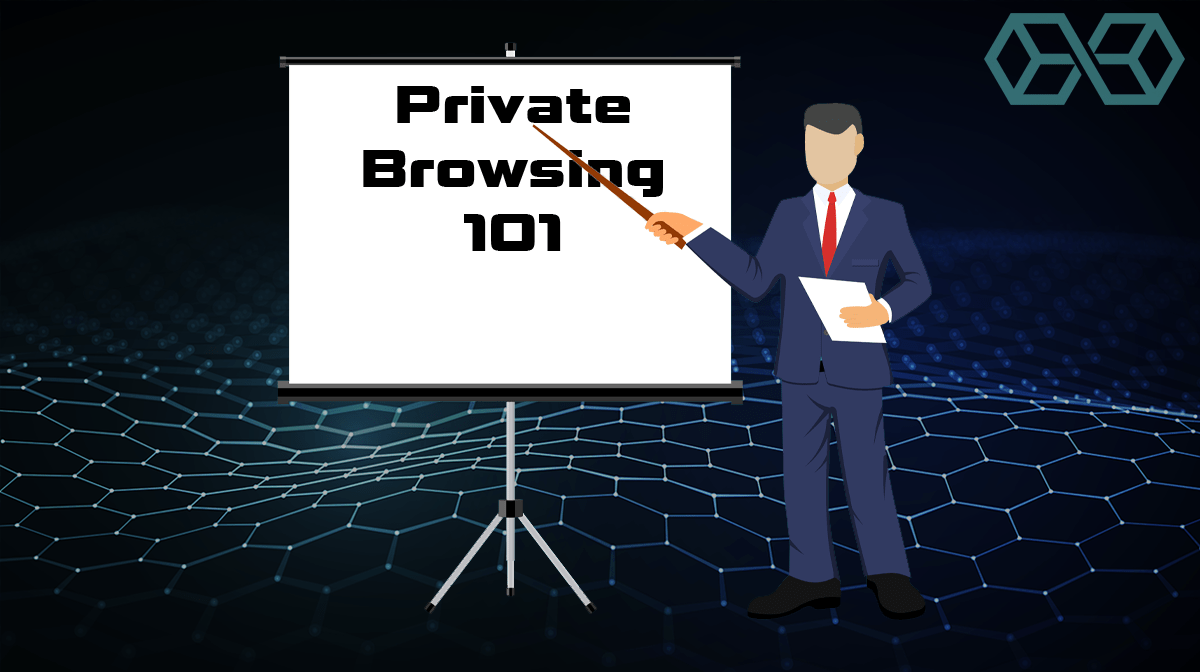
While each browser publisher adds its own unique touches to the basic private browsing concept, at the very least these items should be deleted at the end of a session:
- Your browsing history (the list of locations you visited during the session)
- Your search history (the list of searches you ran during the session)
- Cookies stored by the locations you visited
- Any temporary files used during Private Browsing
What Good are These Modes?
They are good at keeping browsing-related stuff from being stored on your computer. But this has some less obvious effects outside your computer too.
For example, blocking cookies makes it harder to track your activities over time. That’s because many sites use cookies to do this tracking. Because cookies get deleted at the end of a Private Browsing session, they can only provide information about where you go during the current session.

At your next login to this mode, your computer will be cookie-free again, crippling efforts to watch what you do from session to session.
These modes are also useful if you want to visit a site using a different account than normal (or no account at all). Online stores often offer different prices to different people in an attempt to extract the most money they can from you.
Because Private Browsing mode doesn’t use the cookies that websites have stored on your computer previously, you can browse their sites or log in with a new account while depriving them of the records of your previous visits.
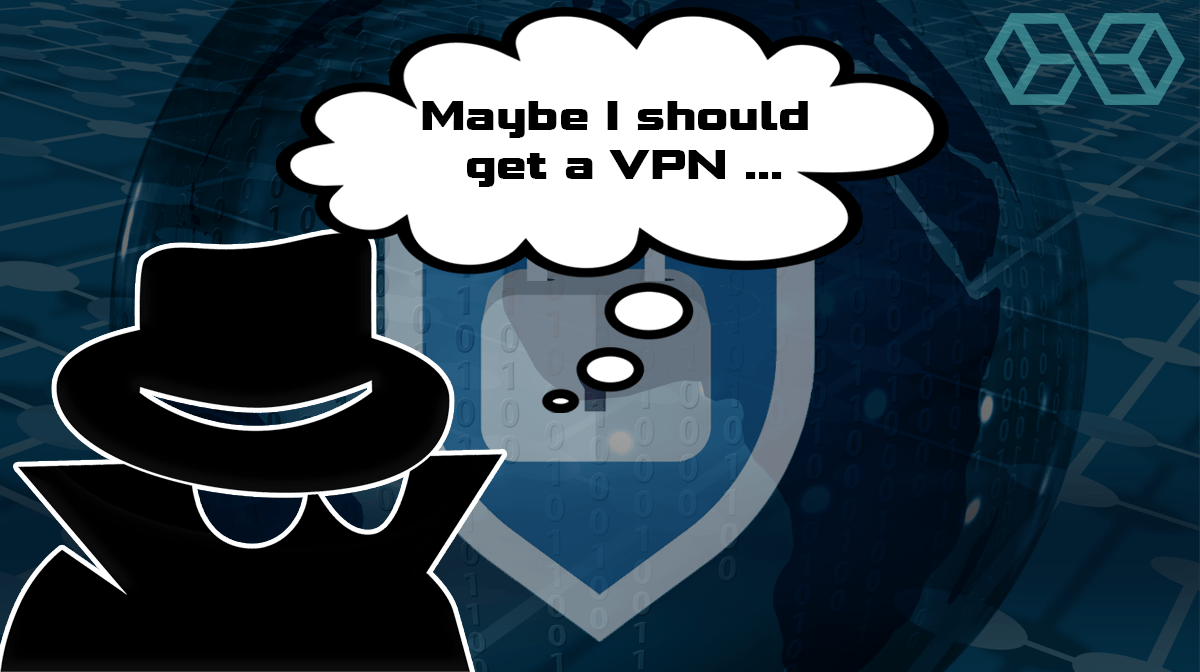
This can be particularly powerful if you combine Private Browsing with the use of a VPN to shift your geographic location. Travel sites have been known to offer different prices depending on the location (IP address) of the visitor. With Private Browsing to eliminate any past cookies and a VPN to change your IP Address, you may well be able to find better prices than without.
We always recommend people to use a VPN, it is just good privacy habit. The only downside is a slight decrease in internet speed, although nowadays you can hardly notice it. We have written many detailed posts and reviews on VPN’s and there are some we really recommend. Our top choice is Nordvpn, followed closely by Expressvpn.
What are their limitations?
While the various Private Browsing / Incognito modes do offer some real benefits, they have some significant limitations too.
Not All Session Information Gets Erased
While a lot of key information is erased after each session, it is important to be clear that some things do get saved. Here’s what Firefox has to say on the subject when you first enter Private Browsing mode:
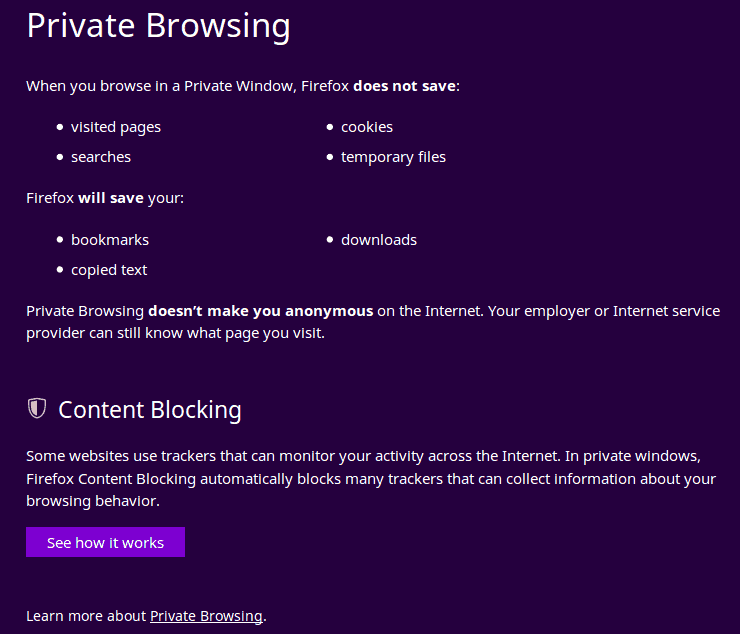
The information that is typically retained includes:
- Items you downloaded during the session
- Bookmarks you made during the session
- The text you copied to the clipboard
They Only Affect What is Saved on Your Computer
Another thing you need to be clear about is that these modes only affect what information is stored on your computer. The sites you visit and so on are still visible to anyone monitoring your connection to the Internet. Chrome warns about this when you first enter Incognito mode.
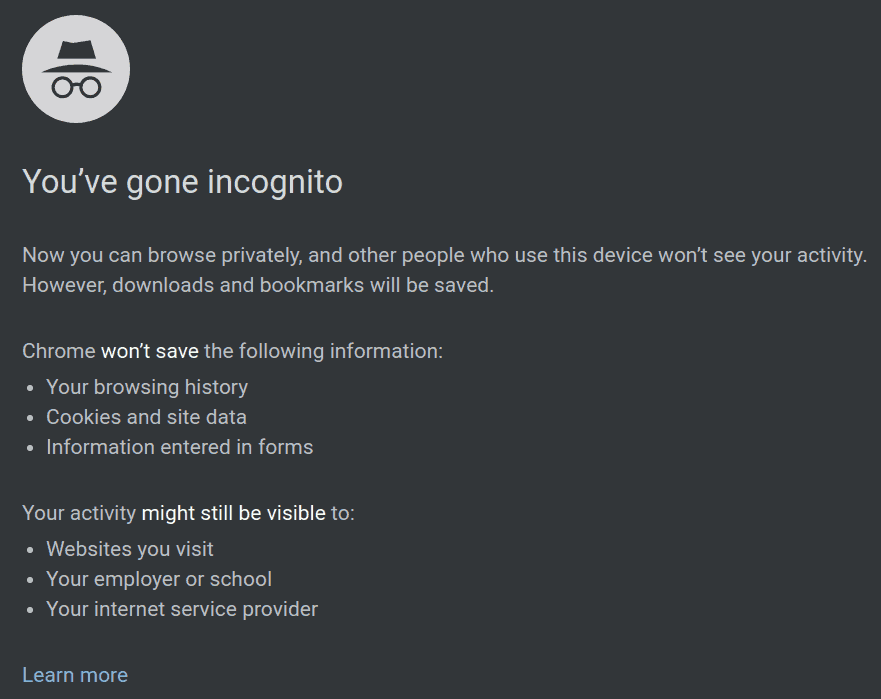
As you can see, your activities may be visible to the websites you visit, your employer or school (assuming you are browsing through their network), and your ISP. And of course, if any of these can see what you are up to, so can the NSA and other intelligence agencies.
They Are Not Foolproof
Typically, information gets erased when you close the private session. But if your computer crashes while the session is open, this information will probably still persist in a file somewhere on your disk drive. Even if the browser can find and erase that information the next time you start a private browsing session, it could be accessible until then.
Does your browser allow the use of add-ons or extensions while private browsing? If so, those third-party programs have the potential to gather the information that the browser itself will delete at the end of the session.
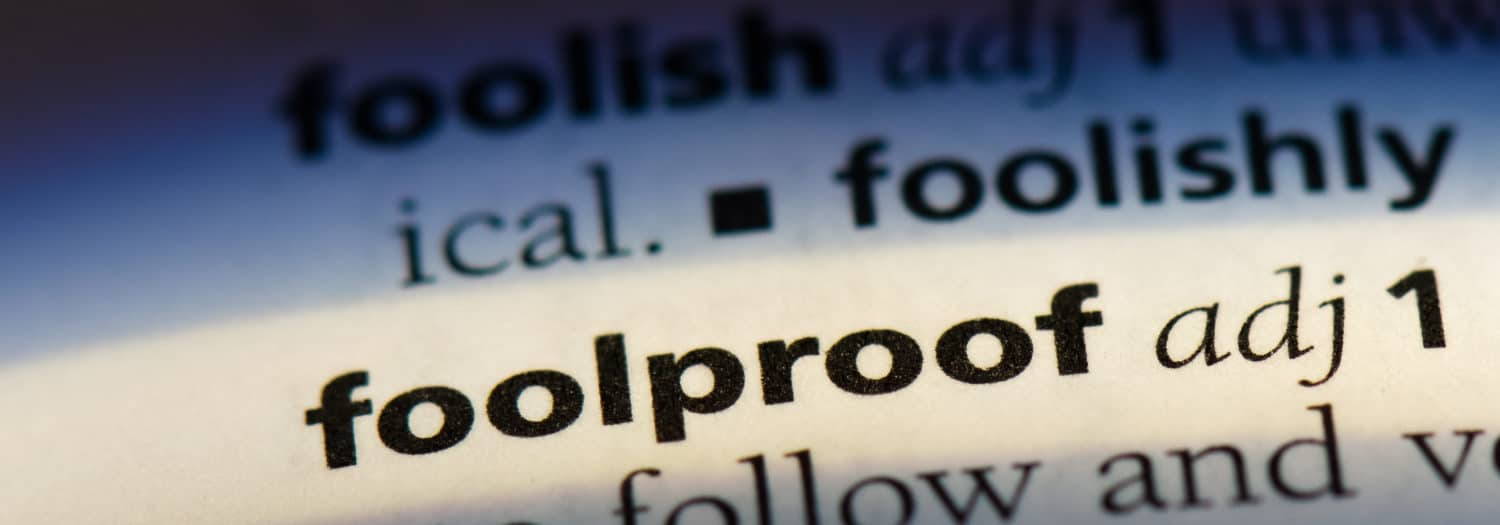
You also need to depend on the browser to delete the information completely, and in such a way that it can’t be recovered. File recovery tools might be able to recover the information, and traces of your activities might still exist in various caches that the browser can’t erase.
In short, while the various private browsing modes are useful, they definitely have their limitations.
If you really want to keep your browsing private, here are some better alternatives.
Some Better Alternatives
Here are three alternatives for better privacy protection than the private browsing / incognito modes of popular browsers. They are listed in order from the “least private but easiest to use” through to the “super strong privacy but a major hassle to use.”
Firefox After “Hardening”

As we saw earlier, Firefox has its own, easy to use private browsing mode. But with a little work, Firefox can be “hardened” to be much more private and secure than this. It takes about 30 minutes to do this work, but you only need to do it once. For information on how to do this, check out our guide on how to protect your privacy with the best Secure Browsers.
Tor
Tor is an anonymous browsing system based on the Firefox browser and work done by the United States Naval Research Laboratory. The Tor browser connects to the Internet through a worldwide network of computers designed to anonymize messages passing through the network. It does this by preventing your IP Address from being connected to the messages flowing to and from your copy of the Tor browser.
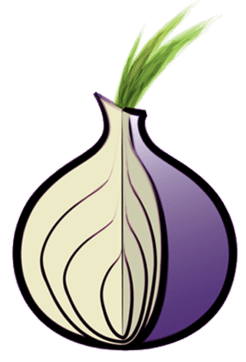
The Tor browser itself has many of the latest and greatest privacy protections built right in. You can also adjust certain settings to make it even stronger, similar to what you can do with Firefox itself.
But using Tor is less convenient than using even the hardened version of Firefox. The things it does to protect your privacy are incompatible with some of the technologies used by websites. Some features of some sites simply won’t work with Tor, and sites may look strange because Tor blocks them from loading custom fonts or doing other flashy stuff.
Using Tor definitely requires an adjustment, but if you need privacy more than you need convenience, you need to check out Tor. Consult our guide on how to use Tor browser for all the details.
Experts encourage users to combine a VPN with Tor, which will provide an extra layer of security.
Conclusion
When you want additional privacy, the private browsing/incognito modes offered by most major web browsers can definitely be useful. However, they do have their limits and are not something you should rely on if you need serious privacy protection. For that you need to have a VPN, see our best VPN list for some great choices.
In this case (and assuming you aren’t planning to do something really evil and/or aren’t being hunted by a powerful global adversary), use our guide to the best secure browsers of 2019 to get the protection you need.

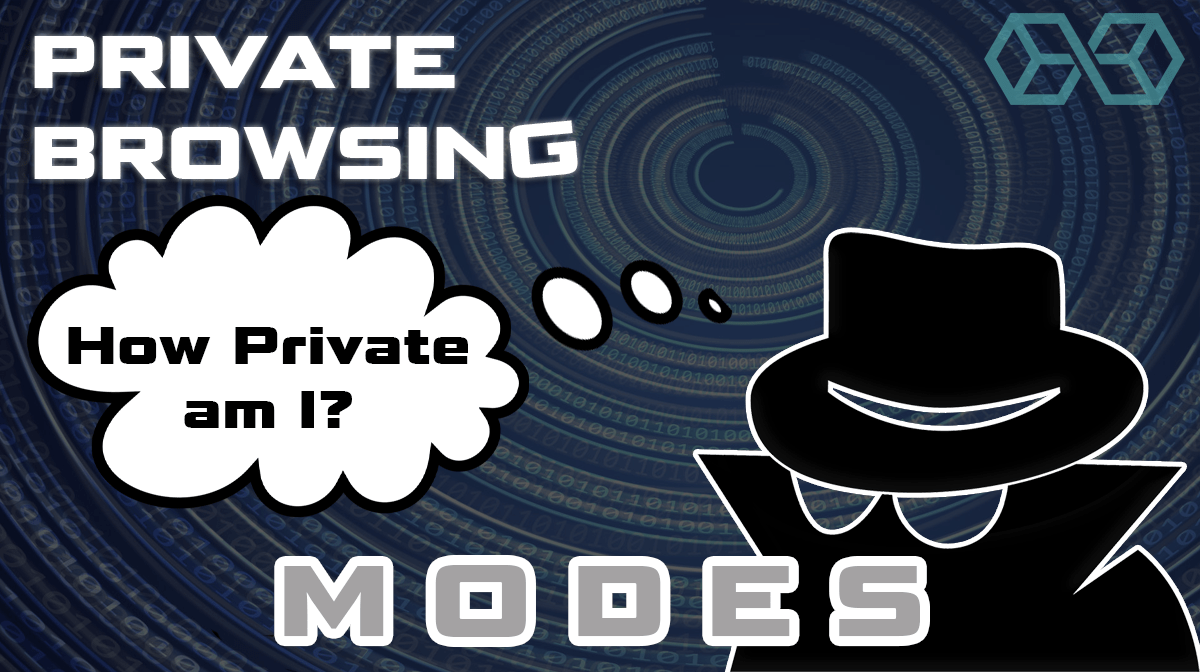
![A Beginner’s Guide to Monero – What Is XMR? [Updated 2023]](https://cd.blokt.com/wp-content/uploads/2019/04/Beginners-guide-to-Monero-2-218x150.png)

![Best 5 Bitcoin Sports Betting Sites [2023] (Analyzed & Approved) Best Bitcoin Betting Sites](https://cd.blokt.com/wp-content/uploads/2020/05/best-bitcoin-betting-sites-218x150.png)


Recently heard that Google’s private browsing mode was not so private, so I guess we’ll have to rethink how to search online privately. On the other hand, I think you can never be completely private, but you can take steps towards it. For example, I use Tor private browser and Surfshark VPN to try and be as private and secure as possible.