If you’re looking for a VPN, one of the choices you’re likely to come across is Turbo VPN. Turbo VPN has gotten somewhat of a bad rap over the past couple of years. But, is this justified? Below, you’ll find a detailed Turbo VPN Review so that you can determine whether this option is worthy of your consideration.
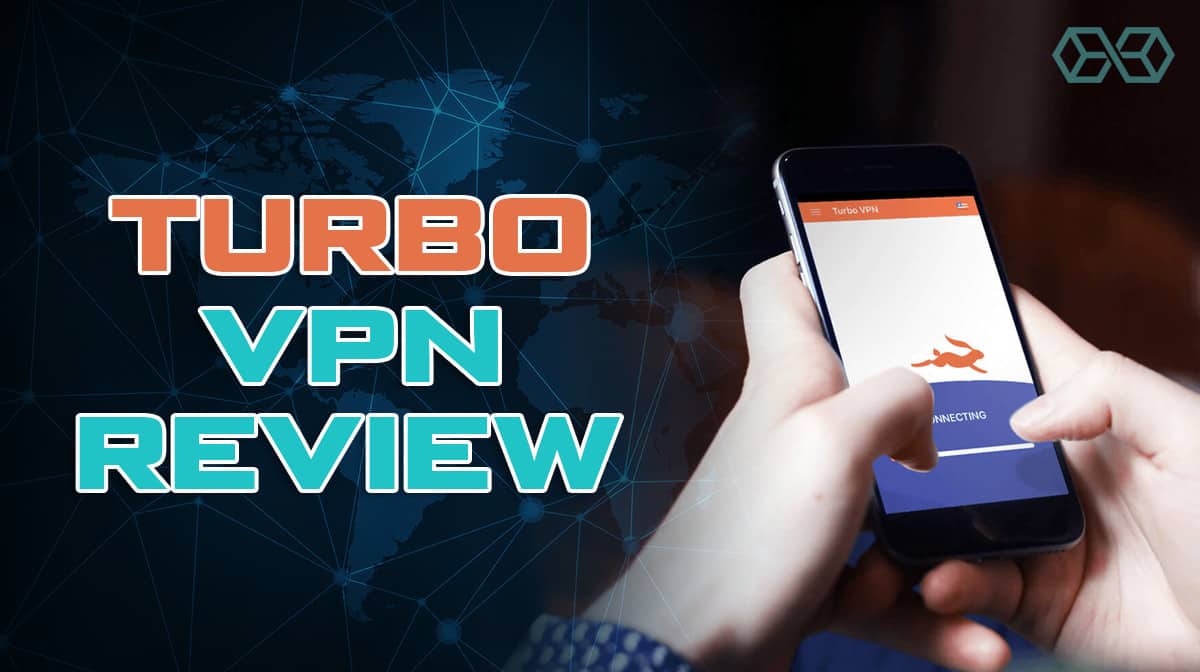
What is Turbo VPN?
Turbo VPN is a product designed explicitly for those who a lot spend time on mobile devices. This “free unlimited data” VPN provides mobile users with hotspot security, maintaining their privacy when surfing the web. Customers can download Turbo VPN at the Google Play Store for Android devices and the App Store for Apple devices.

Turbo VPN features dual-data encryption transmission technology. The company’s website says that this increases network security by 100 percent. Furthermore, Turbo VPN claims it provides mobile users with a network acceleration service. The VPN boosts your mobile network, potentially providing you with a faster Internet connection due to improved network quality.
Turbo VPN also stands out because of its dedication to app development. The company website says that more than 10 million customers use the app and that its engineers are continuously investing in research and development to help improve the app’s performance. It also performs 24/7 maintenance on the app to ensure smooth performance.
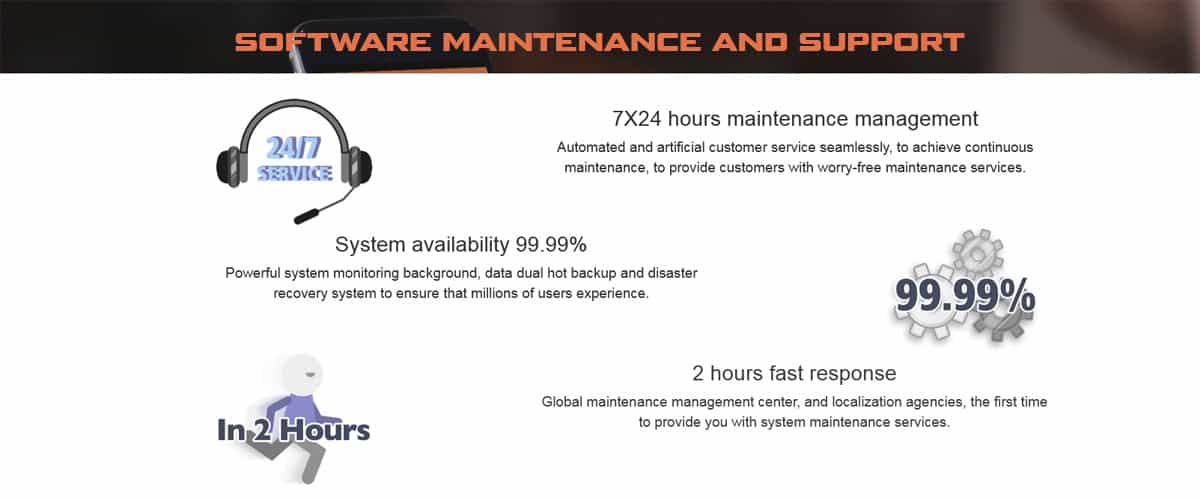
Turbo VPN provides customers with a connectivity of up to 10 GB it/s (symmetrical) or up to 100/40 Mbit/s (asymmetrical). Those who use Turbo VPN will also have an encrypted connection to the Internet. Turbo VPN also supports all IP-based applications, including:
- EDI data exchange
- Multimedia
Turbo VPN features AES-256 Encryption and OpenVPN Protocols. The company also relies on dual data hotspot backup and a disaster recovery system to help ensure that users can stay online.
Pros
There were a few things that stood out to us when we were compiling our Turbo VPN review. Here, you’ll find a list of some of the things that we liked most about Turbo VPN.
The Service Is Free
Yes, you read that correctly – Turbo VPN is free. You’ll have to deal with ads, but downloading the service itself does not cost anything. The company also offers a VIP Account that you can purchase if you’d like to get rid of the ads. We’ll discuss more about Turbo VPN’s price in a bit.

Protocols and Encryption
Many free VPN services don’t seem to care much about protocols or encryption, but that does not seem to be the case with Turbo VPN. One of the things that stands out the most is the fact that Turbo VPN uses the OpenVPN tunneling protocol. OpenVPN is a secure protocol because it is open-sourced, meaning that people are looking out for one another.

Similarly, Turbo VPN utilizes AES-256 encryption. This is unheard of when it comes to free VPNs. This level of encryption is used by prominent government agencies in the United States, including the:
- FBI
- NSA
- CIA
Even the best hacking programs in the world cannot break AES-256 encryption. So, you can trust that when using Turbo VPN, your personal information is safe thanks to the impenetrable VPN tunnel.
No Leaks
Although the company stresses protocols and encryption, there could still be a chance of a security breach as the result of a WebRTC or DNS leak. However, we found that these did not exist when using Turbo VPN.

DNS leaks occur when hackers bypass the VPN tunnel and can, therefore, see your original IP address. WebRTC leaks occur when another project interferes with the VPN tunnel. After conducting tests on Turbo VPN, we found that neither of these two types of leaks appeared to be an issue.
Works with Streaming Sites
Many people who use free VPN services find that they don’t work with streaming websites like Netflix. The fact that the VPN doesn’t work with Netflix can be particularly frustrating, considering that geo-restrictions are one of the primary reasons why people use a VPN in the first place.

If you cannot stream Netflix videos, you may feel that there’s no point to using a VPN service.
Unfortunately, a couple of years ago, Netflix realized that people were using VPNs to view content globally. The company instituted a service that detected VPNs so that customers could not use them to stream international content. Because Netflix seeks out VPNs, it could be challenging to find a VPN that allows you to stream video.
However, Turbo VPN is one such service that allows you to do so. The company has access to servers that you could use to stream Netflix. You should know that the servers are not free though, and you’ll have to pay an upcharge to use them. Still, the possibility exists that you can use Turbo VPN to access Netflix when abroad.
Works With Torrents
Similarly, many free VPNs do not work with torrent websites. Torrents are often illegal. Using a VPN spoofs your location so that you can perform the activity without fear of being caught. Unfortunately, many VPNs avoid this problem altogether by blocking torrent sites on their servers.

Turbo VPN won’t discourage you from visiting torrenting sites. It also doesn’t reduce your bandwidth, something that many other VPN products do to discourage you from visiting or downloading illegal torrents. But, it won’t really work with them either!
Of course, the one problem with this is that torrents often do not work with mobile devices. The file sizes are too large and only work on a desktop or laptop. Remember that Turbo VPN is a service designed explicitly for mobile devices. So, even though you can access torrent sites while using Turbo VPN, the ability to do so could be useless.
If you want to torrent, see our best VPN’s for torrenting list instead.
Cons
Unfortunately, when conducting our Turbo VPN review, we found that there were numerous things not to like about the service. Below, you’ll find some of the most significant “Cons” associated with Turbo VPN.
Turbo VPN Logs Your Data
One of our biggest pet peeves is when a free VPN service logs and sells the data of its users. These logging policies are at best unethical and at worst illegal. Unfortunately, many people download free VPNs and accept the Terms and Conditions without realizing that they’re consenting to have their data logged and sold.

Because Turbo VPN’s services are free, the company logs your browsing data. It then sells it to third-parties, like marketing agencies, who will use your browsing data to target highly-specified ads in your direction.
In fact, in the Turbo VPN terms and conditions, the company admits to sharing your information. The terms and conditions say that the company shares data with vendors and service providers.
The company states:
Advertisements
One of the other significant problems with using Turbo VPN is the fact that there are advertisements. Like with most products, if it seems “Too good to be true,” it probably is. The fact that Turbo VPN is free may seem too good to be true, and that’s precisely the case.
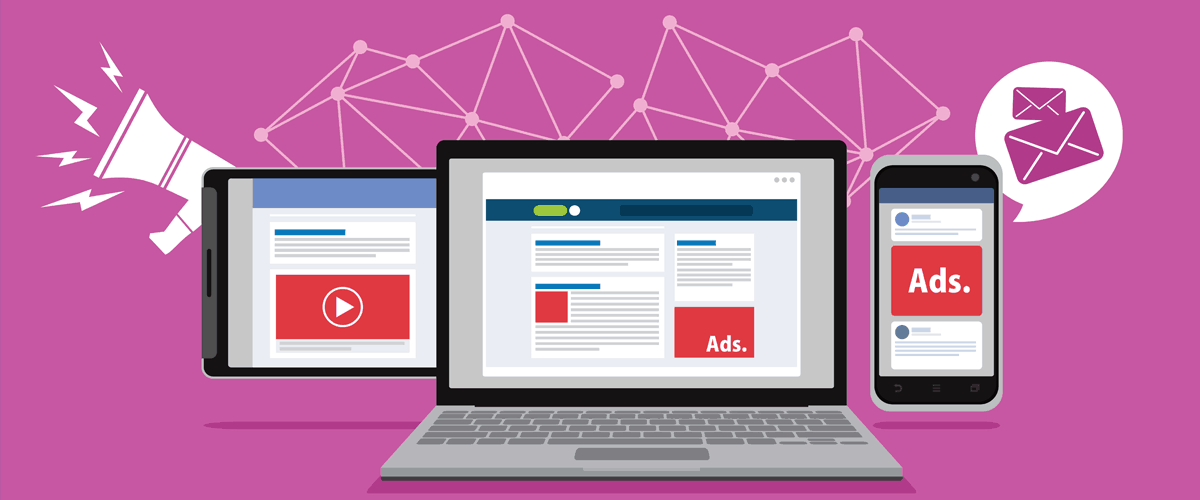
When using Turbo VPN, you’re burdened continuously by ads. We get that the company needs to make money and that ads are one of the best ways to do so. However, it’s quite annoying trying to watch a video or get work done only to have ads popping up continuously.
And, because the ads are through the server and not individual websites, you may not have any control over them. You may not be able to close out of the ads, and you may be forced to watch them before continuing with whatever tasks you were completing.
Subject to Chinese Jurisdiction

One of the most prominent alliances in the tech world is the 14 Eyes Alliance. 14 countries have entered into such agreement, allowing everyone to monitor one another’s citizens and share their results with other countries. Countries in the 14 Eyes Alliance include:
- United States
- United Kingdom
- Canada
- Australia
- New Zealand
- Germany
- Denmark
- Netherlands
- Sweden
- Norway
- Italy
- Spain
- Belgium
- France
Turbo VPN exists in China. This may initially seem like a “Pro,” because Chinese jurisdiction does not fall into that of the 14 Eyes Alliance. The reason that this is concerning is that China, in its own right, is unusually strict when it comes to internet censorship.
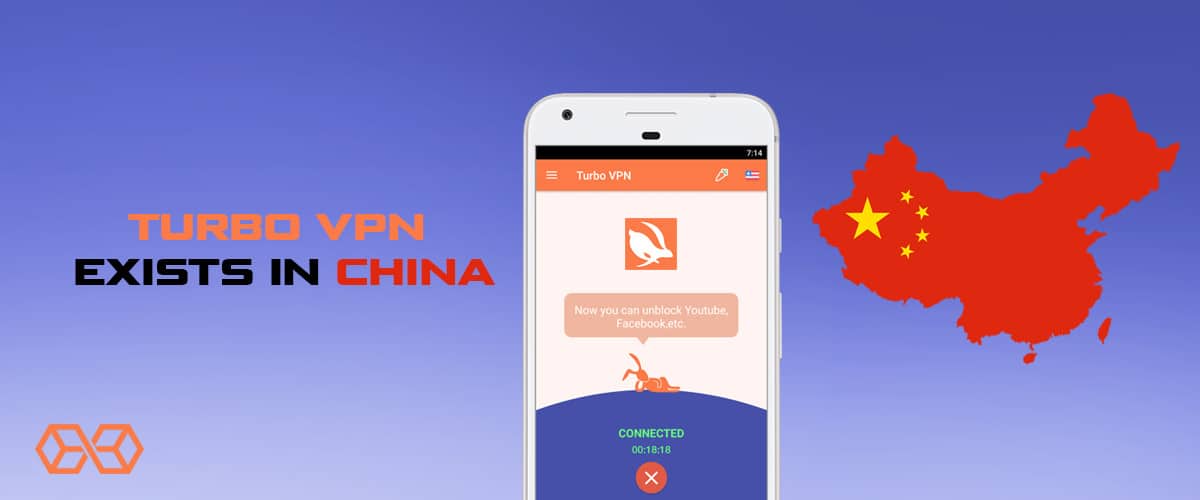
China created the Great Firewall, allowing the government to block any website. The government has complete and total control over what content its citizens can see. Popular sites that the Great Firewall blocks include:
- Wikipedia
- YouTube
The Chinese government also realizes that people may use VPNs to bypass geo-restrictions and therefore navigate around the Great Firewall. So, China went one step further and began regulating all VPNs. The government will impose stiff penalties on citizens who it catches using an illegal VPN.
So, how does this impact you? Well, there’s a strong chance that you’re providing your information to the Chinese government. The fact that the Chinese government can so quickly get its hands on your data is a perfect example of why people need to be careful before downloading a VPN. Customers need to research so that they know precisely what they’re getting.
Tortoise-Like Speeds
The Turbo VPN website spends significant time mentioning how fast its service is. It describes the service as being as fast as a hare. It even includes a picture of a hare in its logo and branding. But, when we tested the product, we found that Turbo VPN was more tortoise-like than hare-like.
During product testing, we found that our browsing speeds slowed dramatically once we connected to Turbo VPN. While you can always expect some sort of slowdown when using a VPN, the lack of speed on the Turbo VPN was noticeably inferior.

We tested the VPN using download speeds of 97 Mbps and upload speeds of 53 Mbps. During testing, we found that Turbo VPN offered download speeds of about 6.3 Mbps, which was more than 90 percent slower than our benchmark. Upload speeds were even worse. The upload speed was less than .2 Mbps, more than 99 percent slower than our baseline.
The speeds varied depending on the location of our server. For instance, download and upload times were faster on servers in the United States than they were on servers in Europe. However, the difference was minimal.
Turbo VPN offers some of the slowest download and upload times that we’ve ever come across when using a VPN.
Only Works with Mobile
Depending on what you plan to use your VPN for, there’s a good chance that you’re going to need one for your laptop or desktop as well. Unfortunately, Turbo VPN is only available on Android and iOS mobile devices. You cannot download the app to your computer, which means you’re going to have to seek out another VPN service for use on these devices.

Then, you’re going to create an account with both VPNs. You may find it much easier to find one VPN that works across all devices and create one account instead of having to monitor different logins.
Limited Servers
Another thing that stood out to us was the fact that Turbo VPN had minimal servers. Currently, the service only hosts 26 servers, although it appears to be adding more. However, you must pay to use many of the servers, especially if you plan on streaming video through sites like Netflix.
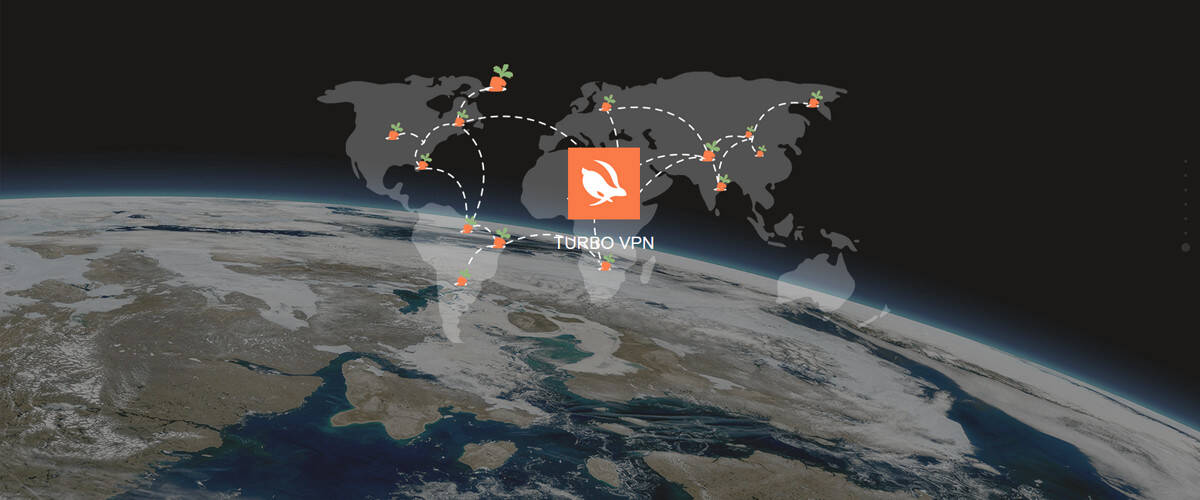
Furthermore, the number of servers that Turbo VPN has is minimal, especially when compared with some of the better VPN services. We’ve tested VPN services that have as many as 4,700 servers.
No Kill Switch or Customer Support
One of the times when people use VPNs the most is when they’re connected to unsecured WiFi, as this is the time when their information is most vulnerable. Unsecured WiFi can often have poor connections. The best VPNs come with a feature that protects your information if the connection is interrupted. This feature is known as a kill switch – which the Turbo VPN does not have.

Additionally, Turbo VPN’s customer support is nonexistent. If you were to have any problems with your VPN, there’s nowhere for you to turn for troubleshooting or guidance.
How Much Does Turbo VPN Cost?
As we’ve mentioned, the cost of using Turbo VPN is entirely free. However, you’re going to have to deal with ads and slow download speeds. Furthermore, you’ll also have to worry about the company tracking and compiling your browsing data, only to turn around and sell it to third-parties for marketing purposes.

If you’d like to get rid of ads, Turbo VPN offers a subscription-based service. VIP membership costs about $15 per month. If you sign up for a year, your cost will drop to around $3.50 per month. When considering what you’ll receive for these prices, we think that you’d be better off purchasing VPN services from another site.
Final Verdict
The fact that Turbo VPN is free may be tempting to some people. However, after considering all factors, we feel as though it’s in your best interest to steer clear of Turbo VPN and look for alternative options.

Even though the service is free, you’ll find that it lags because you cannot use your own servers when using the service. Additionally, we found that during testing, this VPN was incredibly slow. We also didn’t like that the service was only available on mobile.
Since you’re going to have to use another VPN for your desktop or laptop, it makes more sense only to have to open one account.
However, the most concerning aspect of the Turbo VPN was the fact that the company tracks your activity and sells it to third-party companies. Because the company does not charge membership fees on its free version, it makes money by selling your data. This completely defeats the purpose of using a VPN.
When it comes to internet security, you can never be too careful. Studies show that there is a hacker attack every 39 seconds, impacting a third of Americans annually. A VPN can keep you safe while using the internet. It’s in your best interest to invest in a high-quality VPN instead of settling for a free option.

What’s the point of using a VPN if the company is going to end up exposing your info and data? Even though Turbo VPN seems to stress security, the fact that the company logs and sells your information makes us uncomfortable. We advise you to steer clear of this free VPN service for mobile devices and look elsewhere for a product of higher quality.
Stay away and get something that will actually keep you private and do a proper job like a VPN is supposed to. We like Nordvpn, Expressvpn, Surfshark and some others on our best VPN list.
Disclosure: Blokt strives to provide transparent, honest reviews, and opinions. The writer of this article is a user of the product(s) or service(s) mentioned in this article and was not influenced by the respective owners.
We rarely run ads, but sometimes earn a small commission when you purchase a product or service via a link on our site. Thank you kindly for your support.
Read more or donate here.

![A Beginner’s Guide to Monero – What Is XMR? [Updated 2023]](https://cd.blokt.com/wp-content/uploads/2019/04/Beginners-guide-to-Monero-2-218x150.png)

![Best 5 Bitcoin Sports Betting Sites [2023] (Analyzed & Approved) Best Bitcoin Betting Sites](https://cd.blokt.com/wp-content/uploads/2020/05/best-bitcoin-betting-sites-218x150.png)

